Ip speakers, Ip speakers -137 – ClearOne NetStreams DigiLinX Dealer User Manual
Page 207
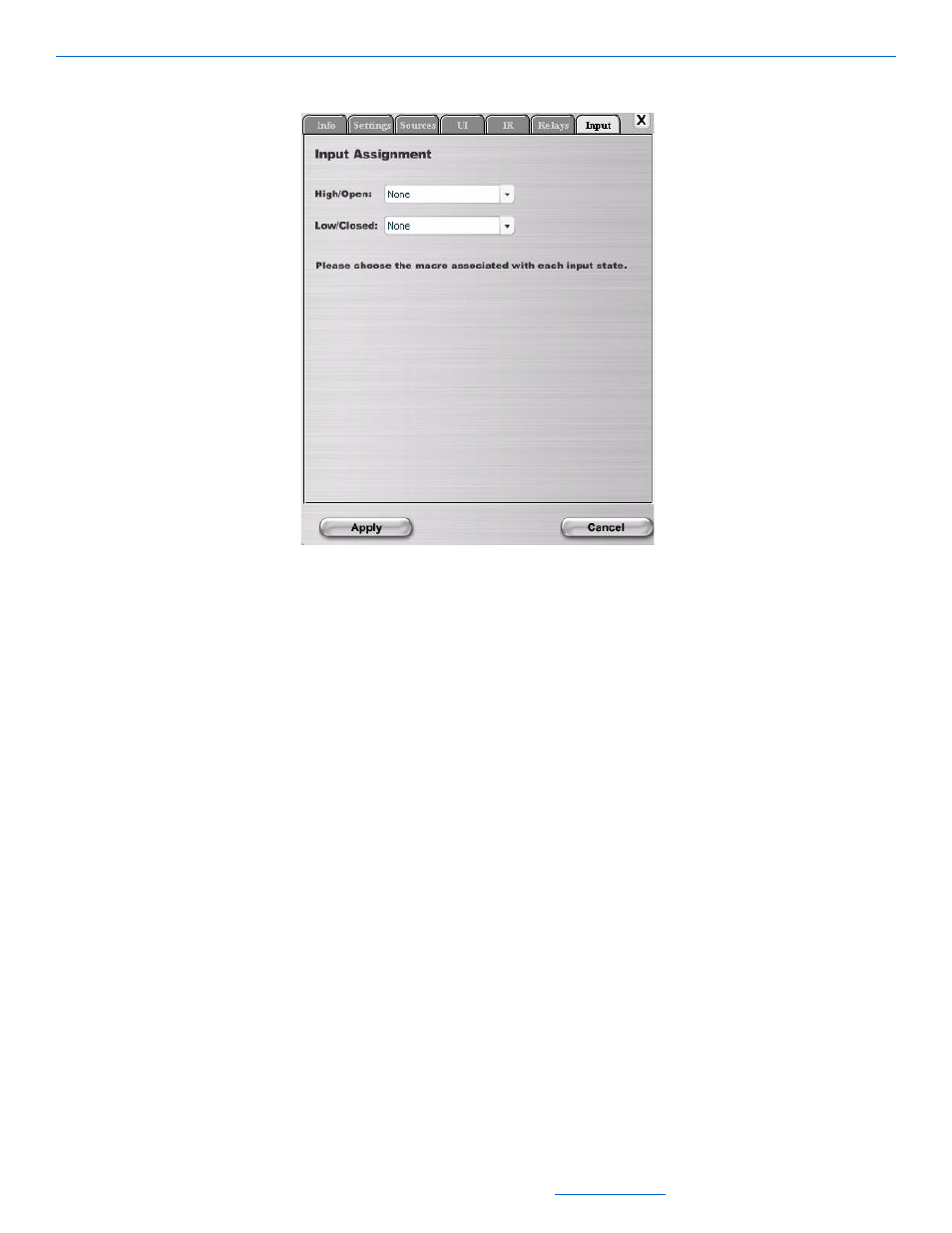
Editing Devices
5-137
All specifications subject to change without notification. All rights reserved. Copyright © 2008 NetStreams
Main +1 512.977-9393 / fax +1 512.977.9398 / Toll Free Technical Support +1 866-353-3496
3600 W. Parmer Lane, Suite 100; Austin, TX 7872
Figure 5-117
TheaterLlinX Input tab
13.
Select a macro associated with each input state: High/Open, Low/Closed. Building macros is discussed in
Chapter 11.
14.
Click Apply.
IP Speakers
You can add a Polk IP speaker to a DigiLinX system. More information on this is provided in Technical Bulletin
040017 - Installing a StreamNet Card into a Polk Speaker located on the Dealer Documents page of the
NetStreams web site. To edit IP Speaker settings, complete the following steps:
1.
Click on the IP Speaker you want to edit in the project.
The Info tab for the IP Speaker displays in the right side of the window (see
Figure 5-118).
