Panasonic ip cameras, Panasonic ip cameras -142 – ClearOne NetStreams DigiLinX Dealer User Manual
Page 212
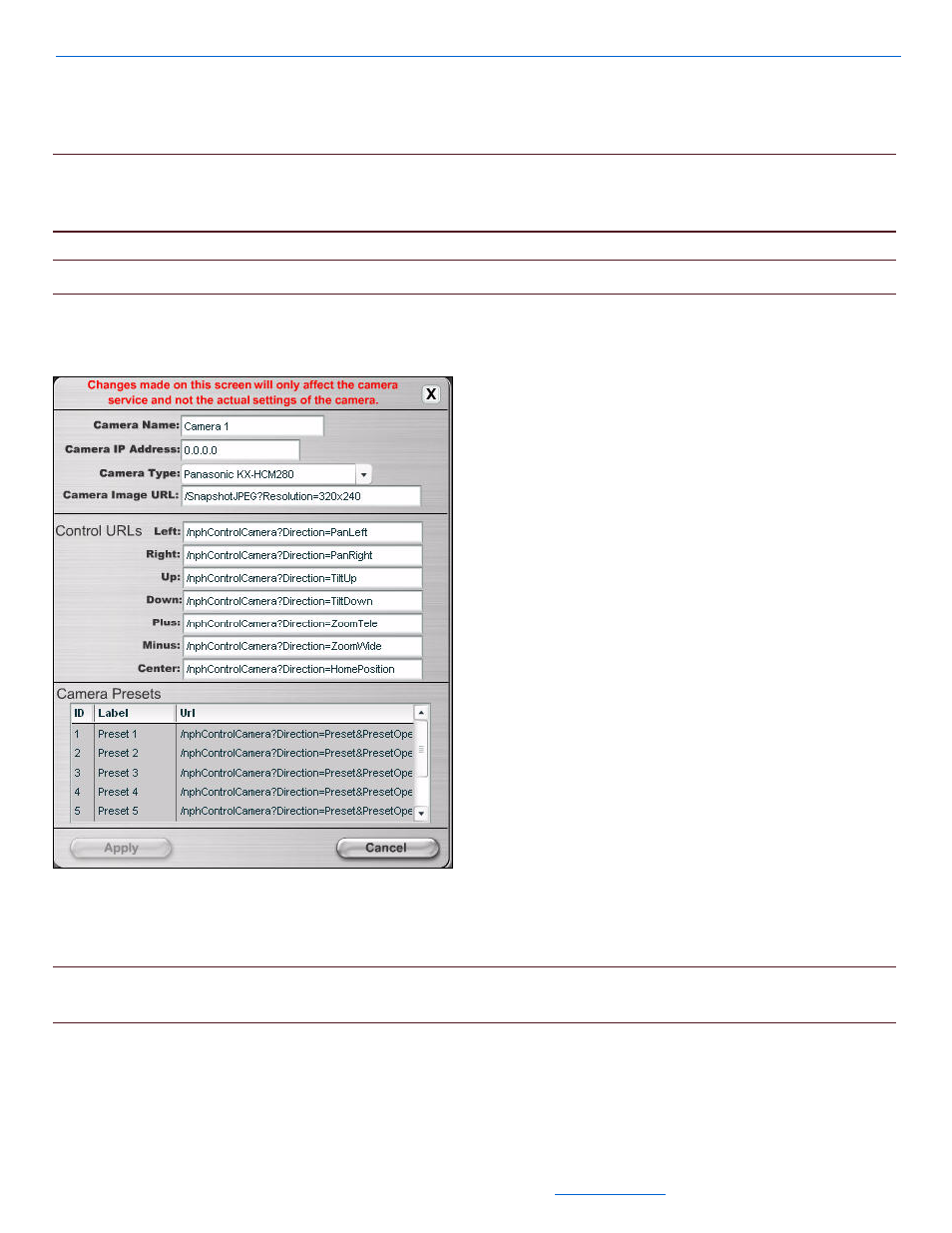
DigiLinX Dealer Setup Version 2.35.00
5-142
All specifications subject to change without notification. All rights reserved. Copyright © 2008 NetStreams
Main +1 512.977-9393 / fax +1 512.977.9398 / Toll Free Technical Support +1 866-353-3496
3600 W. Parmer Lane, Suite 100; Austin, TX 7872
Panasonic IP Cameras
Adjust the settings for IP cameras connected to the DigiLinX network.
NOTE:
For more information on connecting a Panasonic IP camera to a DigiLinX network, refer to Application
Note 030018 - Configuring Panasonic IP Cameras on the Dealer Documents page of the NetStreams web
site.
IMPORTANT!
To ensure that changes are applied, select the Apply button.
1.
Click on the Panasonic IP camera in the project area.
Information for the IP camera displays in the right side of the window (see Figure 5-121).
Figure 5-121
IP Camera window
2.
Edit the fields listed in the IP Camera window.
Table 5-100 provides information on the fields available for editing.
NOTE:
Changes made in the IP Camera window only affect the camera service and not the actual settings on the
camera.
