Goodnight, Quick party, Goodnight -9 quick party -9 – ClearOne NetStreams DigiLinX Dealer User Manual
Page 261
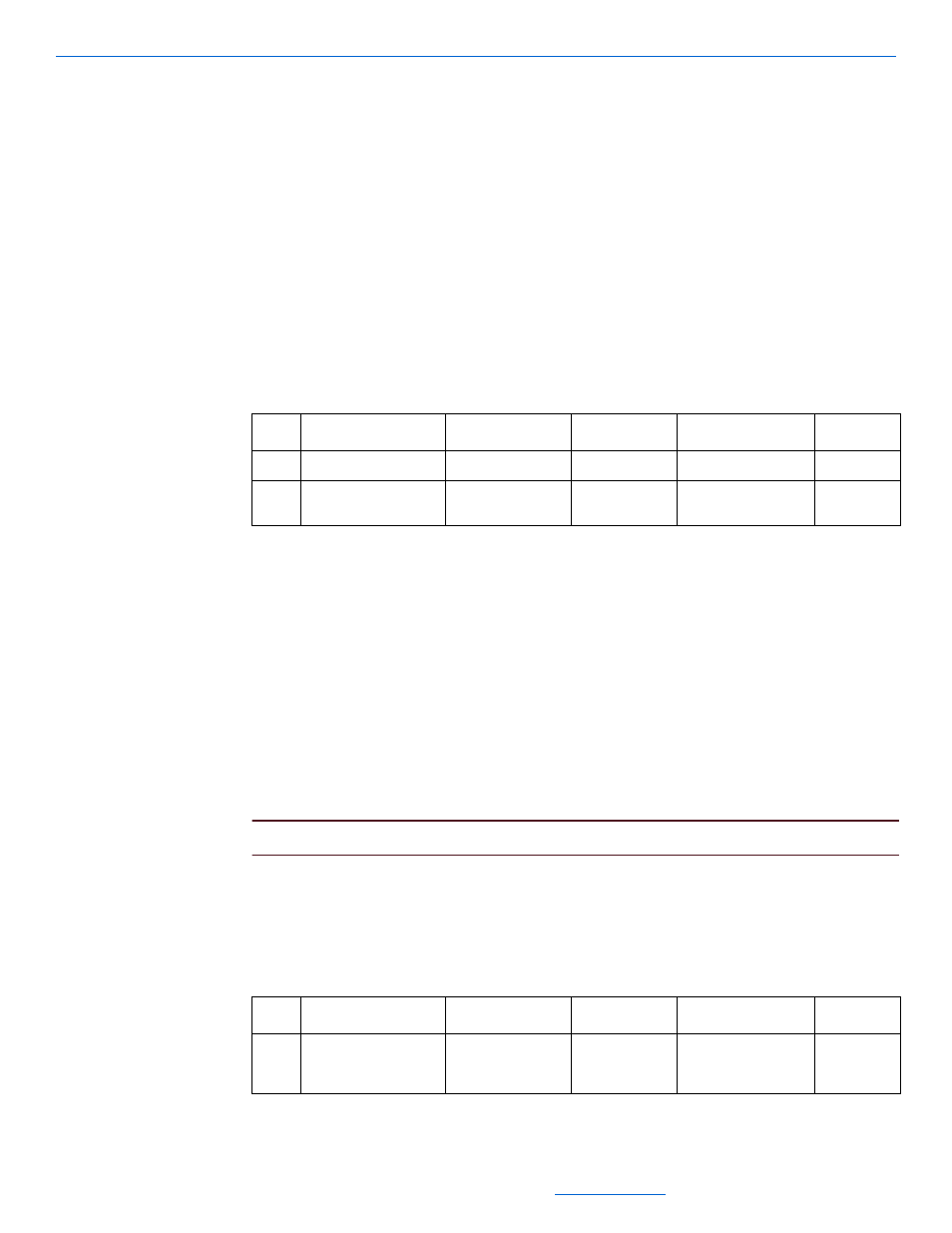
Favorites
11-9
All specifications subject to change without notification. All rights reserved. Copyright © 2008 NetStreams
Main +1 512.977-9393 / fax +1 512.977.9398 / Toll Free Technical Support +1 866-353-3496
3600 W. Parmer Lane, Suite 100; Austin, TX 7872
installation are unique to that installation based on information entered in the Dealer
Setup program and the equipment used.
Goodnight
This macro turns off all music and lights. The macro takes advantage of the Lutron
RadioRA dedicated Phantom Buttons; Phantom Button 16 is always All On and
Phantom Button 17 is always All Off. If these buttons were renamed on the
ControLinX Labels tab, that appears instead of Phantom Button 17.
1.
Set Active Off of All Audio Players
2.
Press Phantom Button 17 of Lighting
Table 11-1 shows the dropdown selections chosen to create each macro step.
Quick Party
Tune all rooms to the same source, set the volume, and change the UI screen to the
player in all rooms.
1.
Create MultiRoom Session (All Rooms MultiRoom)
2.
Set Active On of All Rooms MultiRoom
3.
Set Mute Off of All Rooms MultiRoom
4.
Change Source of All Rooms MultiRoom to CD Player
5.
Set Volume of All Audio Players to 30
6.
Jump to Current Source’s Screen of All Rooms
NOTE:
This could also be Jump to CD Screen of All Rooms.
7.
Send PLAY to CD Player
Table 11-2 shows the dropdown items selected to create each macro step.
Table 11-1
Goodnight
Step
Category
Service
Sub-service
Action
Parameter
1
Audio Player Services
All Audio Players
Set Active Off
2
Control Services
Lighting
Phantom Button
17
Press Button
Table 11-2
Quick Party
Step
Category
Service
Sub-service
Action
Parameter
1
Audio Player Services
All Audio Players
Create MultiRoom
Session (All Room
MultiRoom)
