Installation review checklist, On the pc, Installation review checklist -14 – ClearOne NetStreams DigiLinX Dealer User Manual
Page 312: On the pc: -14
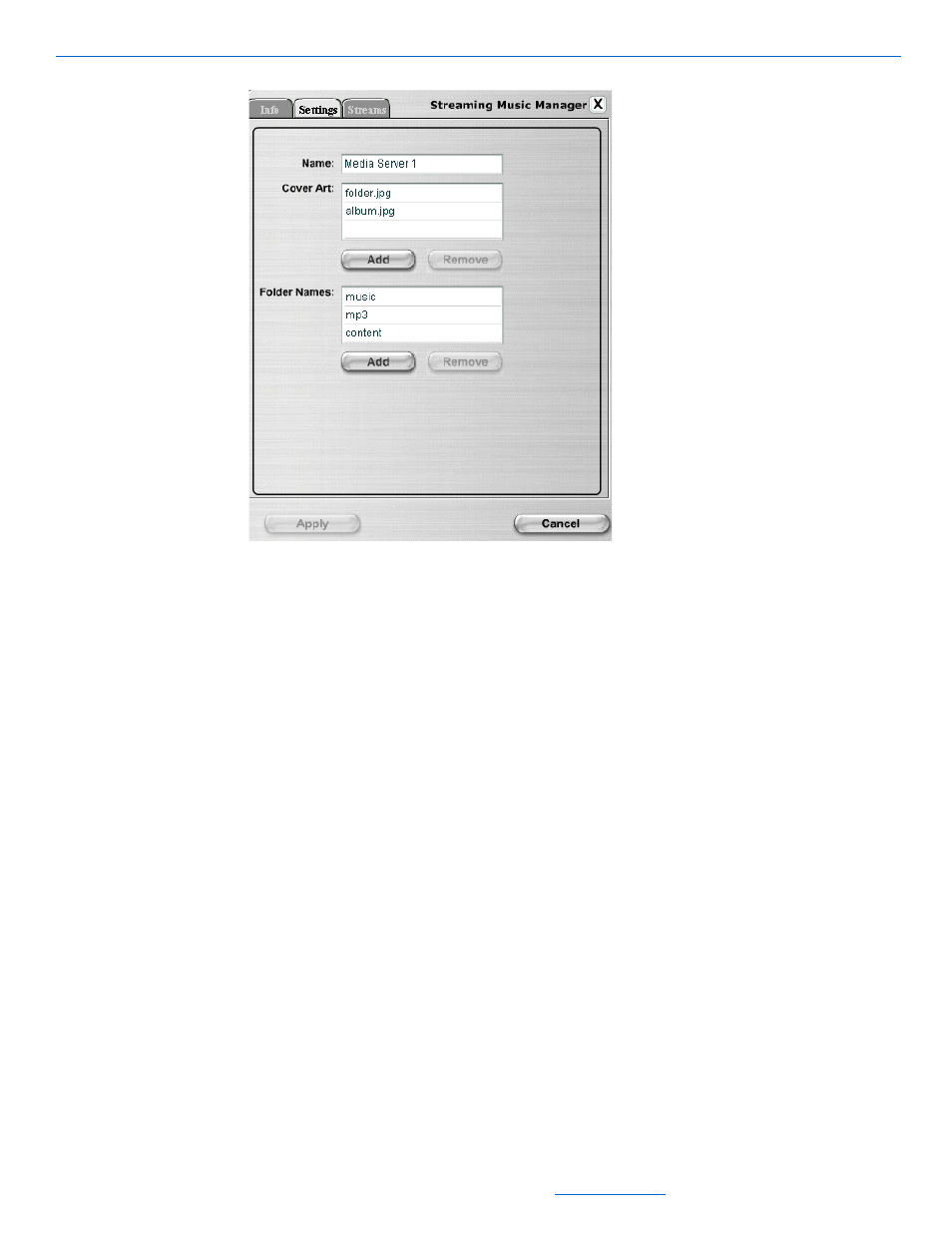
DigiLinX Dealer Setup Version 2.35.00
15-14
All specifications subject to change without notification. All rights reserved. Copyright © 2008 NetStreams
Main +1 512.977-9393 / fax +1 512.977.9398 / Toll Free Technical Support +1 866-353-3496
3600 W. Parmer Lane, Suite 100; Austin, TX 7872
Figure 15-14
Settings information tab
5.
Edit the following (as needed):
Name - enter the name of the SMM100
Cover Art - edit cover art by:
adding - select Add to add keywords for the SMM100 to use in searching
for cover art
removing - highlight the cover art keyword you want to remove and select
Remove
editing - select an item to edit it.
Folder names - edit folder names by:
adding - select Add to add keywords for the SMM100 to use in searching
for music folders
removing - highlight the folder name keyword you want to remove and
select Remove
editing - select an item to edit it.
Select Apply.
Installation Review Checklist
On the PC:
Set the workgroup to Netstreams.
Enable the guest account.
