ClearOne NetStreams DigiLinX Dealer User Manual
Page 22
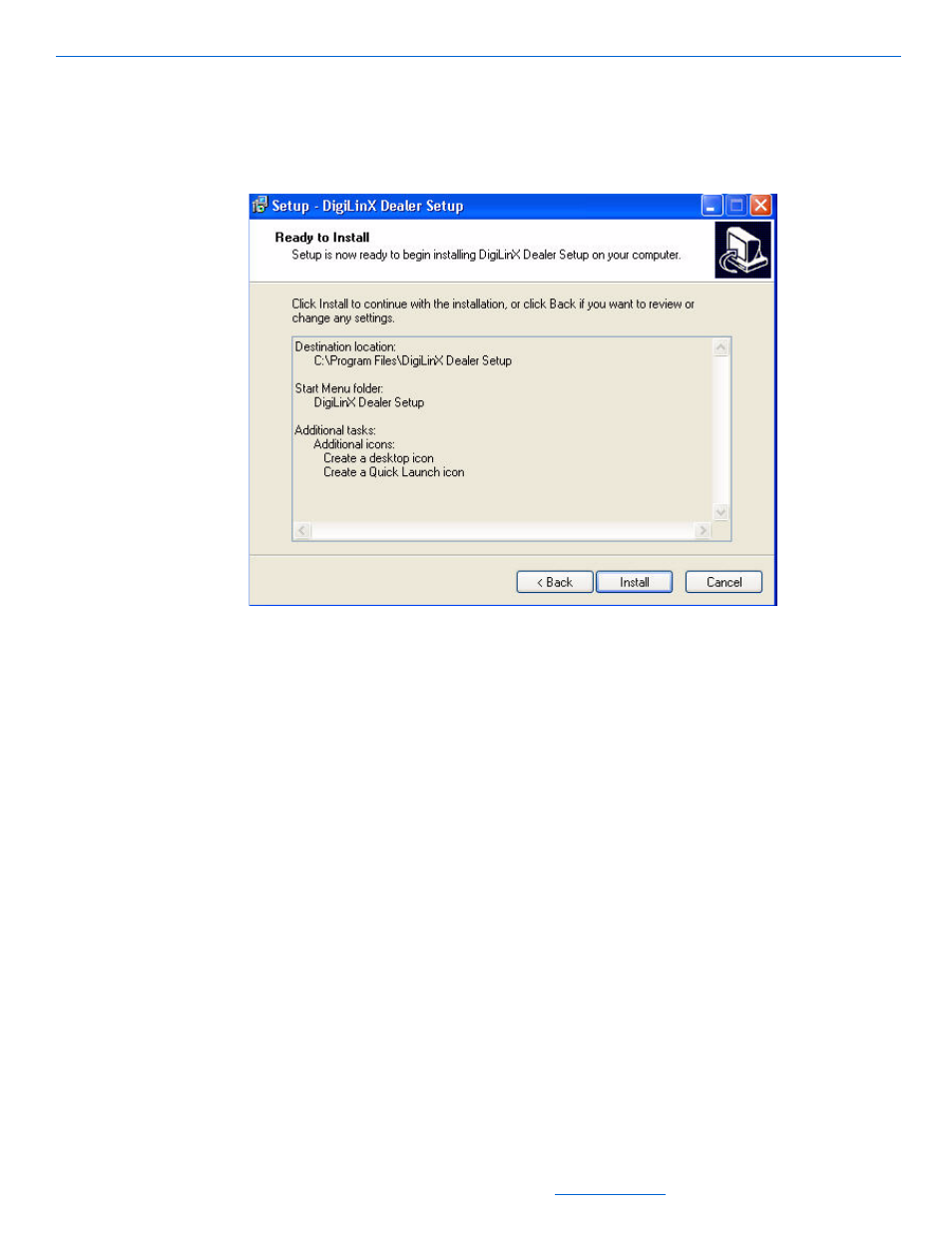
DigiLinX Dealer Setup Version 2.35.00
2-6
All specifications subject to change without notification. All rights reserved. Copyright © 2008 NetStreams
Main +1 512.977-9393 / fax +1 512.977.9398 / Toll Free Technical Support +1 866-353-3496
3600 W. Parmer Lane, Suite 100; Austin, TX 7872
Create a Quick Launch icon if you want to place an icon in your computer’s
Quick Launch tray.
20.
Select Next.
You are prompted that the application is ready to install (see Figure 2-9).
Figure 2-9
Ready to install prompt
21.
Select Install.
The application begins installation (see Figure 2-10).
