Eppendorf epBlue with MultiCon User Manual
Page 82
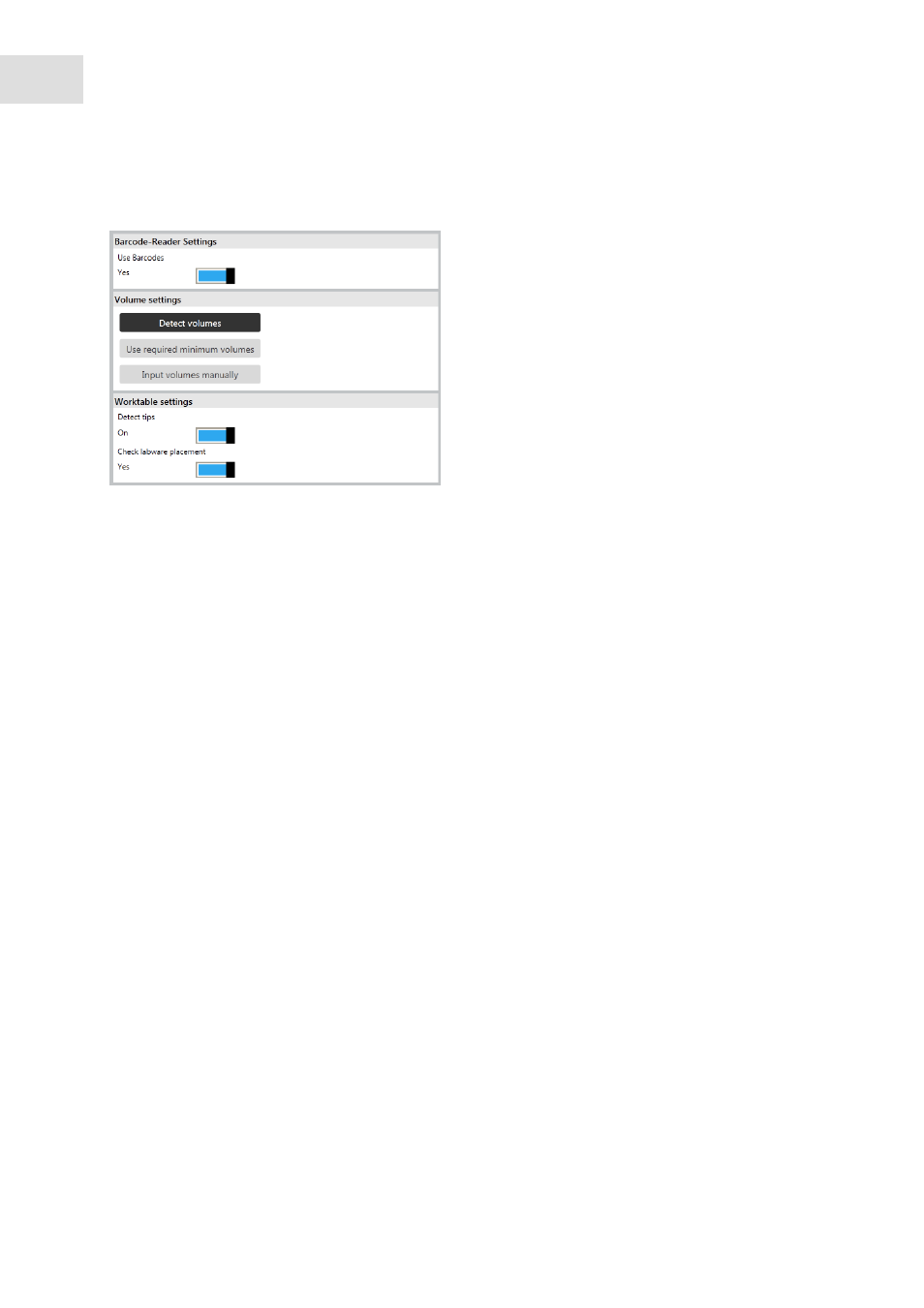
epBlue Application Editor - Creating and editing applications
epBlue™ with MultiCon
English (EN)
82
6.5.1.2 Setting the run parameters for the
Detect volumes
function
Abb. 6-35: Run parameter settings at the start of the application
Fig. 6-35: Run parameter settings at the start of the application
To set the run parameters for the
Detect volumes
function (see Setting the run parameters for the optical
Prerequisites
• Application parameters
Off
• Run parameter
Detect levels
The filling volume is not measured at the start of the application.
Prerequisites
• Application parameters
All positions
• Run parameter
Input level manually
The filling volume must be entered manually when the application is started.
Detect volumes
radio button
Activate the
Detect volumes
function. The
parameters set in the application for the
labware are used.
Use required minimum volume
radio button
epBlue assumes that all vessels are filled with the
minimum required volume for this run. Use this
function for dry runs.
Input volumes manually
radio button
Deactivate the
Detect volumes
function. You have
to enter the sample volume manually.
Detect tips
checkbox
Activate
Detect tips
.
Check labware placement
checkbox
Activate
Check labware placement
.
