Eppendorf epBlue with MultiCon User Manual
Page 42
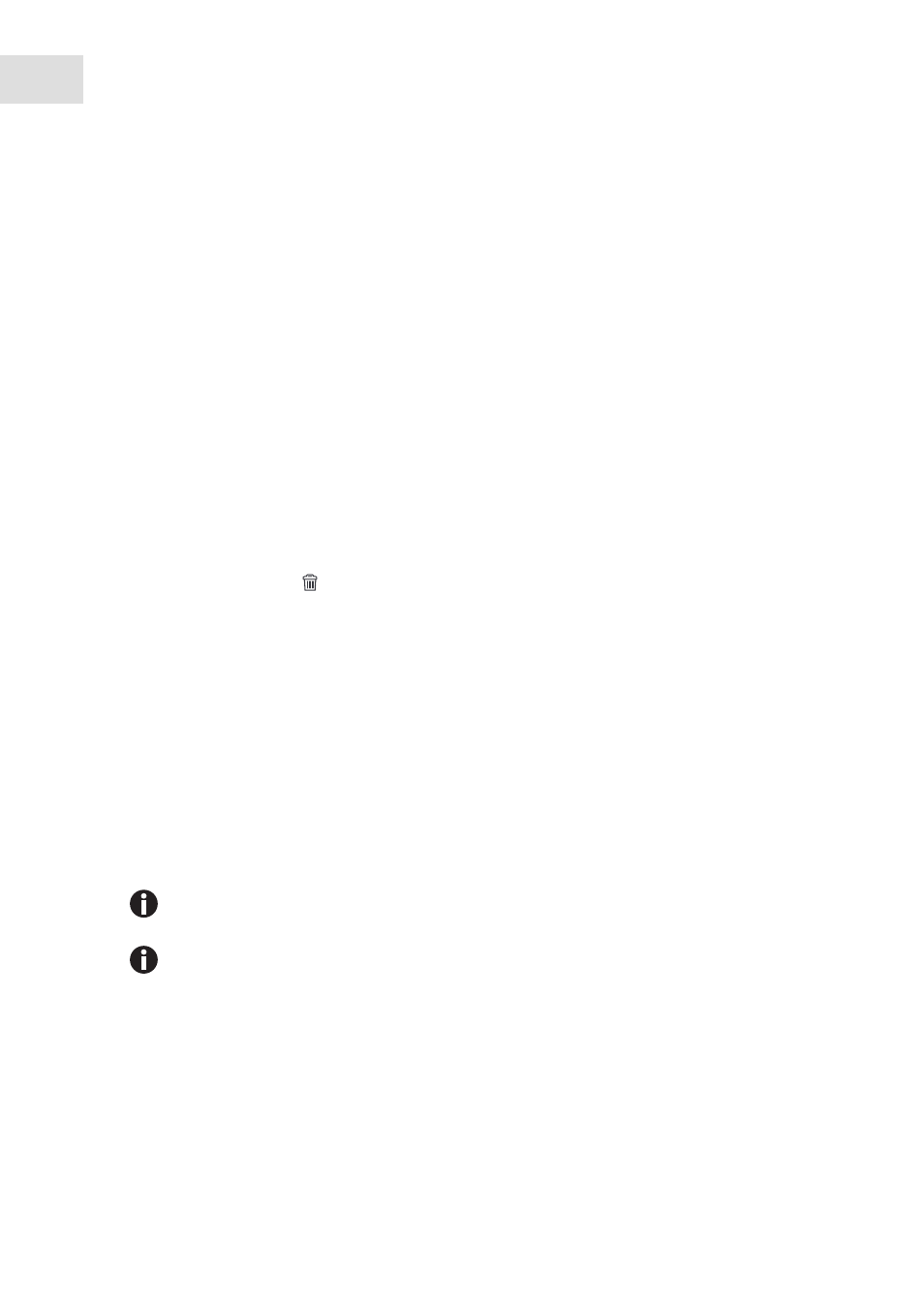
epBlue Application Editor - Creating and editing applications
epBlue™ with MultiCon
English (EN)
42
Prerequisites
• Labware combinations have been created for reaction vessels (see p. 92).
• The application is open (see p. 25).
• The
Worktable
window is open.
1. Select labware from the
Labware
area.
2. Draw the labware to the desired position of the epBlue worktable.
If the labware cannot be positioned at this location, the location is marked in red.
6.2.5.2 Deleting positioned labware from the epBlue worktable
There are several options to delete labware from the epBlue worktable.
Selecting the labware
Activate the checkbox for the corresponding labware in the
Placed labware
column.
Alternatively, select the labware with the mouse.
Deleting the labware
Drag the selected labware into the trash with the mouse.
Alternatively, click on the
symbol in the menu bar.
Or click on the selected labware with the right mouse button and select the
Delete
function in the
context menu.
6.2.5.3 Stacking labware
The gripper stacks and transports labware. The gripper is required to stack labware or to unstack a stack
during an ongoing application.
You can stack a maximum of 5 plates on the worktable. You can stack a plate on a height adapter. The
maximum stacking height is 126
mm. Stacked labware must have the same properties, e.g. name,
geometry, and bottom tolerance.
The gripper only transports one part at a time. The gripper can stack plates or unstack a stack of plates.
You can stack the following plates:
• EP_pDNA_96_MTP
• EP_TT_PCR_150
• EP_TT_PCR_40
• EP_DWP_1200
• EP_pDNA_96_DWP
• EP_DWP_200
Liquids cannot be transferred in a plate stack.
Functions of the optical sensor in case of stacked plates
• The
Check labware placement
function is available.
• The
Detect volumes
function is not available.
