Eppendorf epBlue with MultiCon User Manual
Page 147
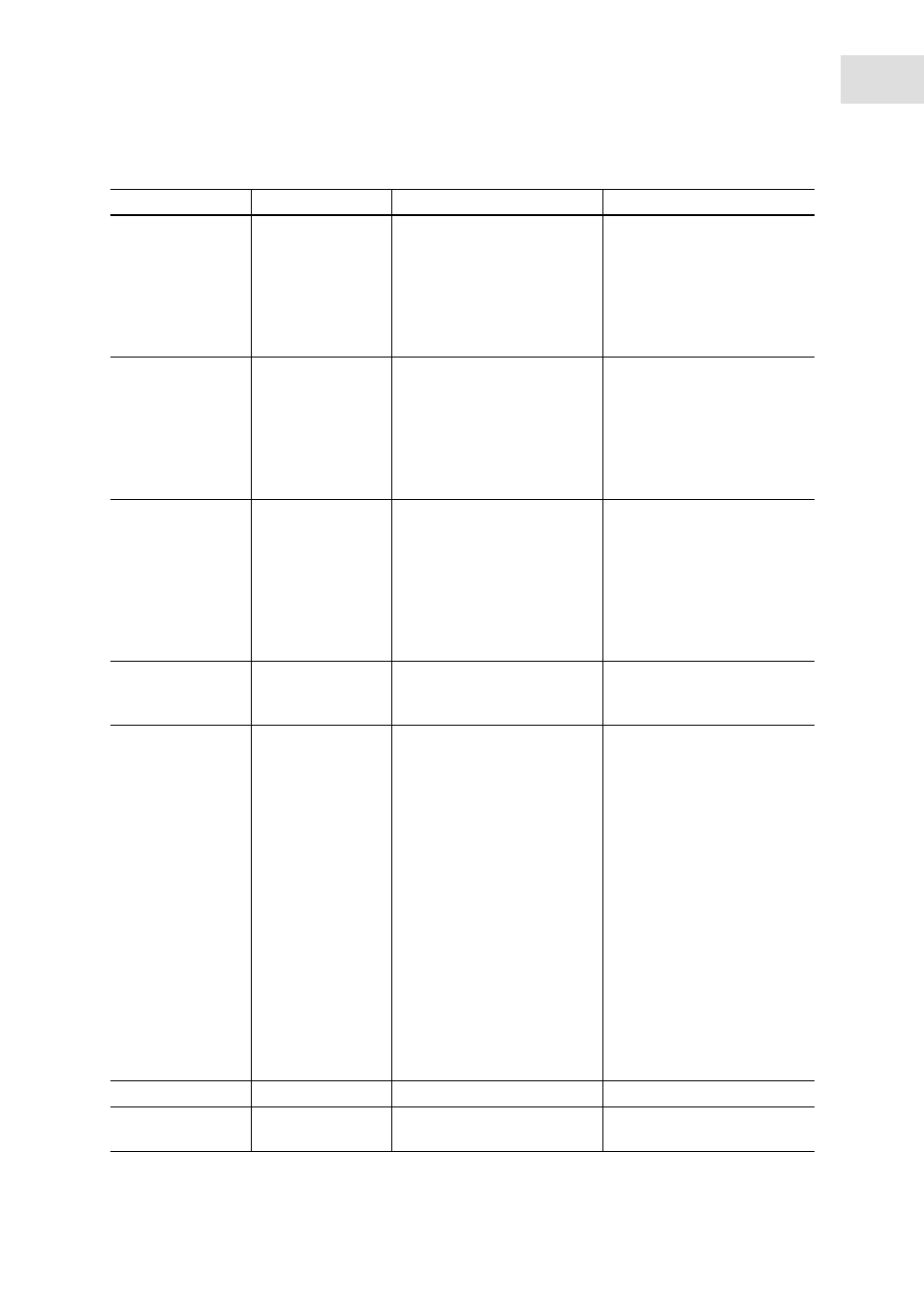
epBlue - Software error messages
epBlue™ with MultiCon
English (EN)
147
0x128E
Carrier: steps lost
in y
• Carrier collision.
• Carrier mechanics out of
order.
Ensure that the worktable
equipment in epBlue is
identical to the equipment
in epMotion, then restart
the application.
If the error persists, call
Eppendorf Service.
0x1294
Carrier: steps lost
in z
• Carrier collision.
• Carrier mechanics out of
order.
Ensure that the worktable
equipment in epBlue is
identical to the equipment
in epMotion, then restart
the application.
If the error persists, call
Eppendorf Service.
0x1295
Carrier:
steps lost in z
before picking up
tip
• Tip was still on pipette tool
when tool started to pick
up a new tip.
• Tip rack not placed
correctly on the worktable.
• Mechanical problems of
carrier.
Remove tips from tools.
Place tip rack correctly,
and plane, on the
worktable.
In other cases:
Call local Eppendorf
Service.
0x1296
Maximum number
of tool cycles
exceeded
See error message.
Have the tool serviced.
0x1297
Danger of collision When running the
programmed application, the
tool carrier system will touch
racks or other labware on the
worktable; e.g., during
pipetting, the optical sensor
may touch a long tube on the
adjacent position; possible
reasons:
• A low plate (microplate) is
located next to a high tube
rack.
• The 50
μL or 300
μL tip is
programmed to move
almost to the bottom of a
very long tube with
another long tube in the
adjacent position.
Program the labware on
the worktable so that high
and low labware are not
adjacent.
Program the labware so
that the 30
µL
or
300
µL
tip
does not have to move
deeply into a long vessel.
If possible: use higher
volumes in the long
vessels.
If possible: use longer tips
for the long vessels.
0x1298
Tool not calibrated Tool not calibrated.
Have the tool serviced.
0x1299
Invalid number of
samples
Value for number of samples
not permissible.
Insert an admissible value
for number of samples.
Code
Symptom/message Cause
Remedy
