Eppendorf epBlue with MultiCon User Manual
Page 166
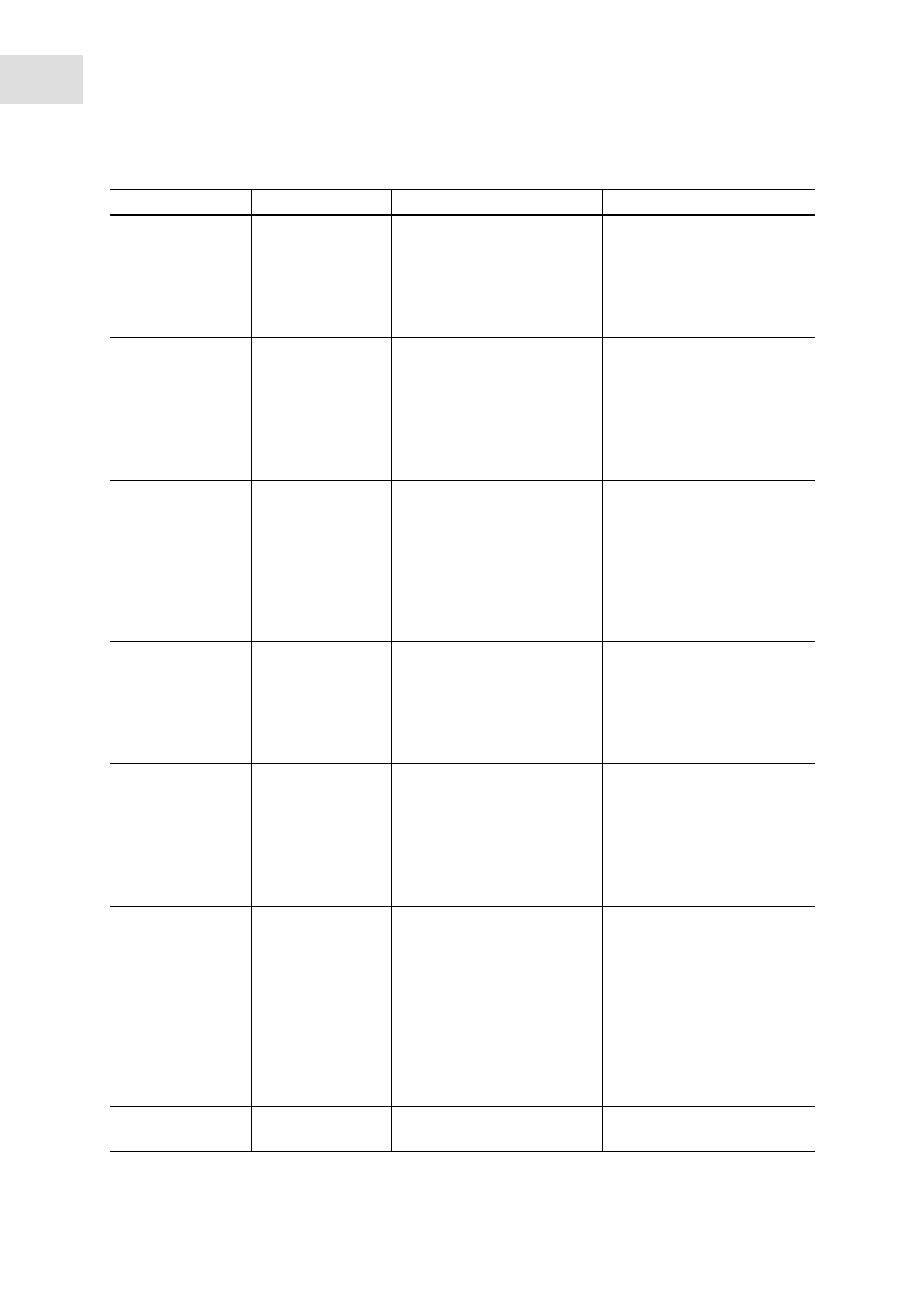
epBlue - Software error messages
epBlue™ with MultiCon
English (EN)
166
0x1C20
Pattern for sample
transfer:
only one position
per sample on
source
Edit mode/pattern for
command
Sample Transfer
:
Before selecting a second
source position, you have to
edit the destination for the
first source position.
Enter destination for the
source you just selected;
afterwards, you can edit
the next source position.
0x1C21
In source rack
further positions
cannot be edited
because positions
in destination rack
are already
occupied
Edit mode/pattern:
Selecting further source
positions would require a
second destination rack
according to the pattern you
edited.
Edit a pattern that does not
require more than one
destination rack per
command. To use more
destination racks, create
additional commands.
0x1C22
Pattern for pool one
dest: destination
can be chosen only
once
Edit mode/pattern for
command
PoolOneDest
:
After having entered the
sources and the destination,
you cannot select an
additional destination.
Enter the destination only
once. In case this does not
meet your requirements for
this application, consider
selecting command
Pool
instead of
PoolOneDest
, or:
Call local Eppendorf
Application Support.
0x1C23
Pattern for dilute:
only one position
per sample on
source
Edit mode/pattern for
command
Dilute
:
Before selecting a second
source position, you have to
edit the destination for the
first source position.
Enter destination for the
source you just selected;
afterwards, you can edit
the next source position.
0x1C25
Pattern for pool:
only one position
per sample on
destination
Edit mode/pattern for
command
Pool
:
Before selecting a second
destination position, you have
to edit the next source
positions to be pooled into this
destination.
Enter sources for the next
destination position;
afterwards, you can edit
the next destination
position.
0x1C26
Pattern for
Reagent
Transfer
: not
enough source
positions
Run mode: To provide enough
reagent volume for the
number of samples you
entered, the selected reagent
source positions must be
higher.
Start the application again
and enter a lower number
of samples; or:
Enter the edit mode and
program more reagent
source positions in the
pattern. Keep in mind that
the selected reagent
source positions may not
extend beyond one rack.
0x2025
Bottom tolerance
too large
Bottom tolerance too big.
Use a smaller value.
Code
Symptom/message Cause
Remedy
