9 uv lamp, 1 decontaminating the worktable, Uv lamp 11.9.1 – Eppendorf epBlue with MultiCon User Manual
Page 127: Decontaminating the worktable
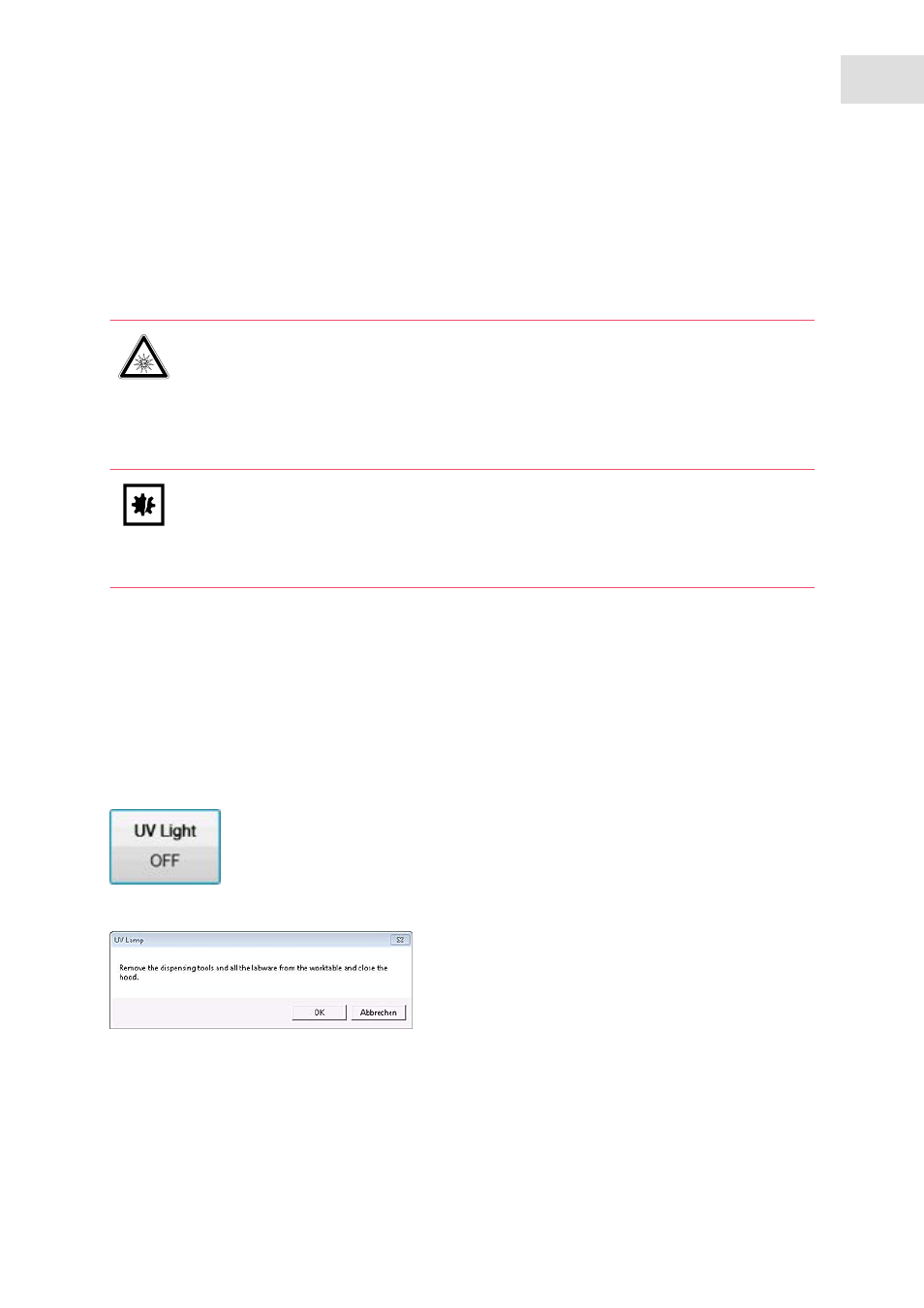
epBlue settings - Checking components and making the basic settings
epBlue™ with MultiCon
English (EN)
127
11.9
UV lamp
The UV lamp is used to decontaminate the epMotion worktable. An irradiation cycle lasts 15 min.
11.9.1
Decontaminating the worktable
Prerequisites
• The epMotion is equipped with a CleanCap.
• The dispensing tools, labware and waste container have been removed from the worktable.
• The front hood is closed.
• The epMotion is ready for operation.
• epBlue was started.
1. Select the
Settings
symbol on the start screen.
2. On the
epMotion serial number
tab, select the
UV lamp
function.
3. Click on the
UV Light OFF
button.
The
UV Lamp
window appears.
4. Check to see if the worktable is empty and the front hood is closed.
5. Click on the
OK
button to start the disinfection.
CAUTION! Risk to health due to UV radiation.
UV radiation causes eye and skin damage.
UV radiation may escape outward through the ventilation slits in the rear panel of the
epMotion.
Wear your personal protective equipment when you are near the ventilation slits.
NOTICE! Damage to plastic due to UV radiation.
Plastics become brittle due to UV radiation exposure.
Remove the dispensing tools, labware and waste container from the worktable before
switching on the UV lamp.
