Eppendorf epBlue with MultiCon User Manual
Page 153
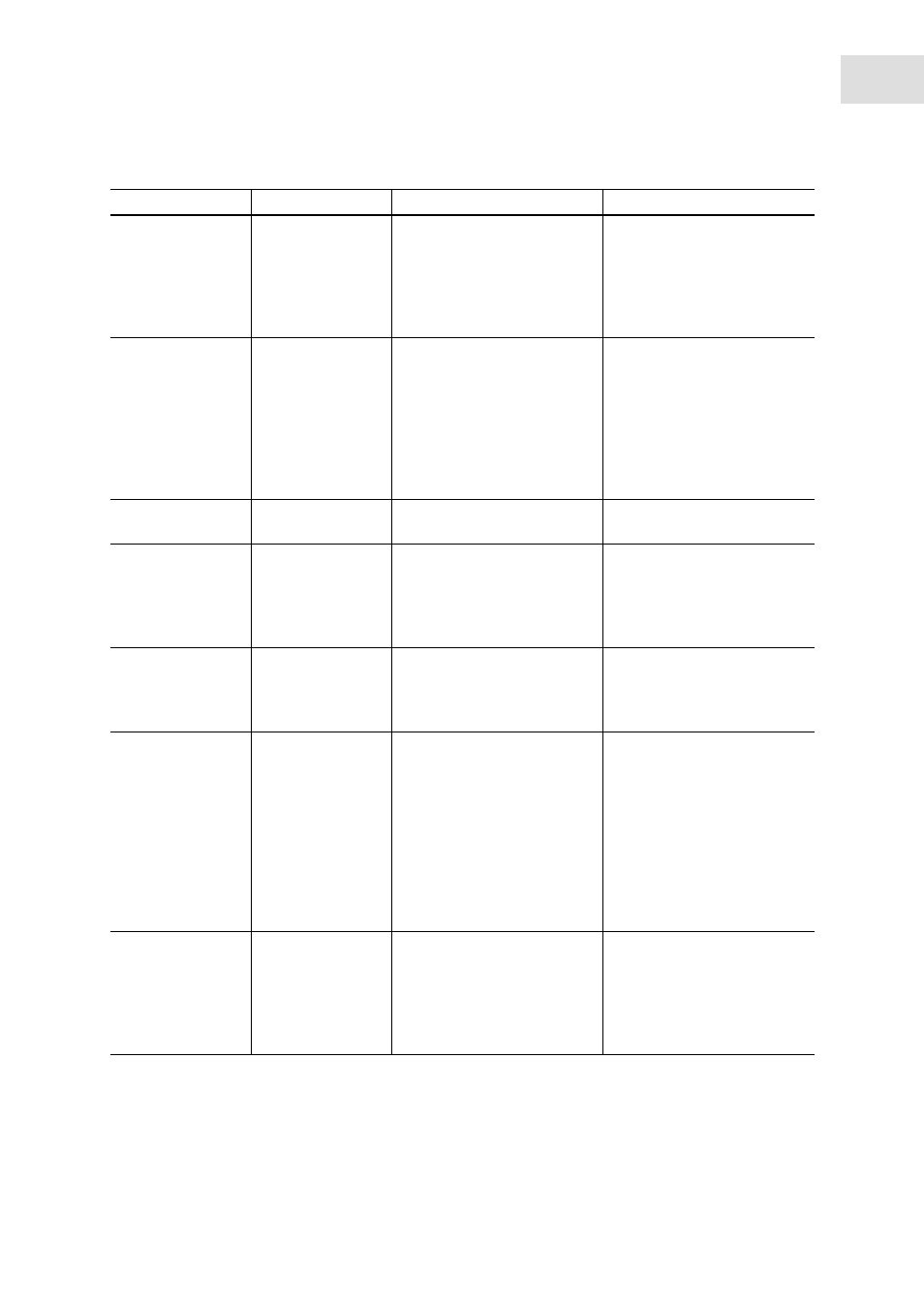
epBlue - Software error messages
epBlue™ with MultiCon
English (EN)
153
0x1515
Tool cannot be used
for rack in location
...
Distance between tip cones of
the liquid handling tool does
not match the distance
between vessels (e.g., 24
tubes - rack does not fit the
8-channel tool).
Change application.
0x1516
No vessel in
location: ...
Vessels that are needed
according to the application
are not available on the
worktable (vessel/rack
combination).
Place the vessel/rack
combination programmed
for this location on the
worktable.
If error occurs again:
Call local Eppendorf
Service.
0x1518
Rack is not tangible
in location: ...
The item cannot be picked up
by the gripper.
Change application.
0x1519
Tip is too thick for
vessel in location:
...
Diameter of the destination
vessel is too small for the tip
when dispensing the liquid.
Select other tips or vessels
in the application.
Select
dispense from top
in
the options of the liquid
handling command.
0x151A
Optical sensor:
There is a cap on
vessel in location:
...
The optical sensor has
detected a cap on a vessel
when trying to detect a liquid
level.
Remove the cap from the
vessel and start the run
again.
0x151B
Optical sensor:
There is an
incorrect vessel in
location: ...
Relates to vessels that are
equipped with a readable code
(e.g., Eppendorf tubs): The
rack programmed for this
location could not be found by
the optical sensor; possible
causes:
• Wrong vessel.
• Problems related to the
optical sensor function.
Place the vessel onto the
location as edited in the
corresponding application,
or:
Call local Eppendorf
Application Support.
0x151C
Optical sensor:
Vessel too high for
level detection in
location: ...
Level detection for very high
vessels is not possible.
Switch off the level
detection for this vessel.
Use level detection only for
vessel/rack equipment with
a total height below
103
mm.
Code
Symptom/message Cause
Remedy
