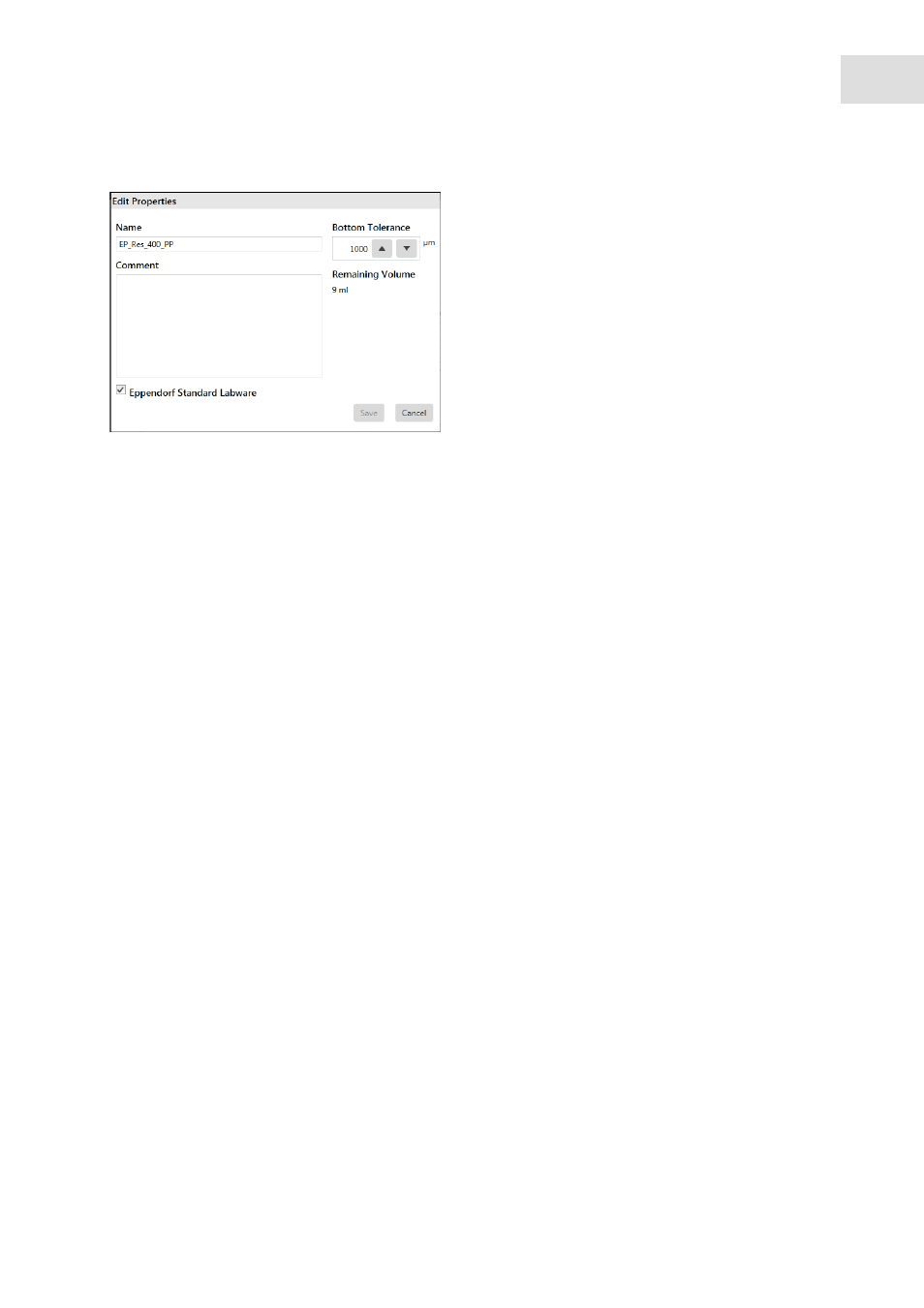
epBlue Labware Editor - Creating and managing labware
epBlue™ with MultiCon
English (EN)
101
Abb. 8-10: Edit Properties window
Fig. 8-10:
Edit Properties
window
3. Edit the properties of the labware.
4. Enter a new name in the
Name
field.
5. Press the
Save
button.