Eppendorf epBlue with MultiCon User Manual
Page 155
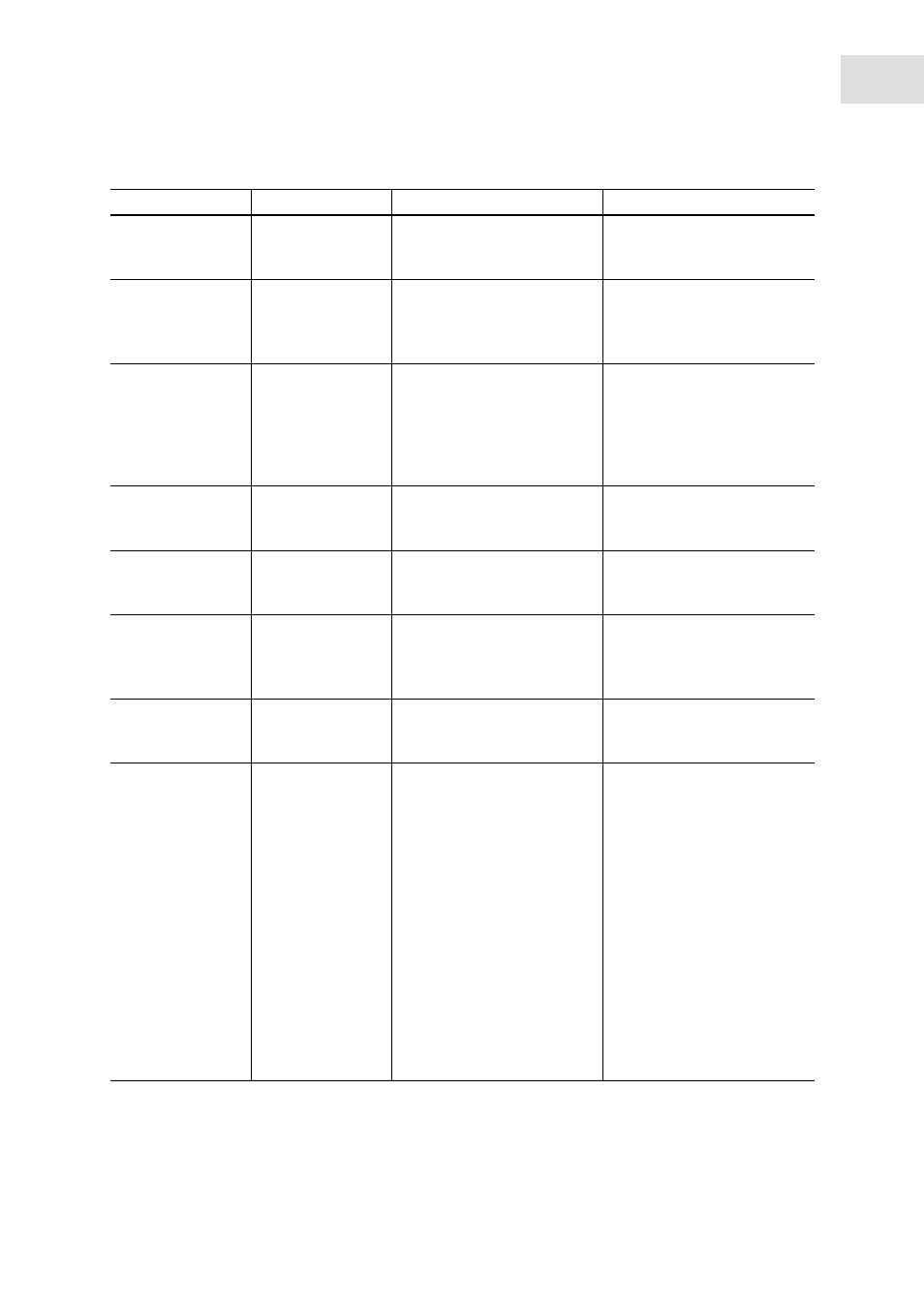
epBlue - Software error messages
epBlue™ with MultiCon
English (EN)
155
0x152A
Gripper could not
be found
See error message.
Provide the gripper on the
worktable at its proper
position.
0x152D
Tip too short
Select other tips or
vessels in the
method.
Tip does not reach the liquid
level at the beginning or
during the course of the liquid
handling command.
Select other tips or vessels
in the application.
0x152F
Labware stack too
high in location:
xxx
Maximum pieces
which may be piled:
5
A maximum of 5 racks can be
piled in a location. After a
transport
command, the
labware stack would be too
high.
Change application.
0x1530
Dispensing in pile
not allowed in
location: xxx
See error message.
Change application.
0x1531
Transport of this
pile not allowed in
location: xxx
Do not transport a stack.
Change application.
0x1581
Optical sensor:
Liquid level could
not be detected in
location: ...
Error in level detection.
Repeat measurement.
0x1602
Program too long
Maximum size of steps is
reached.
Delete commands that are
not necessary before insert
new commands.
0x1700
Liquid volume too
low for vessel in
location: ...
Total volume supplied by the
user in a source vessel is
smaller than the volume
needed for a sample transfer,
reagent transfer or mix
command (total volume =
volume to be aspirated +
remaining volume for this
vessel + (in case of
multidispense mode:)
additional aspirated volume.
Calculate the total volume
for the source or
destination vessel and
select a suitable vessel. For
additional aspirated
volume with multidispense
mode, refer to manual.
Consider that the software
may calculate higher
remaining volumes in
some cases to avoid
crashes.
Set
Detect volumes
to
off
for racks that are in park
positions at the beginning
of the procedure.
Code
Symptom/message Cause
Remedy
