5 gripper, 1 moving the gripper arms, Gripper 11.5.1 – Eppendorf epBlue with MultiCon User Manual
Page 122: Moving the gripper arms
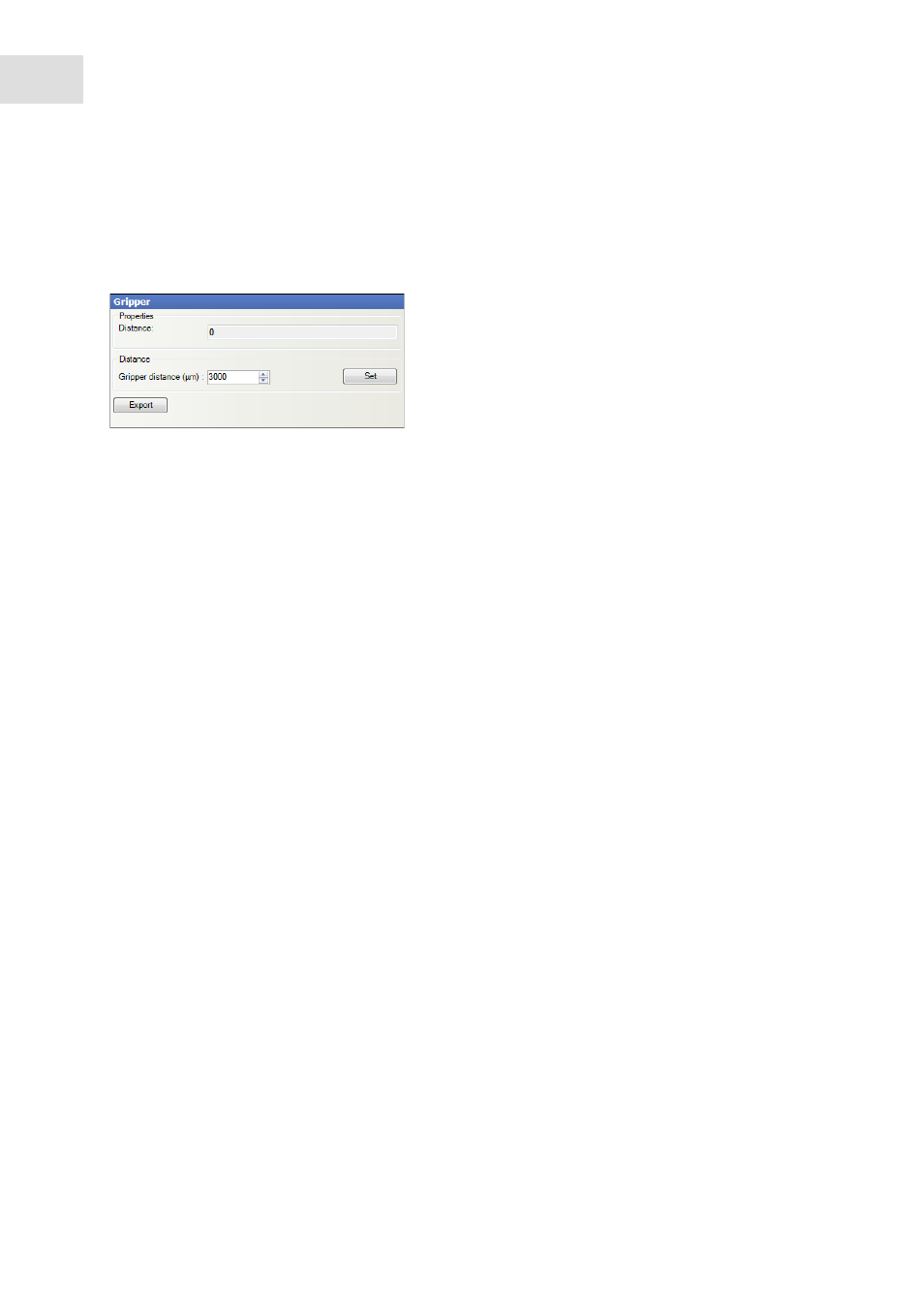
epBlue settings - Checking components and making the basic settings
epBlue™ with MultiCon
English (EN)
122
11.5
Gripper
The
Gripper
function can be used to open and close the gripper. Labware can be removed from the gripper
if necessary.
Abb. 11-4: Gripper function
Fig. 11-4:
Gripper
function
11.5.1
Moving the gripper arms
Prerequisites
• The gripper is located in the tool holder.
1. To move the gripper arms, enter a value in the
Gripper distance
field. The value must be approx. 20%
larger than the value in the
Distance
field.
2. Confirm your entry with the
Set
button.
The gripper can now be moved.
Distance
field
Distance of gripper arms
Gripper distance (µm)
field
New distance of gripper arms
Set
button
Confirm new distance of gripper arms
Export
field
Exports data
