10 epblue id - working with id tracking, 1 id lists, 1 overview – Eppendorf epBlue with MultiCon User Manual
Page 111: Id lists 10.1.1, Overview
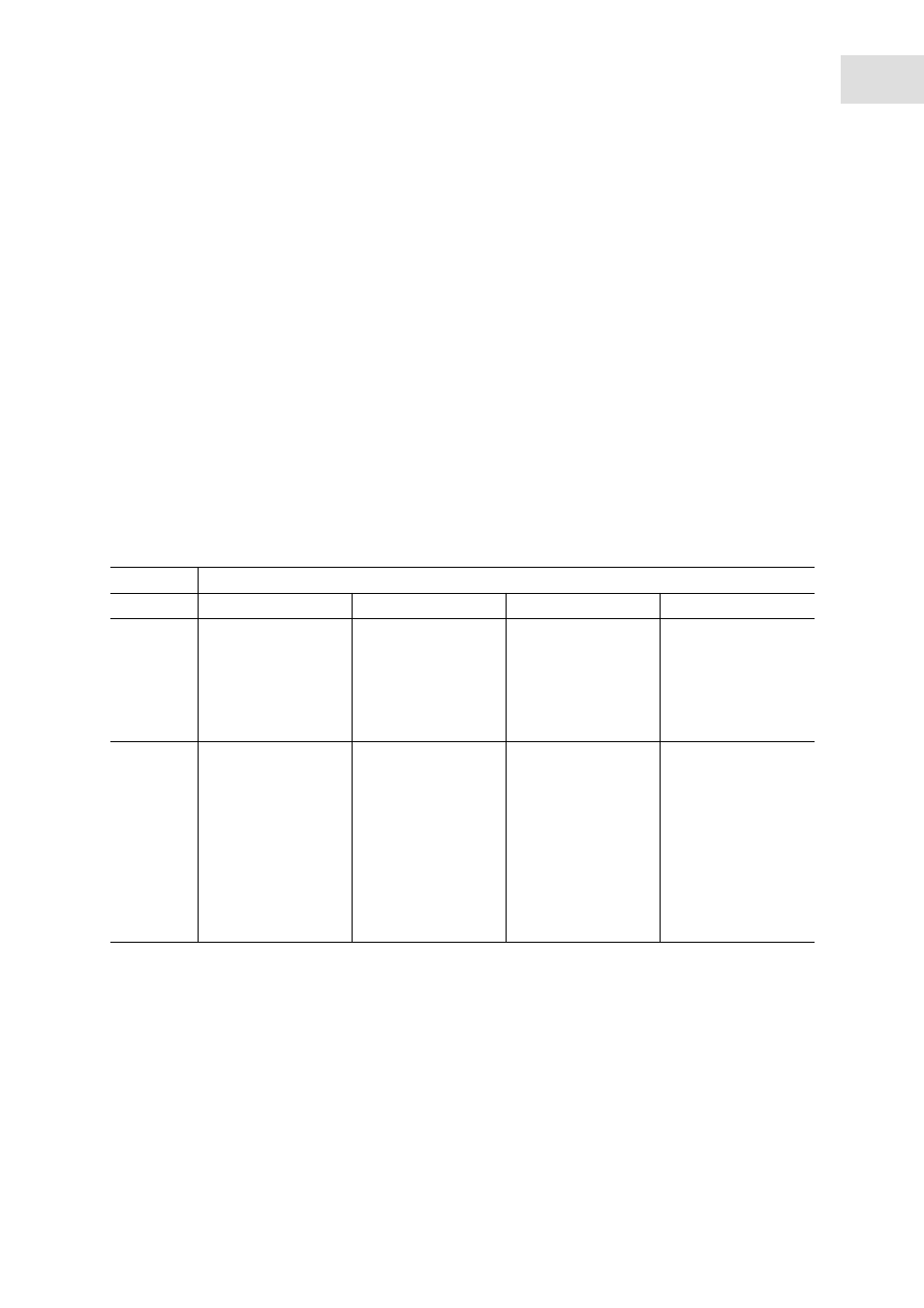
epBlue ID - Working with ID tracking
epBlue™ with MultiCon
English (EN)
111
10
epBlue ID - Working with ID tracking
This chapter describes the basics of ID tracking. The chapter describes how to manage ID lists.
10.1
ID lists
10.1.1
Overview
The path of the samples is tracked and documented in the ID list during an application.
An ID list refers to a single labware. An ID list contains the IDs of the locations in the labware and
description of these locations. An ID list for plates also includes the ID of the labware.
epBlue creates ID lists during an application. If you abort an application, the ID lists receive the entries of
the processed locations.
ID lists are saved automatically. epBlue can import and export ID lists int he formats CSV and XML.
Tab. 10-1: Contents of an ID list
epBlue creates the
Position, ID_1, ID_2, Name
data fields for every used position in the labware.
Table head, contains the labware ID in case of plates
Type of list
Position
ID_1
ID_2
Name
Input list
Position of a vessel in
the rack.
The positions are
numbered by row.
Position on a plate,
e.g., A2.
ID of the source
position.
In input lists, this
field is empty.
Optional description
of the position.
Result list
Position of a vessel in
the rack.
The positions are
numbered by row.
Position on a plate,
e.g., A2.
ID of the destination
position.
epBlue adopts the
content of the
ID_1
field of the input list
into the
ID_2
field of
the result list.
The IDs are from the
positions the contents
of which have been
pipetted into this
position.
epBlue adopts the
Name
field from the
input list into the
result list. If the
Name
field in the input list
is empty, epBlue
adopts the position
names of the source
labware into the
result list.
