1 overview, 2 levelsensor options, Overview – Eppendorf epBlue with MultiCon User Manual
Page 119: Levelsensor options
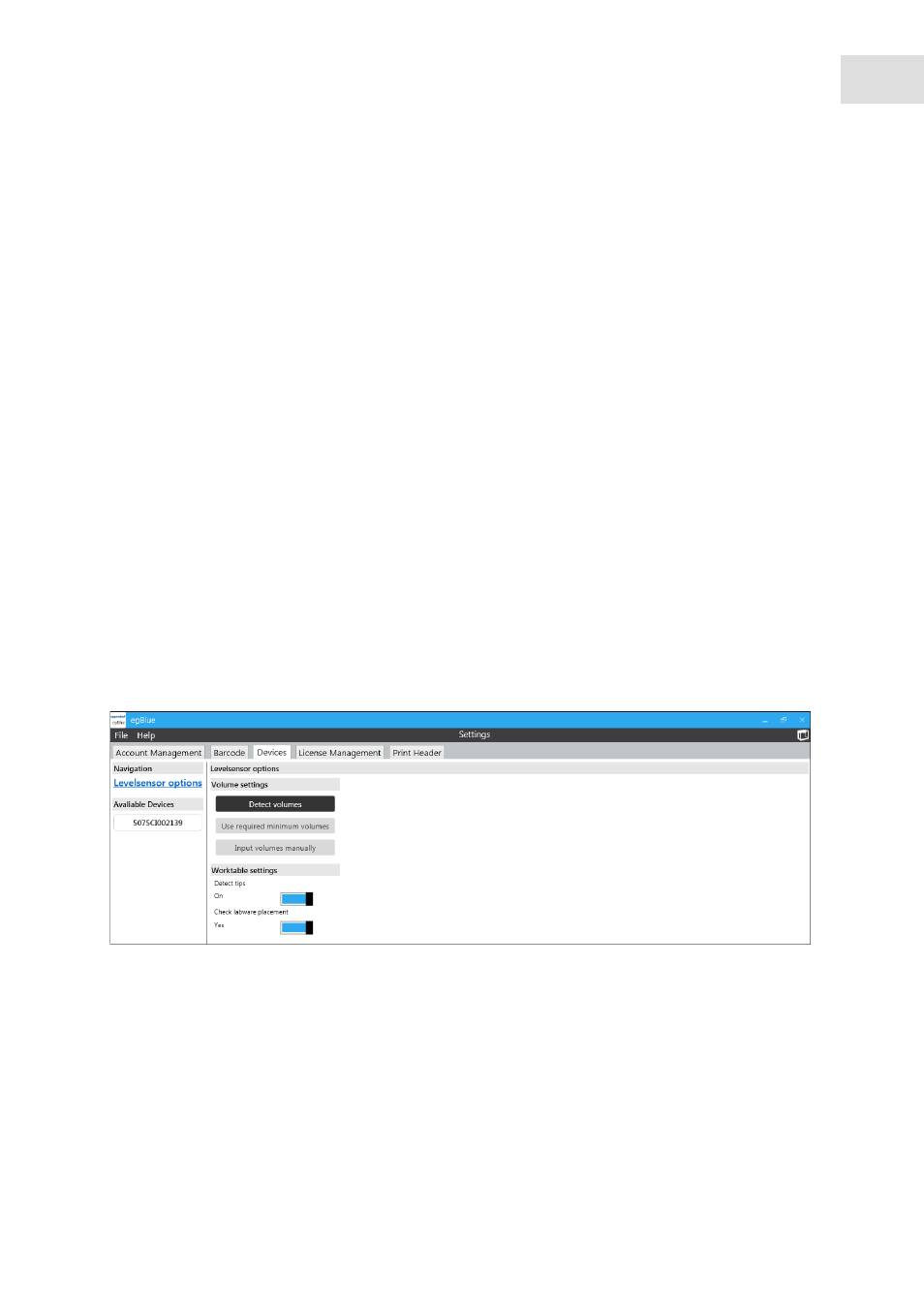
epBlue settings - Checking components and making the basic settings
epBlue™ with MultiCon
English (EN)
119
11
epBlue settings - Checking components and making the basic settings
This chapter describes how to check components of the epMotion and make the basic settings.
Prerequisites
• The epMotion is ready for operation.
• epBlue is started.
• The start screen is shown.
1. Click on the
Settings
symbol on the start screen.
2. Select the function.
11.1
Overview
Which tabs are displayed depends on your user group.
11.2
Levelsensor options
The
Levelsensor options
function is used to define the functions the optical sensor will execute. This setting
is used as the default.
The time for the application is reduced when the optical sensor is switched off. The volume must be entered
when the application is started.
Abb. 11-1: Levelsensor options function
Fig. 11-1:
Levelsensor options
function
