12 thermomixer command, Thermomixer command – Eppendorf epBlue with MultiCon User Manual
Page 66
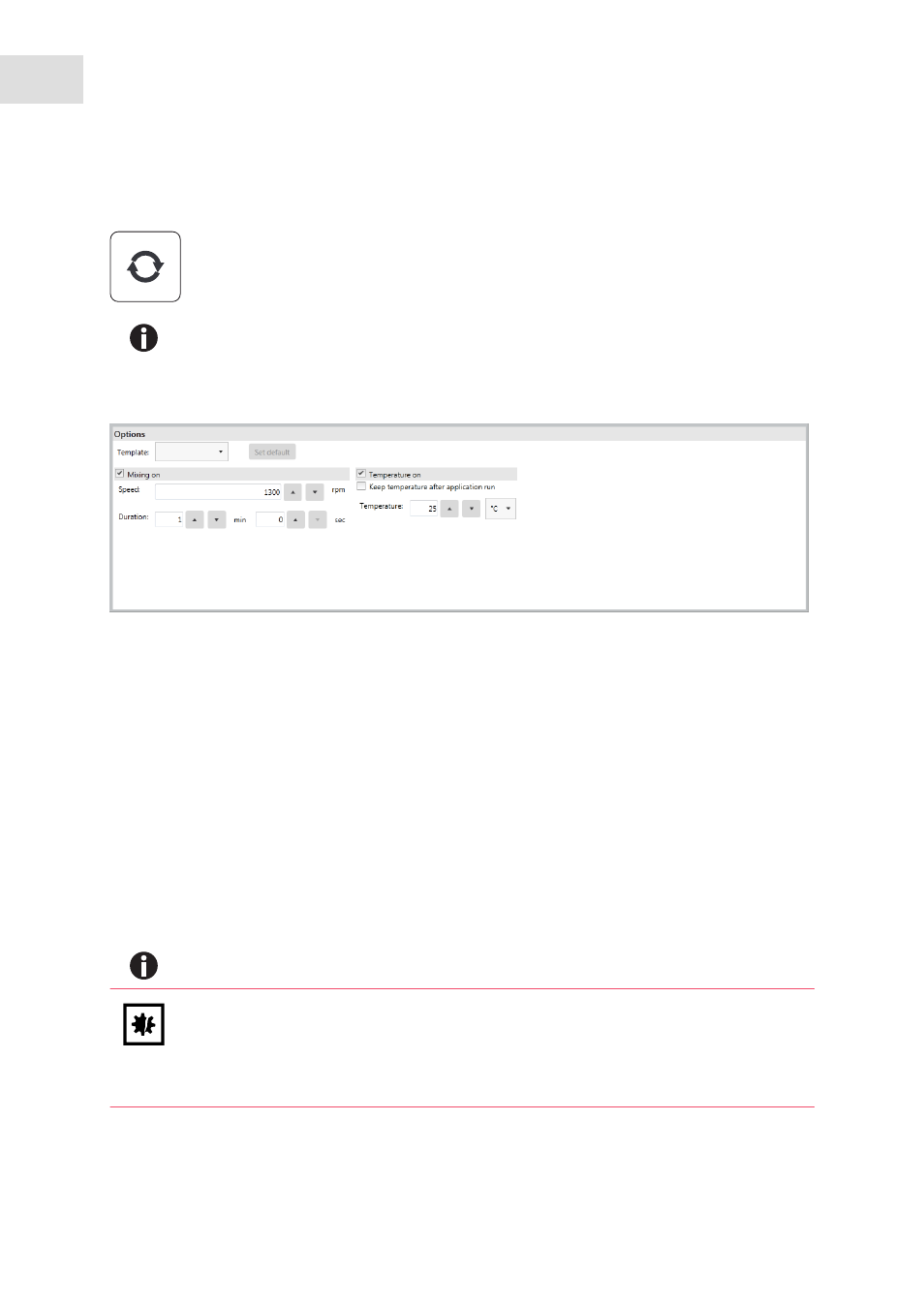
epBlue Application Editor - Creating and editing applications
epBlue™ with MultiCon
English (EN)
66
6.3.12
Thermomixer
command
The
Thermomixer
command can be used to set the temperature and speed of the thermomixer.
Abb. 6-20: Thermomixer window
Fig. 6-20:
Thermomixer
window
The command
Thermomixer
only is available for devices with thermomixer.
Template
drop-down list
The templates for the labware contain saved
settings for mixing.
Mixing on
checkbox
Activate the mixing function of the thermomixer.
Speed
field
Set the mixing frequency. 300
rpm
–
2000
rpm
range.
Duration
field
Set the mixing time. 5
s –
120
min
range.
Temperature on
checkbox
Activate the temperature control of the
thermomixer.
Keep temperature after applicaton run
field
Activate the temperature control for the period
after the end of the application. This function can
be used to cool samples or reagents after the end
of the application.
Temperature
field
Set the set temperature of the thermomixer,
4
°C
–
95
°C
range.
Information on the thermomixer can be found in the epMotion hardware operating manual.
NOTICE! Contamination of samples and the device due to high mixing frequency.
If the speed is set too high, liquid will spray out of the vessels. Labware may become loose
from the holder and fly about.
Observe the maximum speeds of the labware in the operating instructions.
