15 user intervention command, 16 wait command, User – Eppendorf epBlue with MultiCon User Manual
Page 70: Intervention command, Wait command
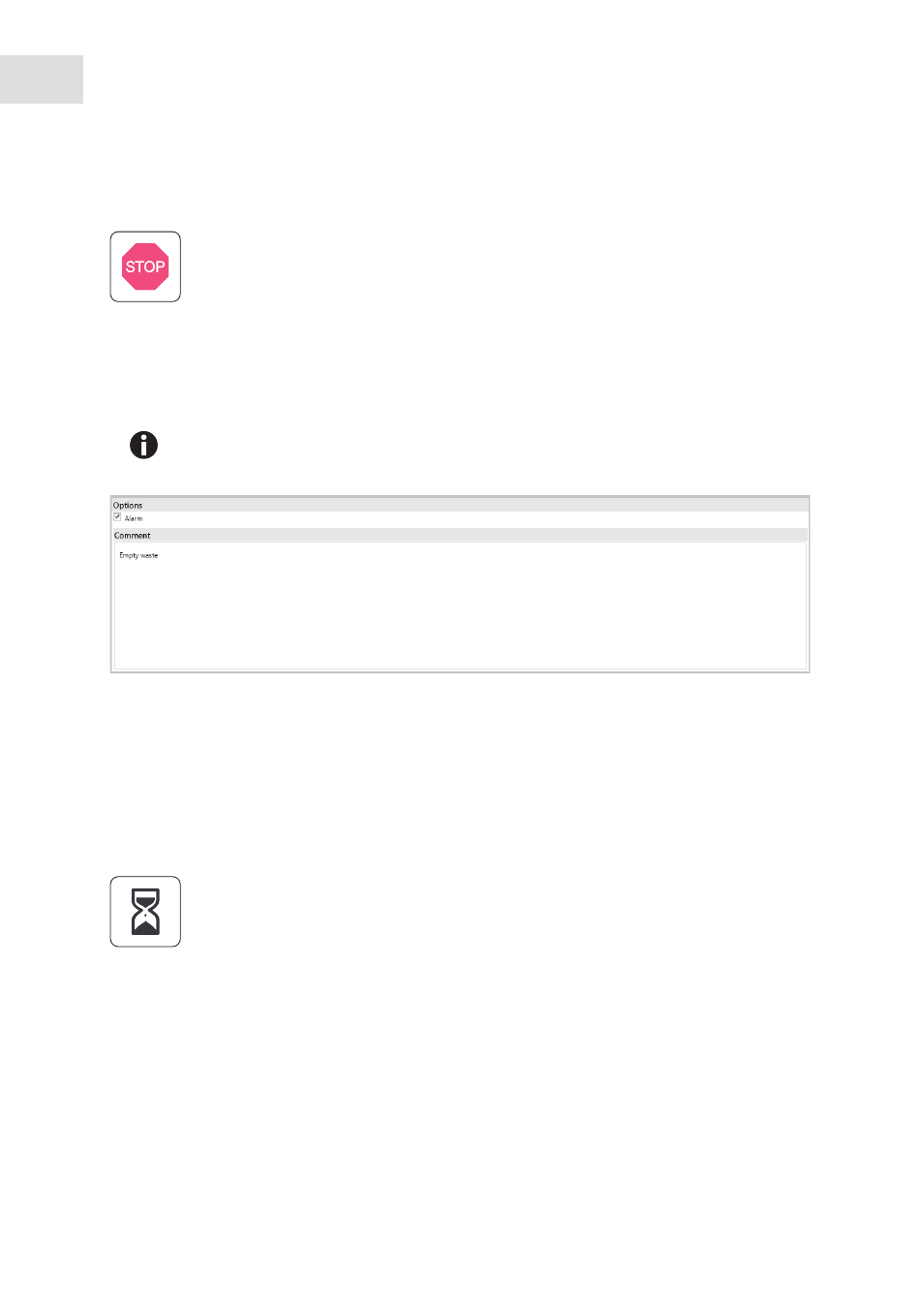
epBlue Application Editor - Creating and editing applications
epBlue™ with MultiCon
English (EN)
70
6.3.15
User
intervention
command
The
User
intervention
command is used to interrupt an application. The application will be continued when
the user confirms a message.
You can use the
User
intervention
command to empty the waste container manually.
Abb. 6-24: User Invention window
Fig. 6-24:
User Invention
window
6.3.16
Wait
command
The
Wait
command is used to create a waiting period. The application will be continued after the waiting
period. The command can be used to take into account incubation periods between the addition of
reagents.
Do not change the filling volume during the interruption. If you need to change the filling
volume, use several applications to do so.
Do not change the equipping of the worktables.
Comment
window
The comment appears when the command is
executed.
Alarm
checkbox
An acoustic signal sounds if the command is
executed.
