Eppendorf epBlue with MultiCon User Manual
Page 81
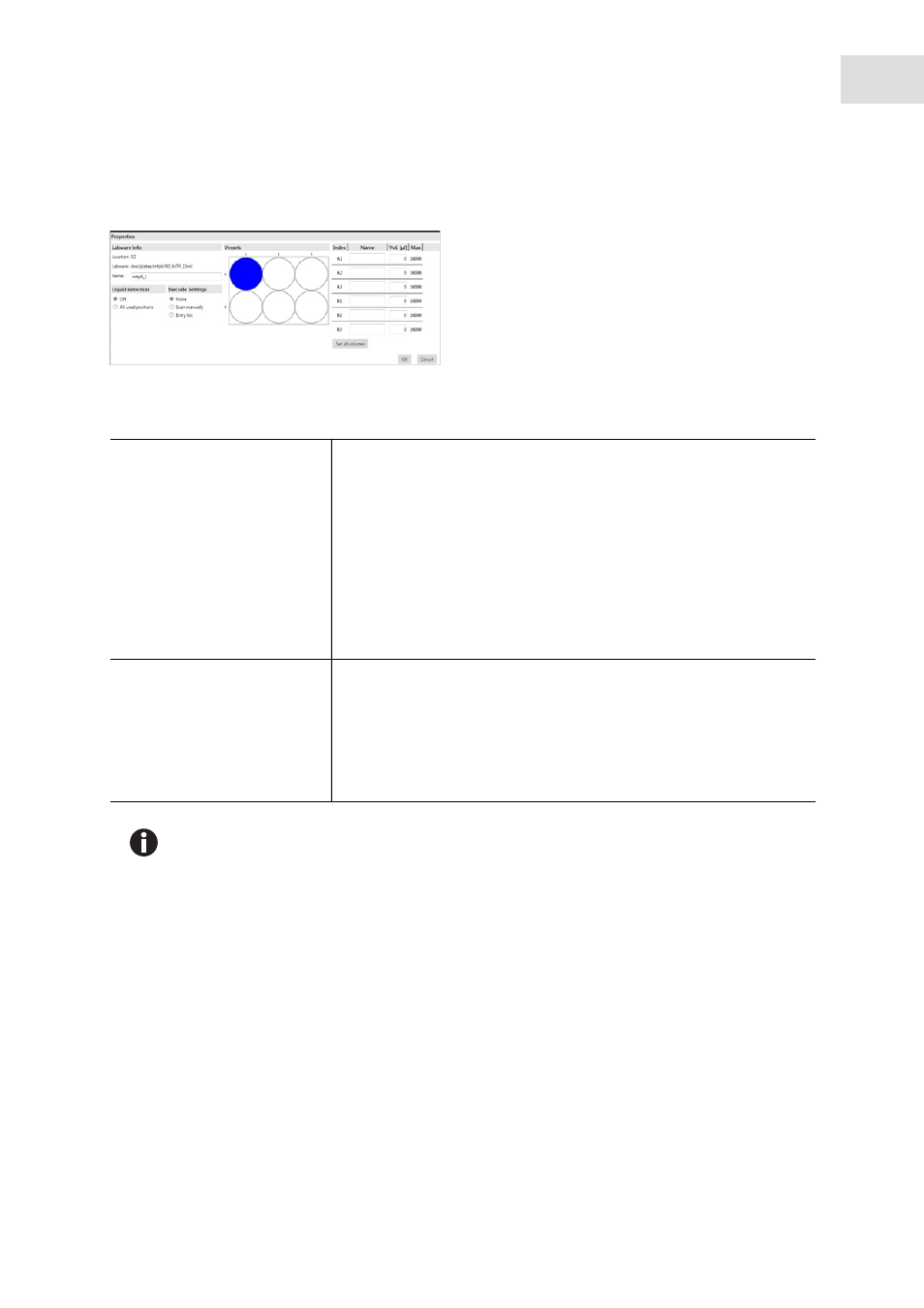
epBlue Application Editor - Creating and editing applications
epBlue™ with MultiCon
English (EN)
81
6.5.1.1 Setting application parameters for the
Detect volumes
function
Abb. 6-34: Properties window
Fig. 6-34:
Properties
window
Tab. 6-5:
Detect volumes
To set the application parameters for the
Detect volumes
function (see Defining the application
parameters of the labware on p. 44).
Off
• Deactivate the optical sensor.
• The volume of all vessels must be entered when the application is
started.
For labware with ≤ vessels, the volume for each vessel can be
specified in the
Volume
column.
For labware with > 56 vessels, one volume can be specified for all
vessels. This volume will be recommended at the start of the
application, and can be changed.
• The volume specification does not take into account the surface
meniscus of the liquid.
• If the volume is not enough, the result may be faulty dispensing.
All positions
• Check the volume of all positions in a labware.
• If you work with an eight-channel dispensing tool, the epMotion uses
the calculated volume for each vessel.
• If you work with a multi-channel dispensing tool, the epMotion uses
the lowest calculated volume in a column for the liquid aspiration
and the highest calculated volume in a column for the liquid
dispensing.
If the filling levels in one plate differ significantly or the labware has very low filling levels, use
the
Aspirate from bottom
and
Dispense from top
option. Do not use the
Random access
