Eppendorf epBlue with MultiCon User Manual
Page 75
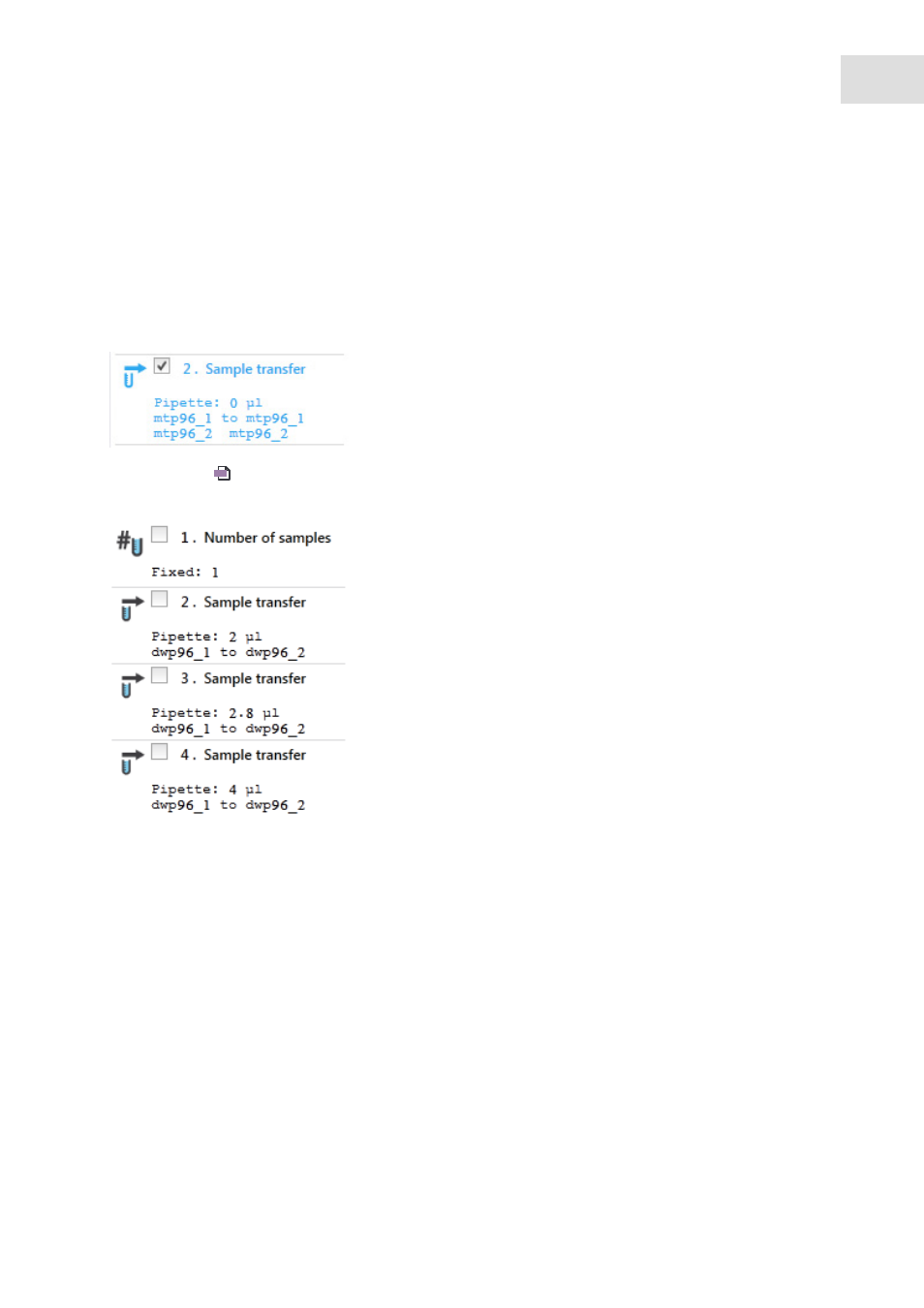
epBlue Application Editor - Creating and editing applications
epBlue™ with MultiCon
English (EN)
75
7. Define settings used in the CSV file in the
Options
and
Mix
fields.
The
Elution from filter
option is not available for imported commands.
The mixing volumes and mixing frequencies must be suitable for all imported transfer commands. The
value set for the mixing frequency must be manually overwritten with a different value. If you use
different dispensing tools, use a mixing frequency of 11
mm/s.
8. Check all settings. The settings must meet all of the procedure requirements.
9. Click on the
Sample transfer
command.
10. Click on the
symbol in the menu bar.
11. Select the CSV file Click on the
Open
button.
The CSV file is imported. Every line in the CSV file corresponds to a
Sample transfer
command. The
commands are imported into the procedure. The procedure is shown in the
Procedure
column.
CSV
