4 logging off as a user, Logging off as a user – Eppendorf epBlue with MultiCon User Manual
Page 20
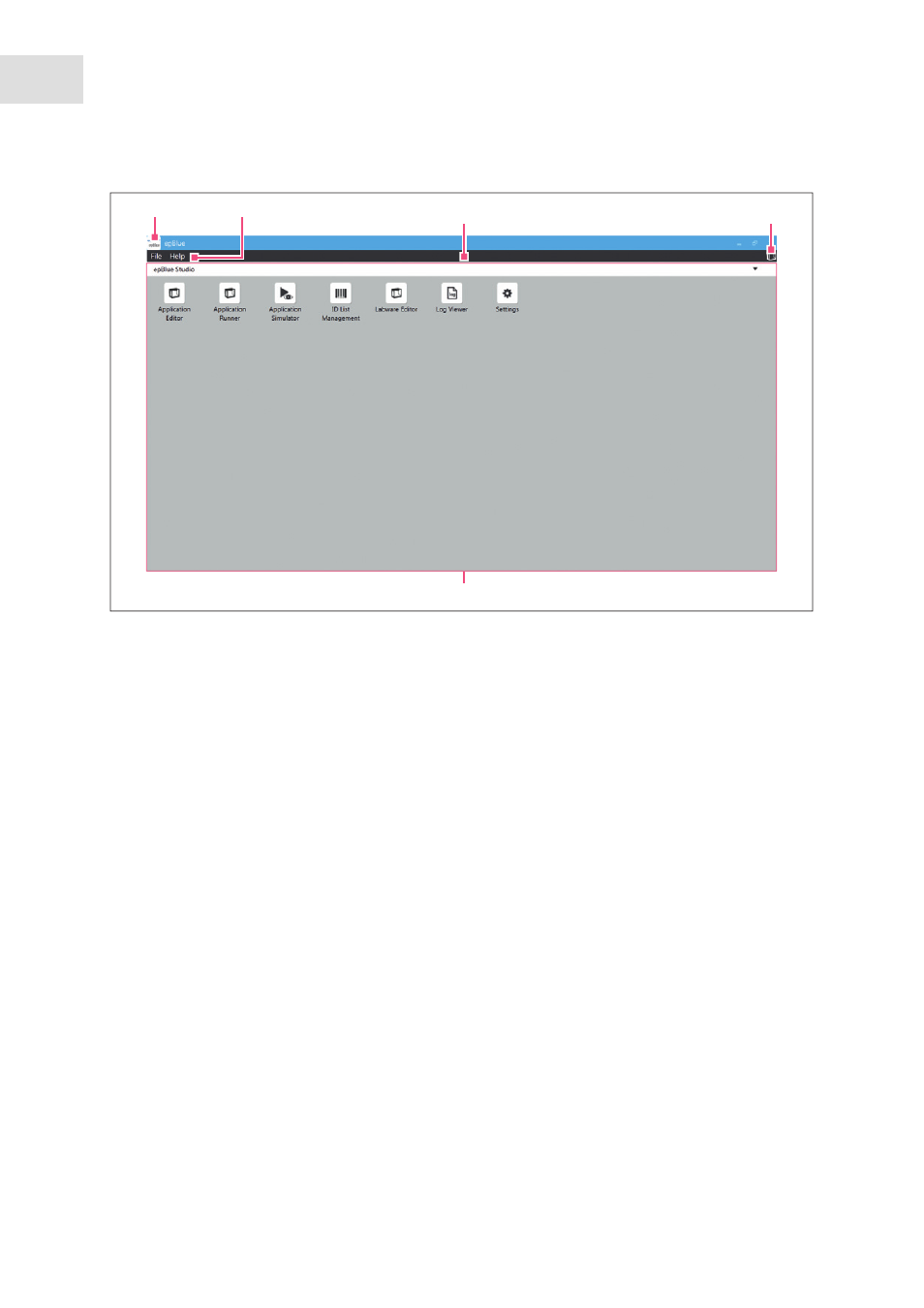
Operation
epBlue™ with MultiCon
English (EN)
20
Abb. 3-1: epBlue start screen
Fig. 3-1:
epBlue start screen
3.1.4
Logging off as a user
You can only log off if all applications started from your user account have been exited. If you want to log
off before completing an application, the application has to be ended manually.
Prerequisites
• All applications have been ended and saved.
• Changes to the labware have been saved.
In the
File
menu, select the
Log off
entry.
You are logged out of your account. The login screen appears.
1
Eppendorf
menu
Exit the program.
2
Menu bar
Contains functions that can be accessed in all
applications.
3
Information area
Contains information on the open file.
4
Status area
epMotion status.
5
Working range
Contents and applications.
1
3
5
4
2
