Yield monitor 2000, Ag leader technology – Ag Leader Yield Monitor 2000 Operators Manual User Manual
Page 98
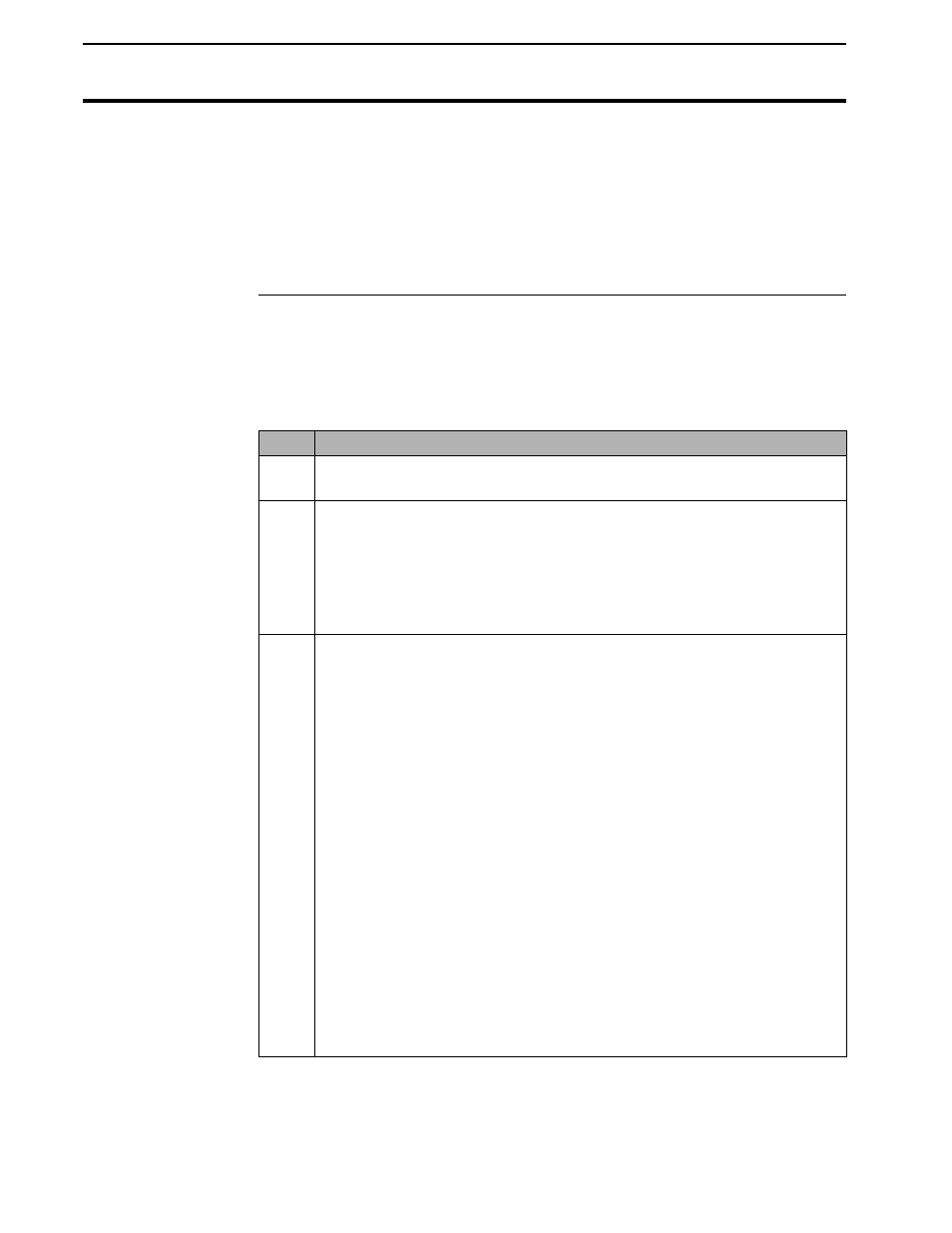
Clearing Field/Loads From
Yield Monitor 2000
Memory
Ag Leader Technology
June 1997
4-32
Notes:
•
Even though you may have collected some data with incorrect monitor
settings, do not clear out actual harvest data. Many times, it is
possible to correct bad data by correcting settings or calibrations later.
•
Clearing a load does not eliminate it. It only zeros the load’s data.
Clearing All Fields
in the Monitor
Follow these procedures to eliminate all the fields and loads in the monitor.
Note: Normally, you will clear the monitor only when you are preparing to
begin a new harvest season.
Step
Action
1
Press the MEM key until “CLEAR ALL FIELDS?” appears on the
display.
2
Press the YES key. The monitor beeps four times quickly and “ARE
YOU REALLY SURE?, YOU WILL LOSE DATA!” appears on the
display. Press the YES key.
Note: If you have changed your mind about clearing the monitor,
press any key other than the YES key.
3
“KEEP CAL LOADS?” appears on the display.
•
Press the YES key if you want to keep all the calibration loads so
you can use the current calibration for the next harvest season.
•
Press the NO key to also delete the calibration loads.
Note: If you are satisfied with the current grain weight calibration,
keep the calibration loads. If you keep the calibration loads, you can
use your old calibration loads next year’s calibration. You still may
have to enter a few new calibration loads depending on if your old
calibration was done over a wide range of grain flow rates.
If you plan to replace the clean grain elevator chain before the next
harvest season or you are going to adjust the top shaft, you should
not keep the old calibration loads.
Your old calibration loads will be in Field 0. The name of the field
will be CAL LOAD, and each load will be named with the original
field and load numbers.
