Yield monitor 2000, Ag leader technology – Ag Leader Yield Monitor 2000 Operators Manual User Manual
Page 127
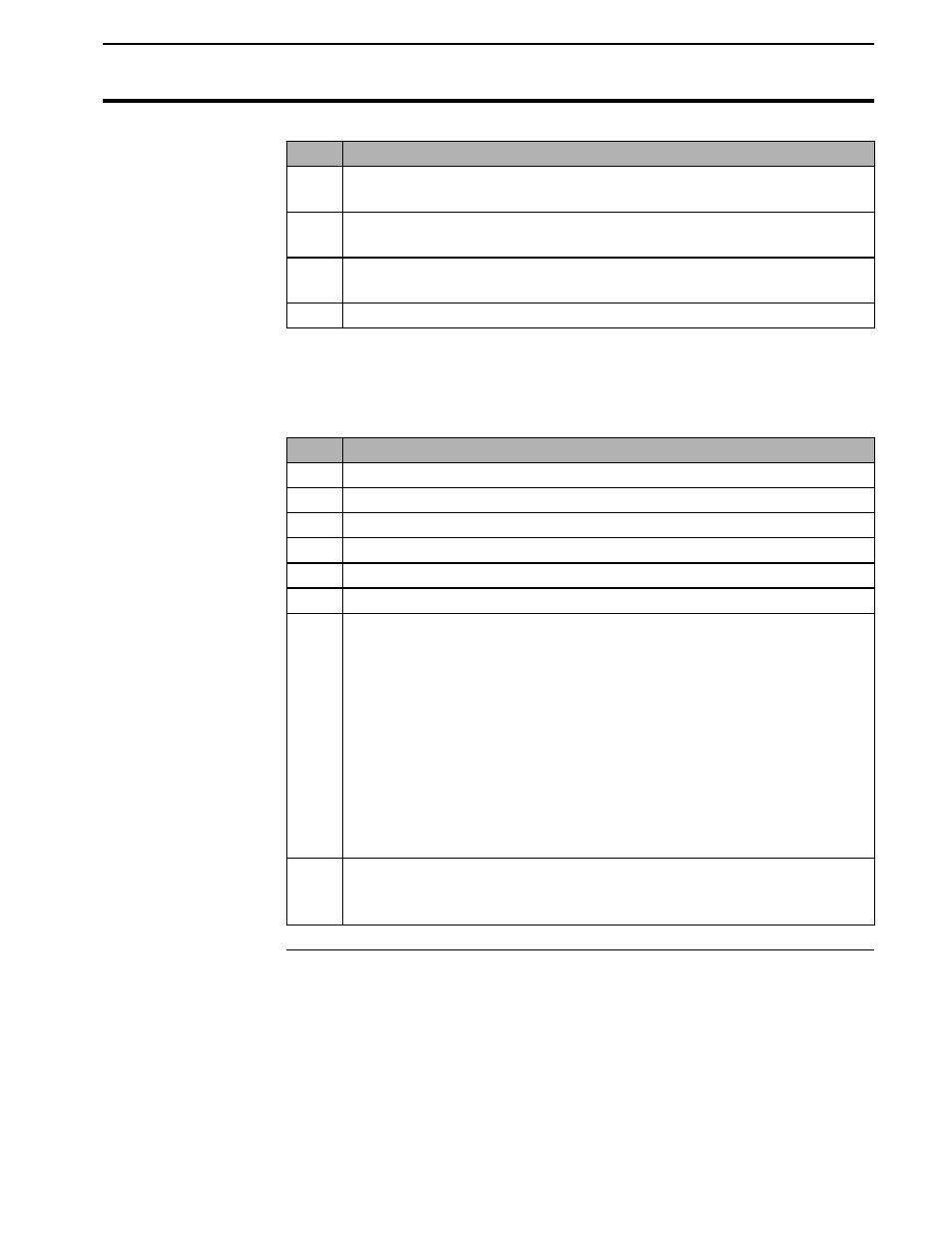
Yield Monitor 2000
Printing Field/Load Summary
Ag Leader Technology
June 1997
4-61
Step
Action
9
Click on Capture Text… then click on Stop to close the file into
which the yield data was captured.
10
Click on File on the menu bar and then click on Exit to exit
HyperTerminal.
11
If the message “You are currently connected, Are you sure you want
to disconnect now?” appears, click on Yes.
12
At the PC’s request to save the existing session, click on Yes.
Accessing Field/Load
Summary
(Windows 95)
You can use any word processing program to print out your field and load
summary. Follow these steps to access the field/load summary data through
the WordPad program in Windows 95:
Step
Action
1
Click on Start.
2
Click on Programs.
3
Click on Accessories.
4
Click on WordPad.
5
Click on File on the menu bar.
6
Click on Open.
7
A small window labeled “Open” appears in the middle of the screen.
In the “Look in:” box select c:. In the box to the right of “Files of
type:” select All Documents (*.*). In the large box in the window
highlight the file summary.txt by clicking on it one time (you may
have to use the left-right scroll bar at the bottom of the window and
scroll to the right until you see the file). Once the file is highlighted,
click the Open button to open the file.
Notes:
The columns of the summary are not aligned because a font with a
constant character width, such as Courier, has not been set.
8
If the file does not contain the correct information, you may have
opened the wrong file. Repeat steps 5 through 7 to open a different
file.
