Yield monitor 2000, Ag leader technology – Ag Leader Yield Monitor 2000 Operators Manual User Manual
Page 170
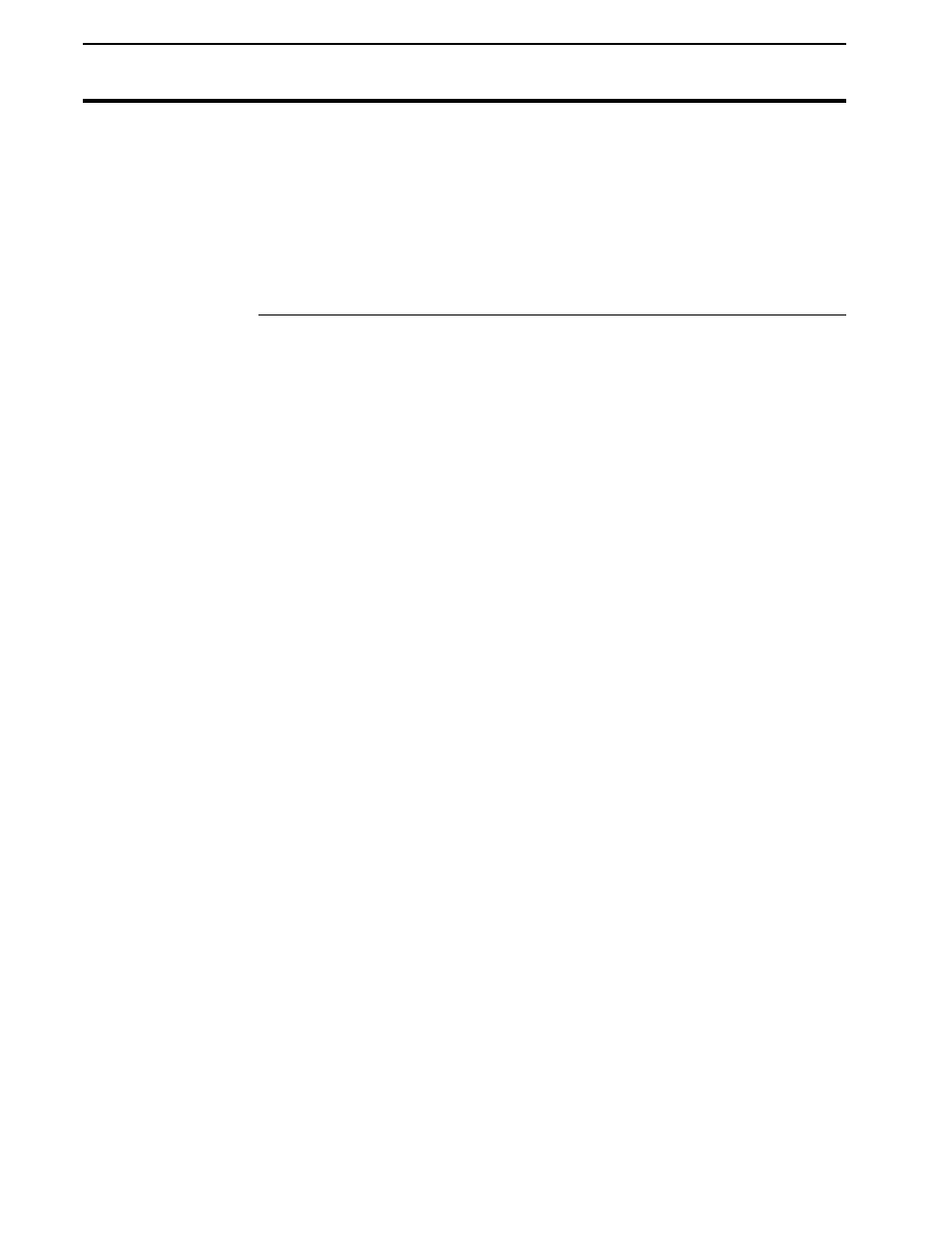
Troubleshooting
Yield Monitor 2000
Ag Leader Technology
June 1997
6-18
4. The ground speed and elevator speed extension cables have been
interchanged.
Solution: On the distribution cable (a cable eight inches long with six
separate connectors), look at the labels on the elevator speed and ground
speed cables and make sure each cable is plugged into the correct
connector on the distribution cable (elevator speed: two-pin female
connector, ground speed: two-pin male connector)
Incorrect Distance
and MPH
1. You have not calibrated for distance or the calibration is incorrect.
Solution: Follow the instructions in the Distance document in the
Calibration section if you have calibrated distance. Each speed
setting
WHL, RAD, TRK, GPS/WHL, GPS/TRK or GPS/RAD
require a separate calibration.
Press the DIST key until “xxxx PLS/100”, the distance calibration
number, appears on the display. The number should be between 2500
and 4500 for most combine ground speed and radar sensors. If the
number is too high, such as 9000 to 10000, the monitor will not count
enough feet and acres, and mph will be too low. If the number is too
low, the monitor will count too many feet and acres, and mph will be too
high. Calibrate for distance again if you think the distance calibration
number is incorrect.
Note: You must calibrate the backup speed sensor for the GPS speed
setting you are set on.
After you calibrate for distance, the monitor automatically corrects any
incorrect distance and acres for previously harvested loads that were set
on the speed setting for which you calibrated.
2. You are not displaying the current data load (load with an arrow to the
right of the load number, for example, L1->) and therefore do not see
any distance accumulating while you drive (you will see mph).
Solution: Press the LOAD key to display the field and load on the top
line and use the top-right UP or DOWN ARROW key to find the data
load (you may have to change fields).
