Yield monitor 2000, Ag leader technology – Ag Leader Yield Monitor 2000 Operators Manual User Manual
Page 108
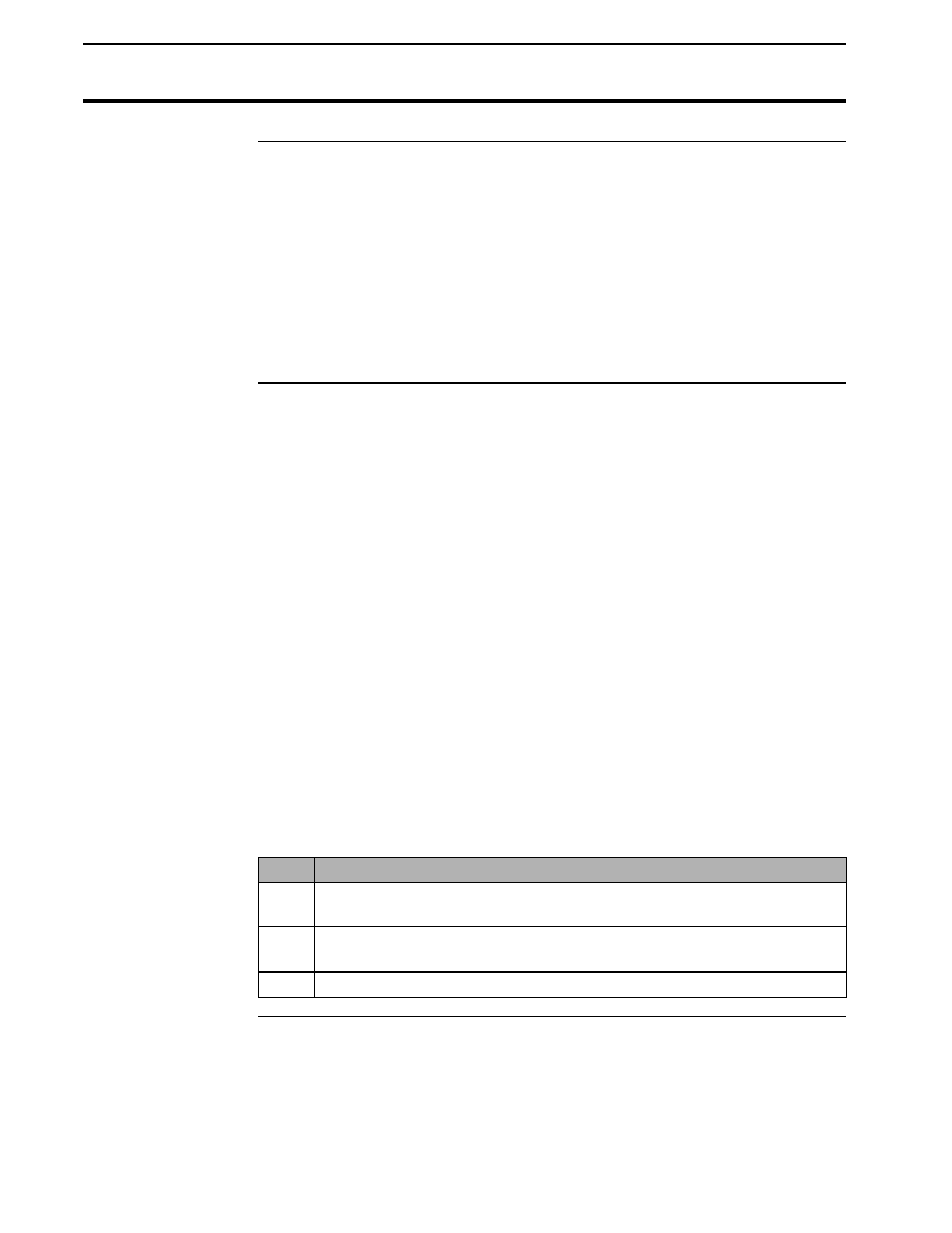
Logging Map Data to a Card
Yield Monitor 2000
Ag Leader Technology
June 1997
4-42
Checking Hours of
Logging Time
You can check the number of hours of logging time left on the memory card
by pressing the DATE/TIME key until “x.x HR LEFT” appears on the
display.
When the amount of time left on the card is exactly four, three, two, and one
hours, the monitor double-beeps for two consecutive cycles and the lower-
right of the display changes automatically to show the number of hours
remaining. To change the lower-right display to its previous setting, press
the appropriate key in the lower-right group.
Memory Card Full
When the memory card is full, the monitor's alarm sounds continuously and
“CARD FULL - STOP LOGGING” appears on the display. Shut the
monitor off and turn it back on. When the monitor restarts, three possible
actions will allow you to continue to use the monitor.
•
Insert a different memory card before restarting the monitor, then press
the YES key to format the card when “DIFFERENT CARD USE THIS
CARD?” appears on the display.
•
Leave the same memory card in place and initialize it when “SAME
CARD - ERASE AND INITIALIZE?” appears on the display.
Note: If you take this action, you will lose any data on the card that has not
been read into a computer.
•
Follow these steps for the third method, which will allow you to continue
to use the monitor without it asking for a memory card (but will not
allow you to log instantaneous data):
Step
Action
1
With the memory card removed, press the NO key when “INSERT
CARD OR PRESS NO” appears on the display.
2
Press the SETUP key until “SET LOGGING DEVICE = NONE or
EXT or ?M CARD” appears on the display.
3
Use the upper-right DOWN ARROW key to set this to NONE.
* * *
