Yield monitor 2000, Ag leader technology – Ag Leader Yield Monitor 2000 Operators Manual User Manual
Page 131
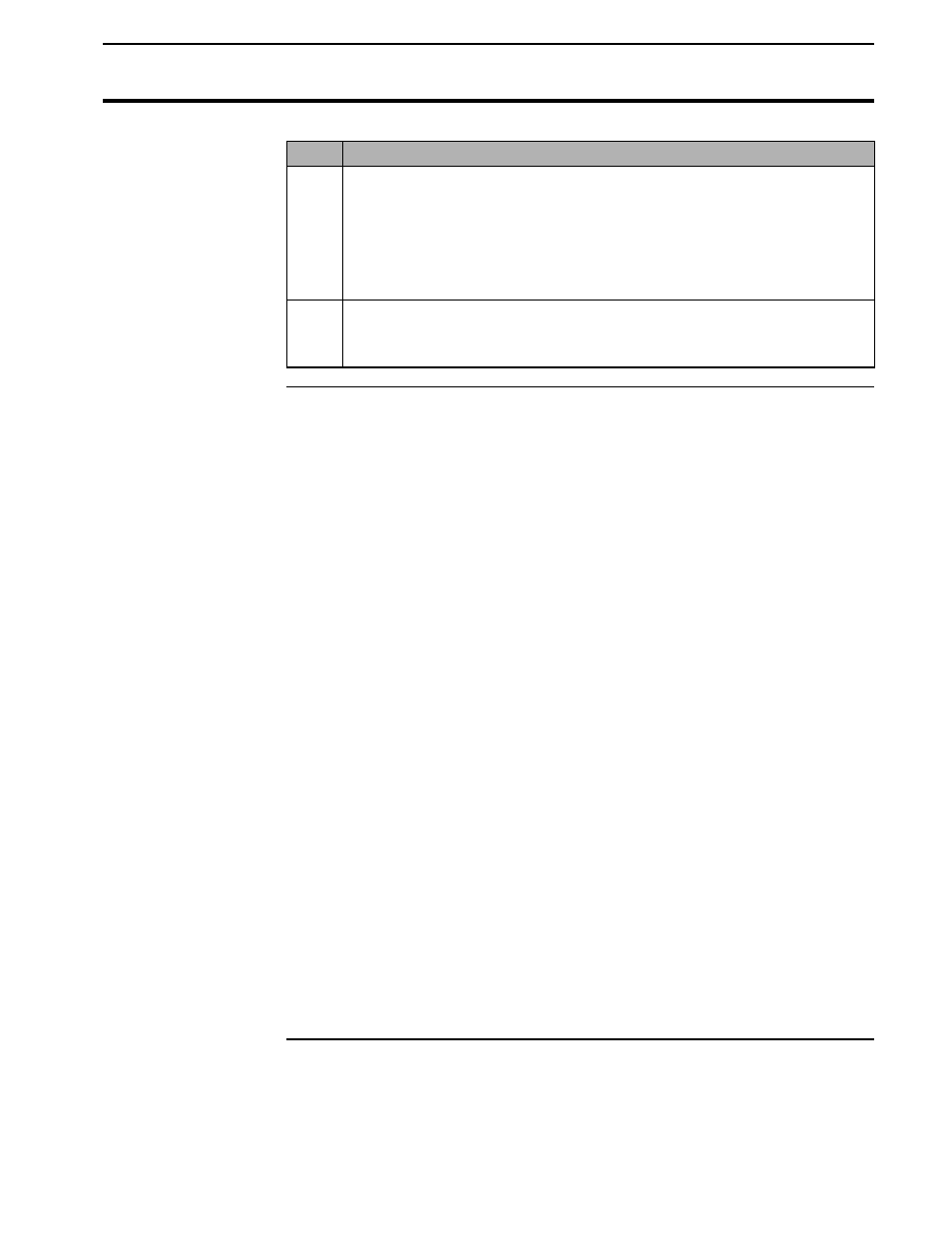
Yield Monitor 2000
Checking Data Accuracy-
Ag Leader Technology
End of Season
June 1997
4-65
Step
Action
3
Press the YES key when “CONTINUE WITH FULL CAL?” appears
on the display.
Note: If you do not have four weights entered, press the NO key
and then press any key to scroll through each calibration load and its
calibration error to look for high errors.
4
When the monitor completes its full calibration, press any key to
scroll through each calibration load and its calibration error to look
for high errors.
Moisture
Review the Moist column in the printed summary. Review all the loads to
verify that the moisture settings are correct. Note that each moisture reading
has an A or M to the right of the reading (Precision Map 2000 season
summary does not show this).
•
The A indicates the moisture setting for that load was automatic, and the
monitor used the moisture readings from the moisture sensor.
•
The M indicates the moisture setting for that load was manual, and the
monitor used the average moisture that you entered.
Look for very high moisture readings (from buildup on the moisture sensor),
particularly in soybean loads. If you see moisture values that are obviously
too high, set the monitor to MOIST=MAN for those loads and enter a
moisture value. Refer to the Moisture subject in this section of the manual
for more instructions.
Look at the Dry % value on the printed summary for each field. This value is
the moisture value the monitor uses to convert wet bushels to dry bushels
(example: soybeans Dry % normally is 13%). Each grain type has one
setting. Verify that for each grain type harvested, the Dry % value is set
correctly. If it is not set correctly, change Dry % to the correct value. Refer
to the Moisture subject in this section for more instructions.
If you do not have a printed summary, look at the load and field averages on
the monitor to check for high average moisture. Press the GRAIN key to
check the Dry % value for each grain type harvested.
