Yield monitor 2000, Ag leader technology – Ag Leader Yield Monitor 2000 Operators Manual User Manual
Page 107
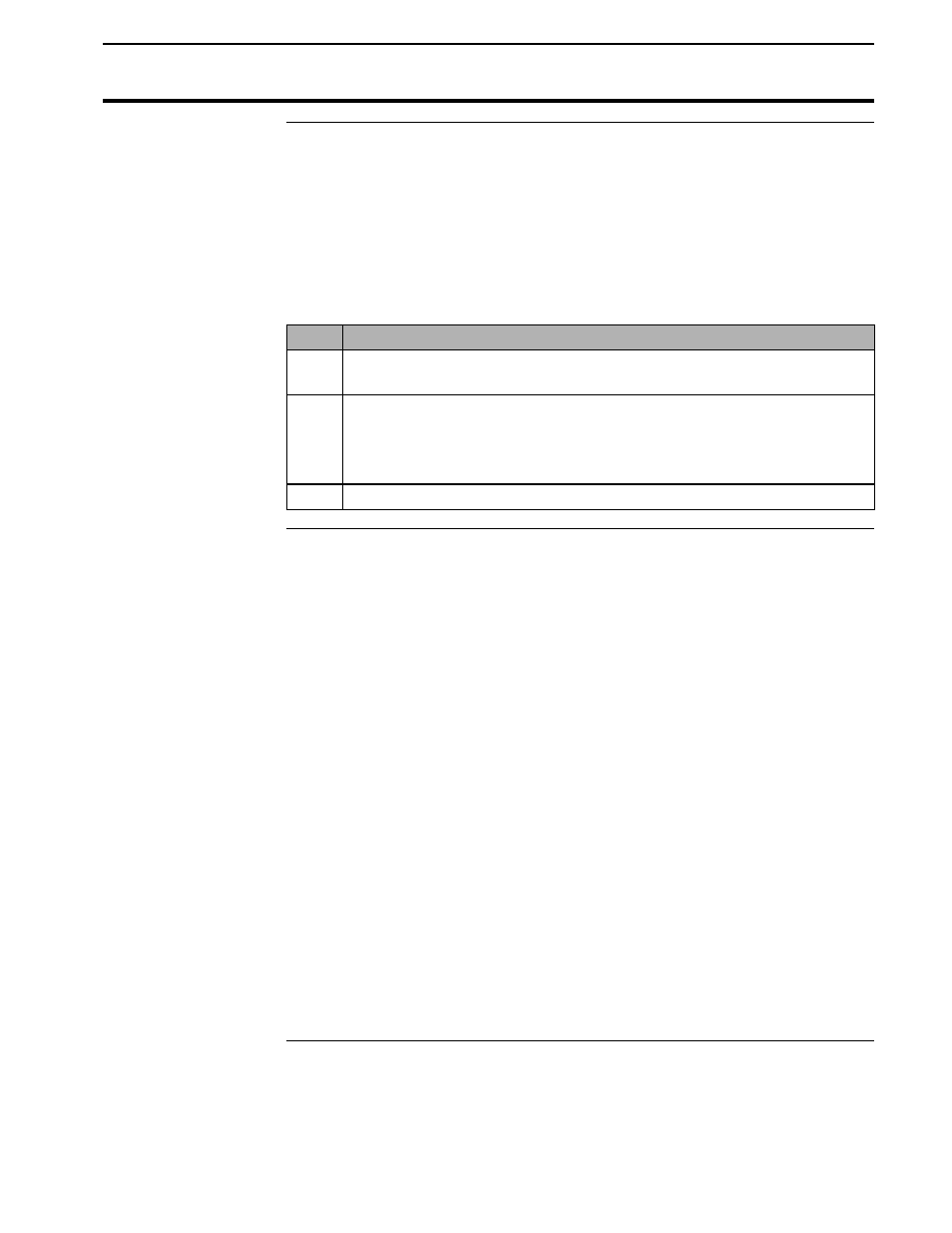
Yield Monitor 2000
Logging Map Data to a Card
Ag Leader Technology
June 1997
4-41
Restoring Data to
the Monitor From
a Memory Card
Follow these steps to restore memory from a memory card.
Note: You should restore memory from a memory card only if you are
transferring field and load data from another monitor or the data in your
main memory was erased or became corrupt. It is very dangerous to
restore memory from a card because the monitor erases everything in
the main memory and replaces it with data from the card.
Step
Action
1
Press the MEM key until “RESTORE MEM FROM CARD?”
appears on the display.
2
Press the YES key. The monitor will ask you twice if you really want
to erase the data in the main memory because restoring memory from
a card erases the data in the main memory and replaces it with data
from the card.
3
Press the YES key for both questions if you want to replace the data.
Logging Data to a
Memory Card
When the monitor logs data to a memory card, a small arrow that points to
the memory card appears at the right end of the top display line.
The monitor logs data when you have LOG W/O GRAIN FLOW (press the
SETUP key) set to:
•
NO and the combine is in operation with the separator running and the
monitor is either counting acres (area count light is off) or the combine
has a grain flow of more than 0 bu/hr. This setting is only for combine
operation.
•
YES and the area count light is off. This setting is useful when the
monitor is in a tractor or vehicle other than a combine and you are
logging GPS data only (site verification). Refer to the Options section.
•
Note:
You do not have to have a ground speed and be counting
acres to log when LOG W/O GRAIN FLOW = YES, you just need to
flip the area count switch on and off, which turns the area count light on
and off
You must copy memory to a card before you read the memory card
into your computer
