Yield monitor 2000, Ag leader technology – Ag Leader Yield Monitor 2000 Operators Manual User Manual
Page 32
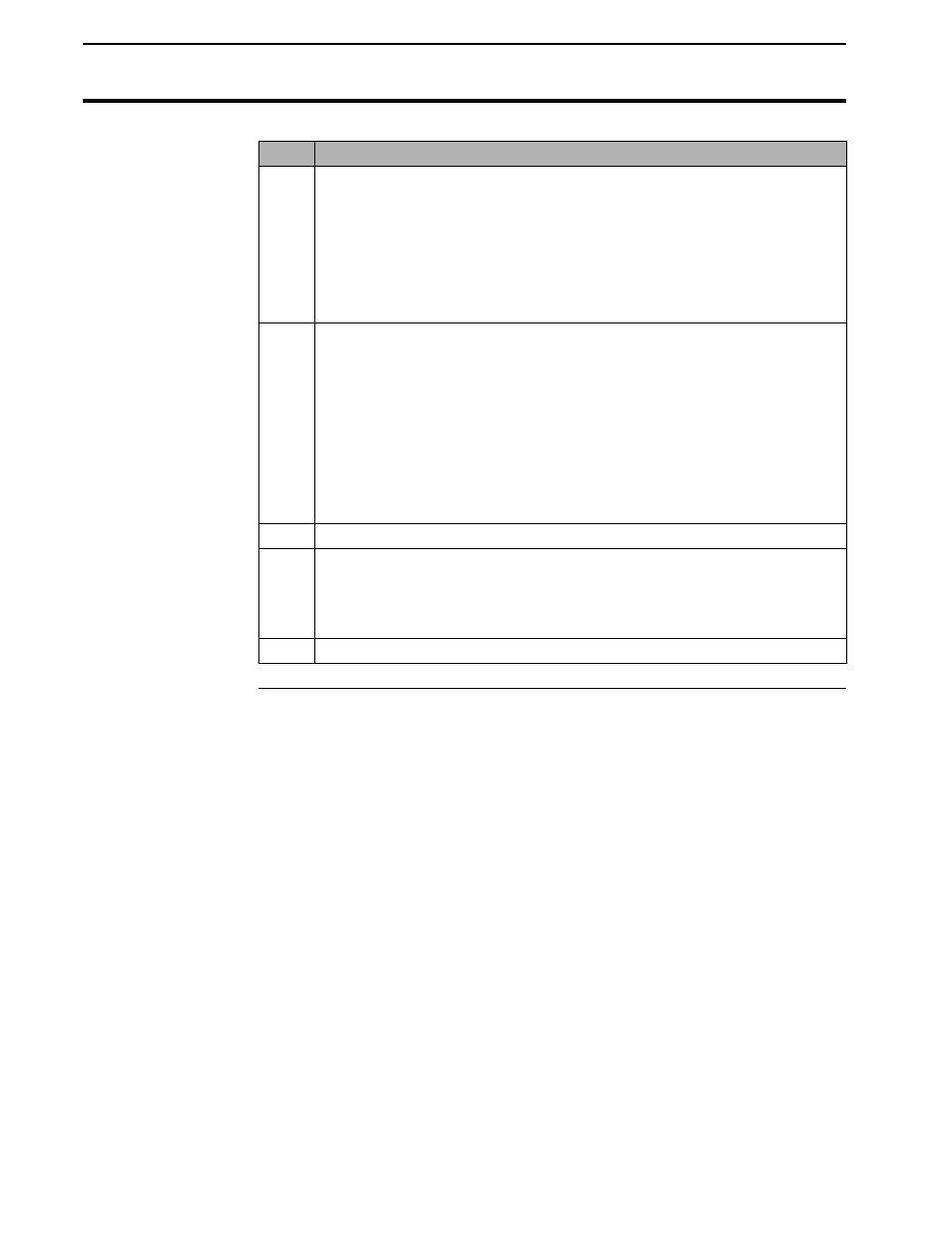
Starting, Naming Fields, Loads
Yield Monitor 2000
Ag Leader Technology
June 1997
2-28
Step
Action
7
Press the L key on the computer and then hit the Enter key to
display the load. Press the U key to increase or the D key to
decrease the load to the first load to name and press the Enter key.
When you increase the load to a load that has not been created yet,
the monitor will display “START NEW LOAD?”. Press the Y key
on the computer and press the Enter key to start a new load.
8
Type “name” on the computer and press the Enter key. Type a
name up to 8 characters long at the “New Name:” prompt on the
computer and press the Enter key. You will see the name appear.
Suggestions:
It is common to use Load 1 for the end rows, so you might want to
name it ENDROWS. Other loads could be designated for varieties or
hybrids.
Example: “L2:P3417”
“L3:P3489”
9
Repeat steps 7-8 and name all the loads in that field.
10
Change to the next field by pressing the F key and press the Enter
key and the press the U key to increase or the D key to decrease the
field to the next field you want to name the loads and press the Enter
key.
11
Repeat step 10 and start and name all the loads in every field.
