Yield monitor 2000, Ag leader technology – Ag Leader Yield Monitor 2000 Operators Manual User Manual
Page 18
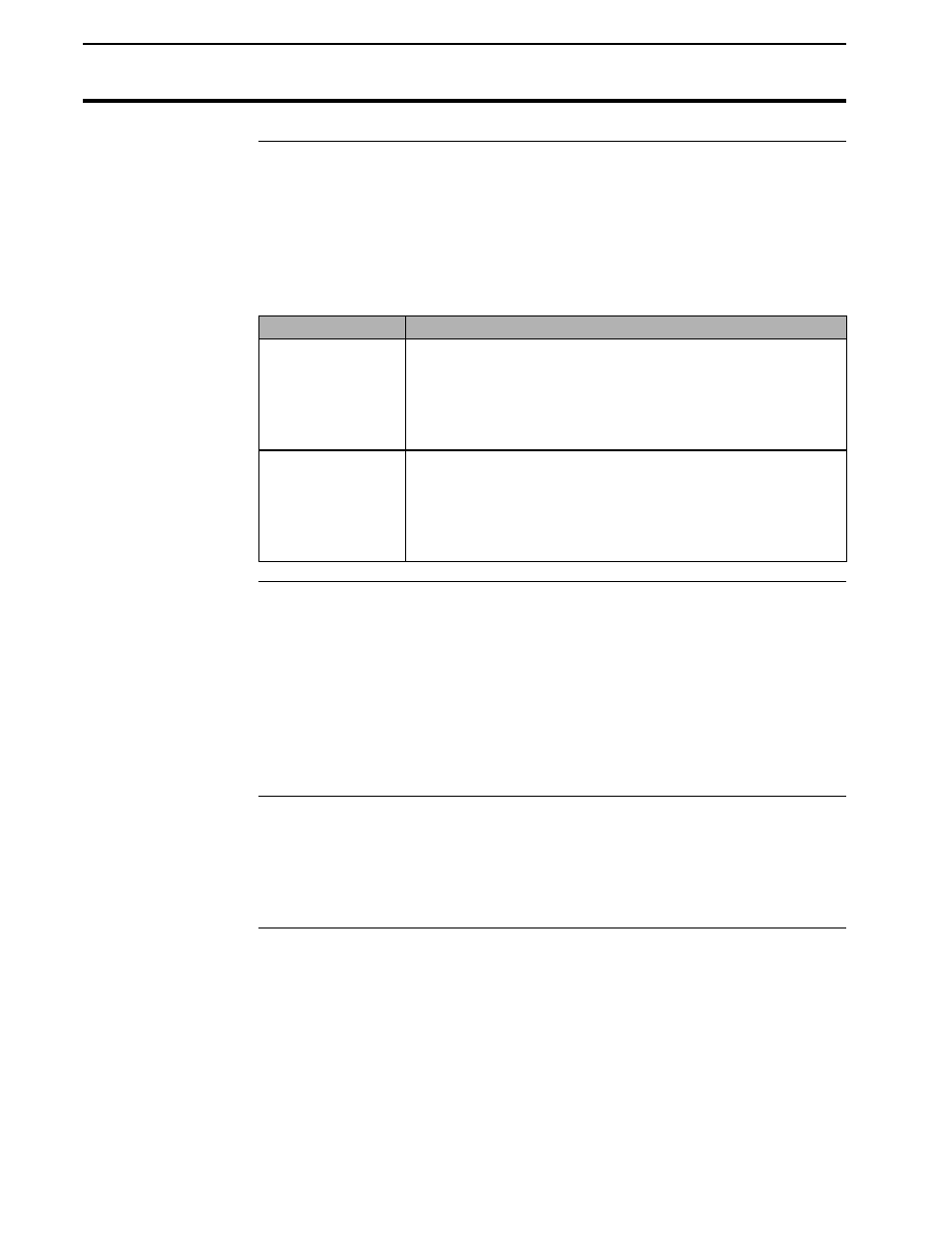
Settings Under SETUP Key
Yield Monitor 2000
Ag Leader Technology
June 1997
2-14
Expand Bu Below
Std
%
Press the SETUP key until “EXPAND BU BELOW STD%=NO or YES”
appears on the display. Use the top UP or DOWN ARROW keys to select
NO or YES.
Note: This setting applies to all loads and grains in the monitor. It can be
changed from NO to YES and vice-versa at any time.
If you select . . .
Then . . .
No,
You prevent the monitor from adding bushels to grain
that is dryer than the dry percent moisture by which dry
bushels are calculated. This calculates all yields in terms
of actual bushels available for you to sell.
(Recommended setting).
Yes,
The monitor shows a yield comparison of all loads at the
dry percent moisture. This increases the bushels of the
grain harvested below the dry percent moisture to
account for moisture lost because of excessive dryness of
the grain.
Number of Beeps
When Acre
Counting Stops
To set the number of times the monitor beeps when the head is raised and
the acres are not being counted at the end of a pass, press the SETUP key
until “MAX AC STOP BEEPS=x” appears on the display. Use the top UP
or DOWN ARROW keys to set this number from 5 to 100+.
Suggestion: The recommended setting is 20. Set this number high enough
so that the beeps continue until the head is lowered to give the operator an
audible signal that the head is lowered enough to begin counting acres again.
Serial Number
Press the SETUP key until “MONITOR SER# = xxxxxx” appears on the
display. Use the top UP or DOWN ARROW keys to set the serial number,
which is on the bottom of the monitor. The monitor serial number should be
set correctly from the factory.
