Yield monitor 2000, Ag leader technology – Ag Leader Yield Monitor 2000 Operators Manual User Manual
Page 134
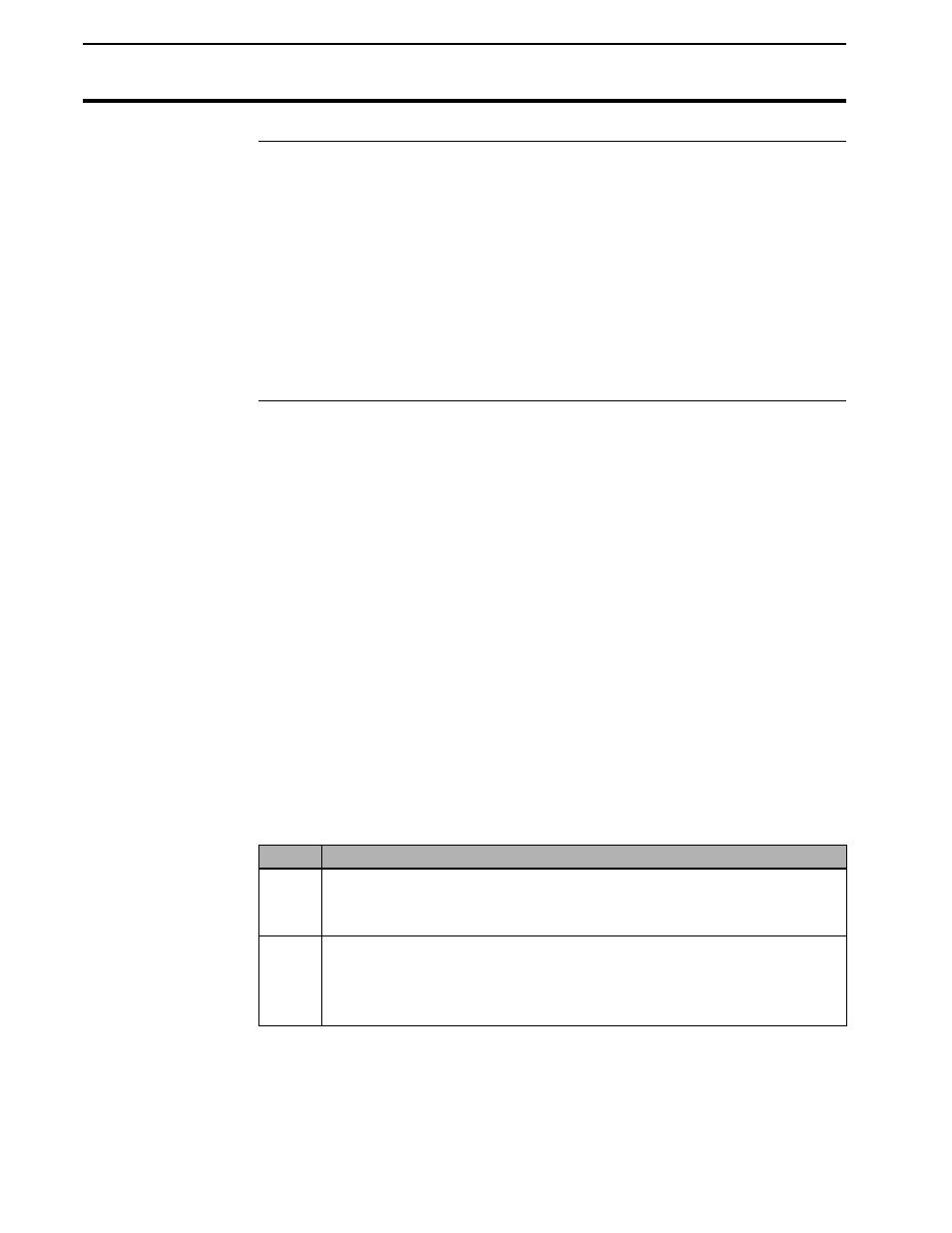
Changing the Program Chip
Yield Monitor 2000
Ag Leader Technology
June 1997
4-68
Introduction
You can update the Yield Monitor 2000 console by changing a removable
program chip. The chip contains the software the monitor console uses to
operate.
Example: The program chip controls how fast the monitor operates and the
menu items that appear under each key. It also controls the monitor’s grain
weight calibration and can improve it.
Note: If you do not register your yield monitor, you will not receive the free
program chip. The registration form is at the beginning of the manual.
Changing the
Program Chip
You can change the program chip any time during the year, even in the
middle of harvest, and you will not lose any data.
Important: To protect against data loss, however, be sure that you have
copied memory to backup before changing the chip. If problems do occur,
you will still have a good copy of the harvest data in the backup memory.
Follow these steps to change the program chip.
Important notes before you change the chip:
•
Static electricity, even static that is too weak for you to notice, can
damage many monitor chips. To avoid damage, ensure that you are
always touching the aluminum box with at least one hand or arm when
touching anything inside the monitor.
•
Avoid changing the chip in an area where static electricity builds up
easily, such as in a carpeted area.
Step
Action
1
Copy memory to backup: Shut off the monitor. “COPY MEMORY
TO BACKUP BEFORE POWER OFF?” appears on the display.
Press the YES key.
2
Place the monitor console on a table with a clean work surface.
Important: The monitor should not be connected to a power
supply.
