Yield monitor 2000, Ag leader technology – Ag Leader Yield Monitor 2000 Operators Manual User Manual
Page 42
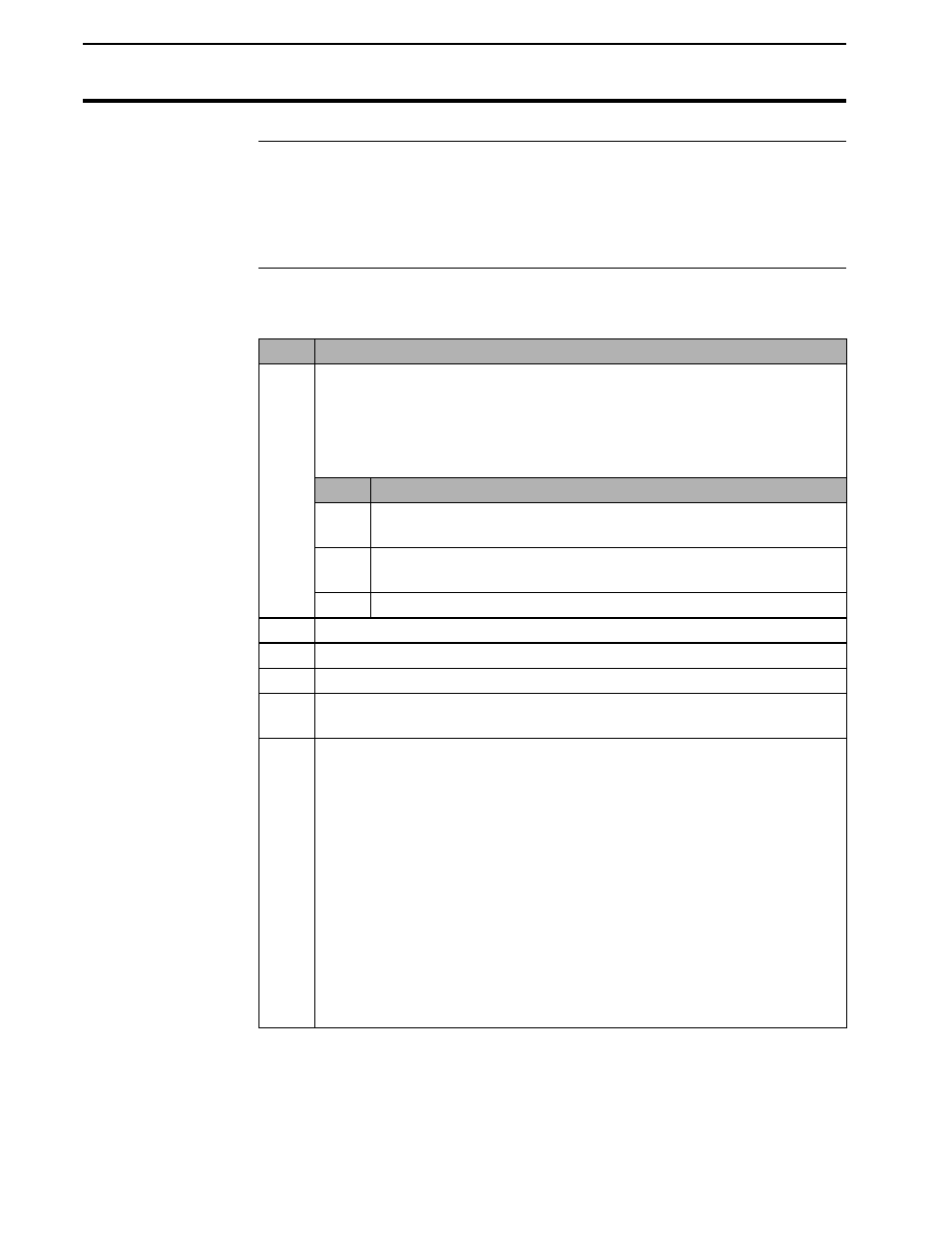
Calibrating for Vibration (C1)
Yield Monitor 2000
Ag Leader Technology
June 1997
3-6
Introduction
The yield monitor must be calibrated to eliminate false grain flow readings
that are caused by vibration forces when the combine runs empty. Press the
GRAIN key to set the C1 number to eliminate the false grain flow readings.
C1 must be set for each grain type you harvest.
Calibration
Procedure
Follow these procedures to calibrate for vibration (C1):
Step
Action
1
Set the monitor on a data load (load with an arrow to the right of the
load number, L1->) that has no data in it and is set for the correct
grain type.
Note: To set the monitor on a data load, follow these steps:
Step
Action
1
Either start a new load or display a load that was already
created.
2
Press the MEM key until “CHANGE TO THIS LOAD?”
appears on the display.
3
Press the YES key.
2
Press the GRAIN key until “C1=x” appears on the display.
3
Use the bottom-left DOWN ARROW key to set C1=0.
4
Press the FLOW key to display “x BU/HR”.
5
Engage the separator and run the combine empty and at full throttle
and watch the flow in bu/hr.
6
With the separator running, increase the C1 number using the
bottom-left UP or DOWN ARROW keys until the flow in bu/hr is
reduced to a zero reading. Because the vibration forces are not
constant, it may be hard to adjust C1 so that there is always a zero
flow. You should adjust C1 high enough, so that there is only one
flow reading over zero in a 10 second period.
Note:
•
You should have the head on the combine when you perform
steps 5 and 6. A head adds to the combine vibration, particularly
cutting platform heads.
•
The final C1 value should be between 0 and 250.
