Yield monitor 2000, Ag leader technology – Ag Leader Yield Monitor 2000 Operators Manual User Manual
Page 111
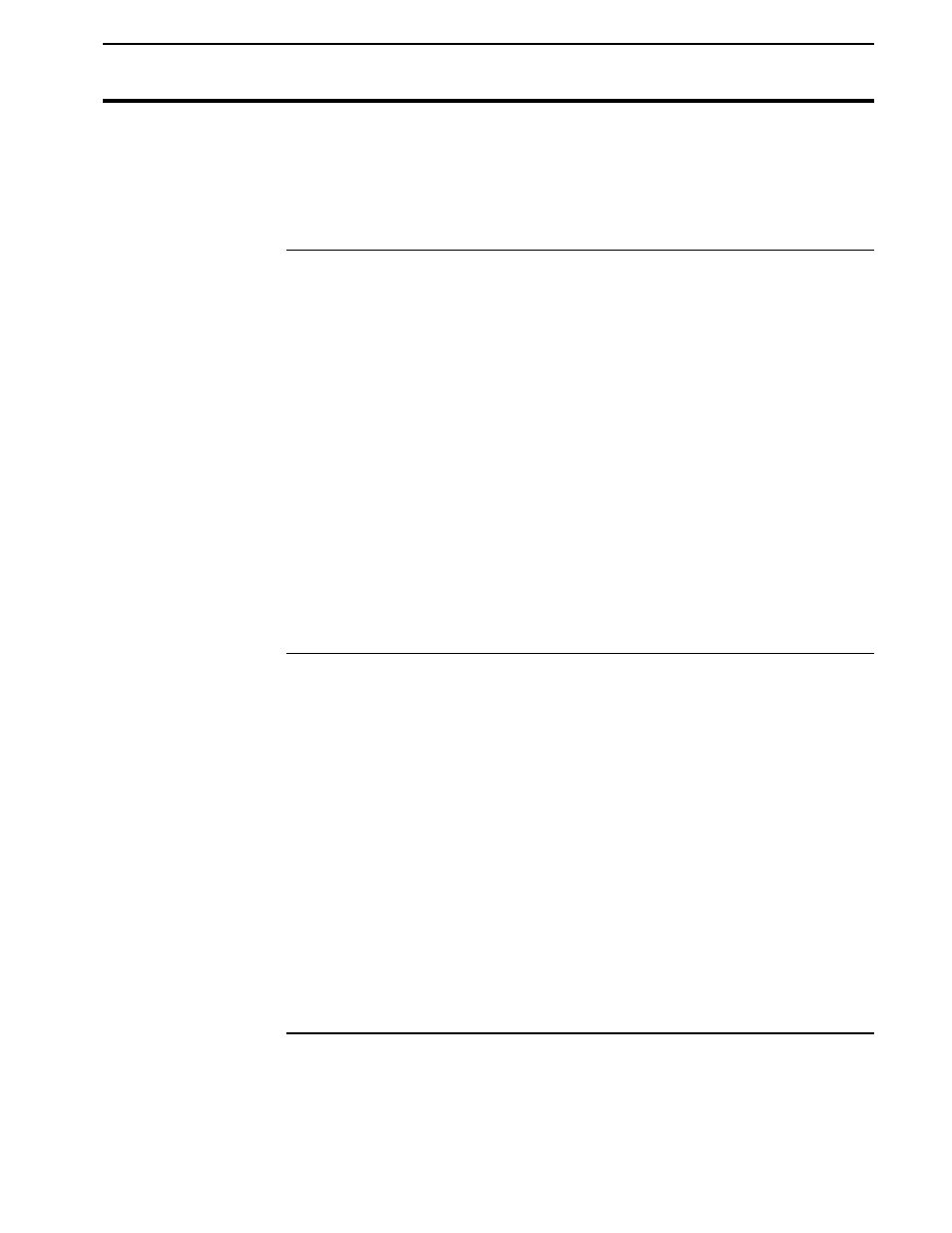
Yield Monitor 2000
Using a GPS Receiver
Ag Leader Technology
July 1999
4-45
Note: If you use the Ag Leader GPS 2000, Trimble AgGPS 120, 122 or
other high accuracy receiver that outputs the VTG data string, you can
obtain ground speed readings from the GPS signal.
Connecting a
Receiver to the
Monitor
The GPS receiver connects to the monitor through the monitor’s nine-pin
port. The GPS receiver normally has a separate power cable that connects to
a 12-volt power source. If you have a monitor with a serial number of
941000 or higher, you can supply power to the GPS receiver through the
GPS cable that connects to the nine-pin monitor port. Pin 4 is unswitched
12 volts and pin 6 is ground.
Notes:
•
If you power the GPS receiver through the nine-pin monitor port, the
GPS receiver remains on all the time unless you turn off the receiver or
unplug it from the monitor. Shutting off the monitor does not shut off
the GPS receiver.
•
If you use a datalogger to collect GPS and yield information, the GPS
receiver is not connected to the monitor, but is connected directly to the
datalogger.
Connecting Cables
The GPS manufacturer supplies the cable that connects the GPS receiver to
the monitor. If the cable provided with your receiver is not specifically
designed for the Yield Monitor 2000, you must use a GPS null modem cable
that can purchase through your Ag Leader Technology dealer. You will
know that you need to use the GPS null modem cable if your GPS cable
does not insert into the yield monitor’s nine-pin port or if the monitor does
not receive the GPS signal when the GPS cable is connected (no D or G in
the top display).
Important: Do not use a null modem that you buy from a store because
most have the wrong connections and can cause damage.
Note: The GPS null modem cable switches pins 2 and 3, and pin 5 goes
straight through. Refer to the Reference section for the pin-outs of the
monitor’s nine-pin port.
