Yield monitor 2000, Ag leader technology – Ag Leader Yield Monitor 2000 Operators Manual User Manual
Page 86
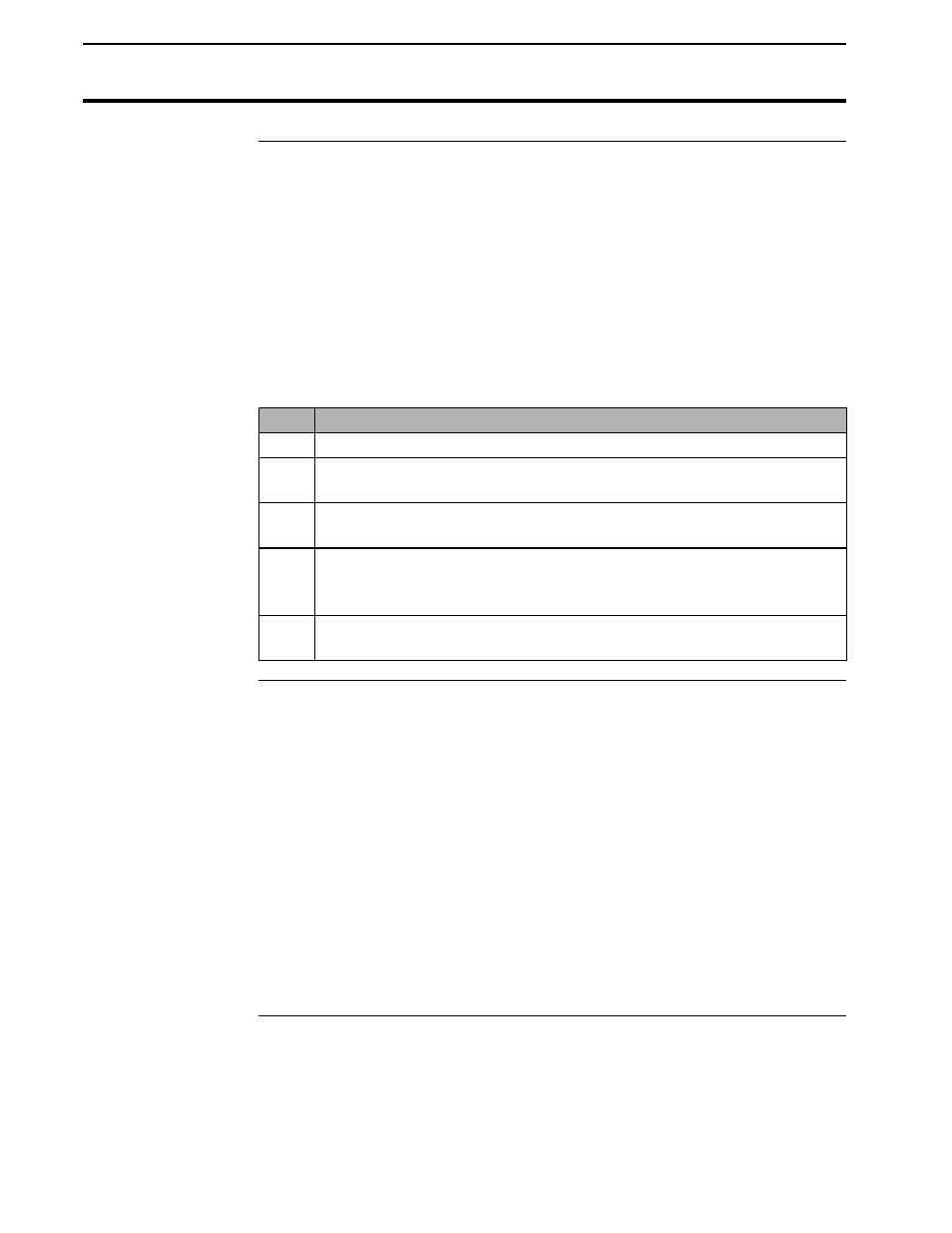
Setting Moisture
Yield Monitor 2000
Ag Leader Technology
June 1997
4-22
Setting/Changing
Moisture
The operator can set the monitor to take readings from the moisture sensor
automatically or he/she can set an average moisture manually. The moisture
is set to automatic or manual for each load. The monitor comes from the
factory set on automatic moisture. You should use the automatic moisture
setting unless you have a problem with the moisture sensor or you do not
have a moisture sensor.
Follow these steps to change the moisture setting.
Note: Any new loads you create will have the same moisture setting as that
of the last load in the same field.
Step
Action
1
Press the LOAD key to display a load on the top line of the display.
2
Press the MOIST key until “MOIST=AUTO or MAN” appears on
the display.
3
Use the bottom-left UP or DOWN ARROW key to select AUTO or
MAN.
4
If you set MOIST=MAN, you must enter an average moisture value
for that load. Press the MOIST key until “xx.x AVG %” appears on
the display.
5
Use the bottom-left UP or DOWN ARROW keys to set an average
moisture value for that load.
Buildup on the
Sensor
The moisture sensor can give readings that are too high if sticky material
from weeds or green stems buildup on the moisture sensor. This is normally
only a problem in soybeans with a lot of weeds or green stems. If you have
high moisture readings, remove the moisture sensor from the combine tank
fill auger, check it for buildup, and clean it. After cleaning, continue
harvesting. If the buildup condition is severe, you may not be able to keep
the moisture sensor clean. In such conditions, set the moisture for the load
on manual and enter the average moisture for that load as instructed above.
After buildup conditions cease, set the moisture back to automatic.
Notes: If buildup is severe, check your flow sensor for buildup on the
impact plate attached to the black load cell. The monitor either uses all the
automatic readings or only the manual moisture value (depending on
whether MOIST=AUTO or MOIST=MAN) for the entire load.
* * *
