Yield monitor 2000, Ag leader technology – Ag Leader Yield Monitor 2000 Operators Manual User Manual
Page 53
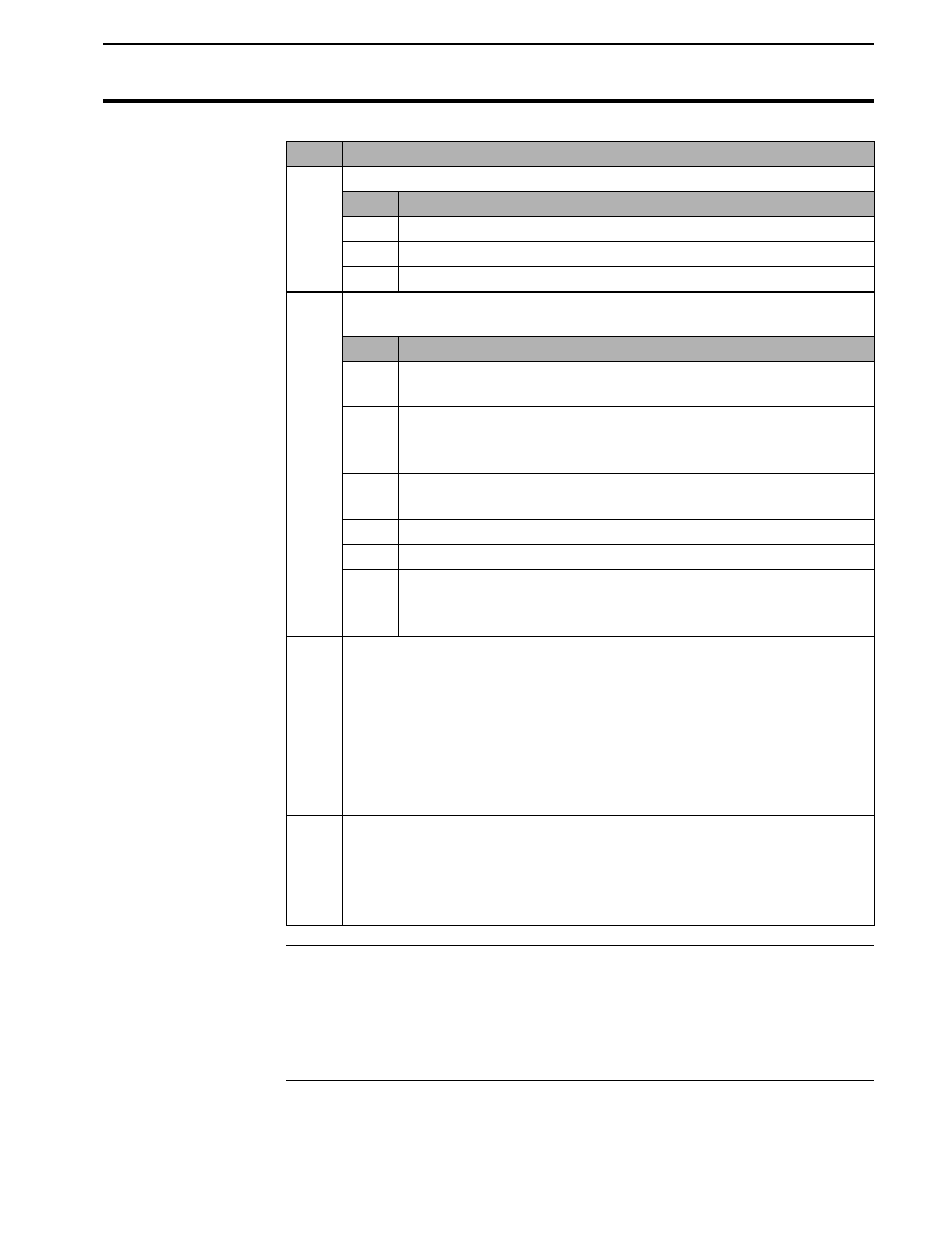
Yield Monitor 2000
Calibrating Grain Weight
Ag Leader Technology
June 1997
3-17
Step
Action
6
If you find errors, follow these steps:
Step
Action
1
Correct the errors.
2
Perform another calibration.
3
Check the calibration errors.
7
If you do not find errors, follow these steps to eliminate the actual
weight:
Step
Action
1
Display the calibration load that has the highest % error
above +/- 15 percent.
2
Eliminate this load as a calibration load by removing the
actual lbs for that load. Press the WEIGHT key until “xxxx
ACT LB” appears on the display.
3
Use the bottom-left DOWN ARROW key to set actual
weight to 0.
4
Press the GRAIN key to display “CAL LBS NOW?”
5
Press the YES key to perform another calibration.
6
Verify that the maximum error is less than +/- 15 percent. If it
is not, zero out the actual weight in the calibration load with
the next highest error.
8
Your goal after completing a full calibration should be to
achieve an average error of 1 percent to 3 percent and a
maximum error of 3 percent to 5 percent. Once the full
calibration is complete, the monitor displays the final average and
maximum error.
Note: The monitor takes 1 to 2 minutes to complete a full
calibration.
9
If you have high final average and maximum errors, press any key to
scroll through each calibration load and its error. Write down each
error and then zero out the actual weight in the load with the highest
error as mentioned in the above steps. Perform another calibration
and observe your new average and maximum errors.
Recalibrating the
Monitor
You can add or delete a calibration load and recalibrate the monitor any time
during the season to improve the monitor’s calibration accuracy. If you have
not achieved satisfactory calibration results after entering 10 to 15
calibration loads (with varied flow rates) something is wrong. Refer to the
Troubleshooting section instead of adding more actual weights.
