Yield monitor 2000, Ag leader technology – Ag Leader Yield Monitor 2000 Operators Manual User Manual
Page 83
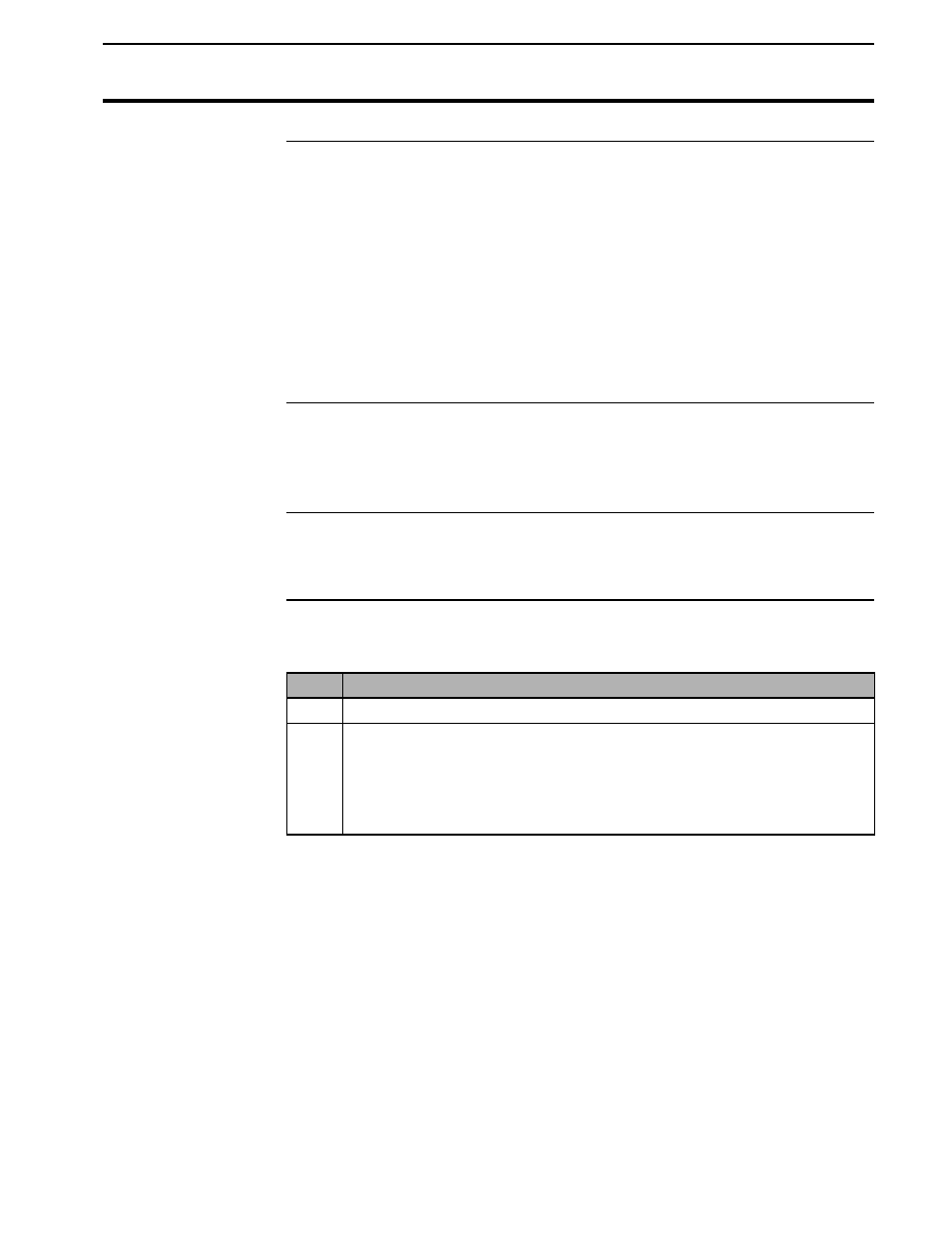
Yield Monitor 2000
Swath Setting
Ag Leader Technology
June 1997
4-19
Introduction
The monitor’s swath setting can be different for each grain type. The
monitor uses the number of rows and row space you set in the monitor to
determine the total swath by which to calculate acres. The monitor has two
swaths at all times for each grain type:
•
Cutting swath
•
Head swath
The cutting swath and the head swath in the monitor are set the same except
when harvesting a partial swath; then the cutting swath is less than the head
swath. Press the SWATH key to see both swaths.
Cutting Swath
The cutting swath is the swath the monitor uses to calculate acres. You can
use the cutting swath to set the monitor on a temporary partial swath when
you harvest point rows or finish a field.
Head Swath
The Head swath is the total swath of your combine head. It does not change
unless you change the head on the combine.
Changing Number
of Rows and Row
Follow these steps to view and change the number of rows:
Space
Step
Action
1.
Display a load of the desired grain type.
2.
Press the # ROWS key to display “x ROW CUT--x ROW HEAD”.
Note: The cursor must be under the x ROW CUT value if you want
to change the cutting rows or under the x ROW HEAD value if you
want to change the head rows.
