Yield monitor 2000, Ag leader technology – Ag Leader Yield Monitor 2000 Operators Manual User Manual
Page 104
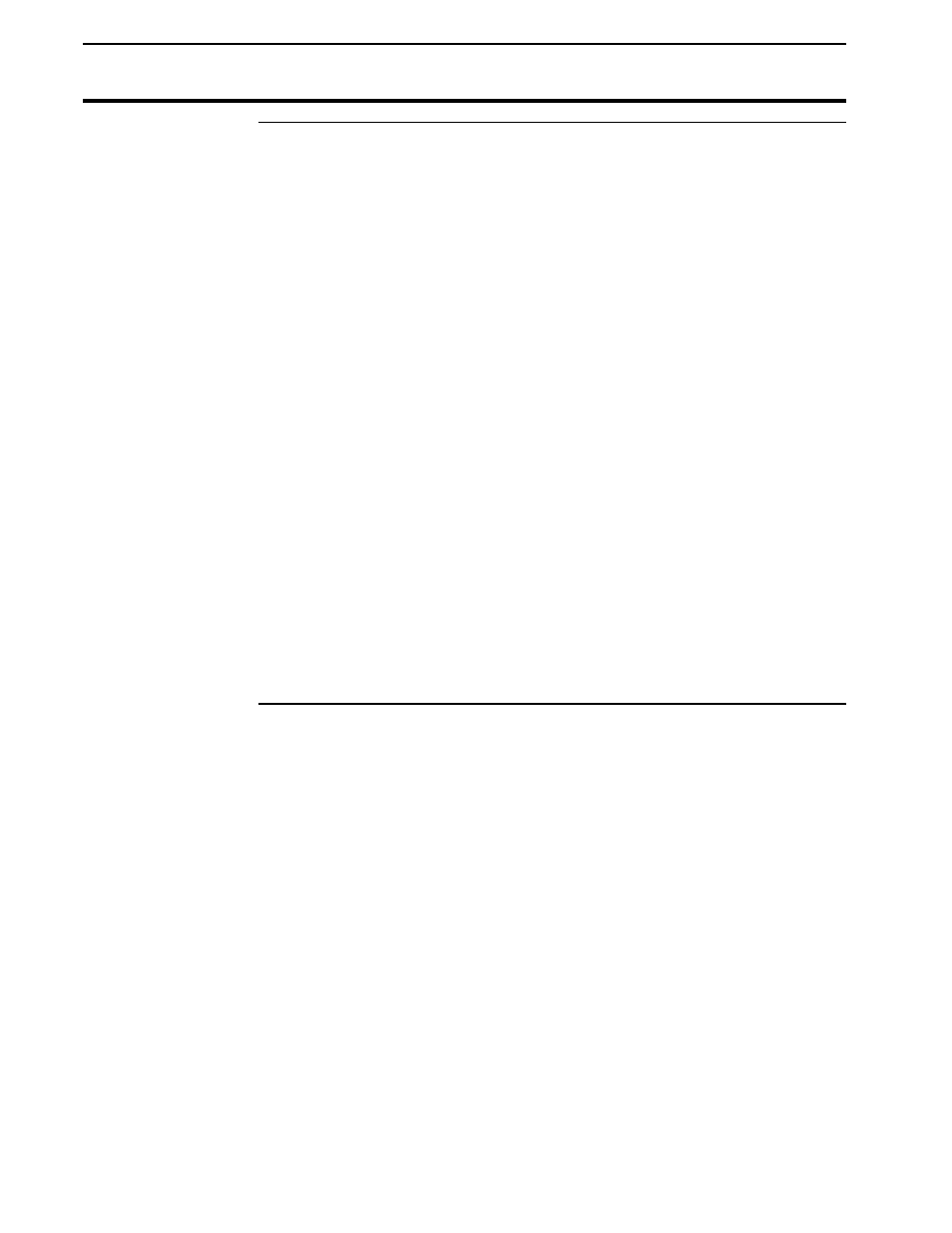
Logging Map Data to a Card
Yield Monitor 2000
Ag Leader Technology
June 1997
4-38
Formatting/
Initializing Cards
The monitor formats every card (DOS formatting Version 5.xx program chip
or higher) that you use in it. When you insert a card in the monitor, the
monitor either indicates that it is the SAME CARD as the last card or a
DIFFERENT CARD from the last card. Refer to the following instructions.
Notes:
•
The monitor checks the card to determine whether the memory is good.
•
The monitor also checks and displays the battery status every time a card
is inserted.
•
Initialize the memory card only when you are preparing a new card or
preparing to reuse a card that has been copied to a computer. If you
initialize a card with data that has not yet been copied to a
computer, you will lose that data.
Note: If, when you format a card and the message “CARD TOO SMALL
TO LOG! PRESS A KEY TO CONTINUE” appears on the display, you
have:
•
Inserted a card that is less than .5 megabytes in size
or
•
The card you inserted is a bad card.
You must obtain another card of the appropriate size and format it.
Same Card
When you reinsert the last card that was used in the monitor, “SAME CARD
ERASE AND INITIALIZE?” appears on the display.
•
Press the YES key to erase the card and begin filling the card from the
beginning.
•
Press the NO key if you want to add to the yield data that is already on
the card.
