Yield monitor 2000, Ag leader technology – Ag Leader Yield Monitor 2000 Operators Manual User Manual
Page 44
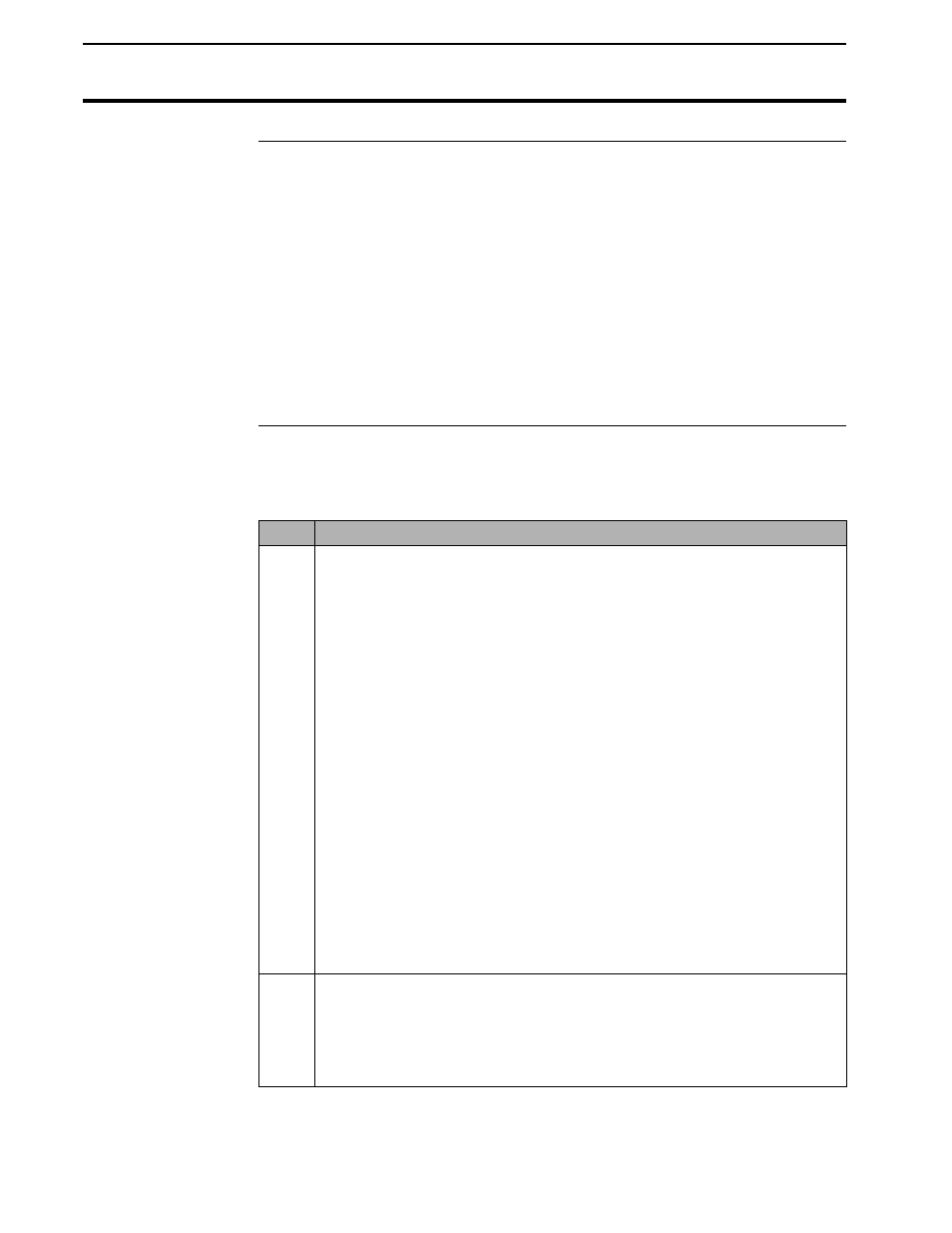
Calibrating Moisture
Yield Monitor 2000
Ag Leader Technology
June 1997
3-8
Important Notes
•
You must calibrate the monitor for grain moisture for each grain type
before the monitor can accurately measure grain moisture and dry
bushels. Moisture is calibrated on one load only.
•
Make sure the temperature has been properly calibrated before
calibrating moisture. Refer to the instructions in this section for
calibrating temperature.
•
You do not have to calibrate for grain moisture at the beginning of the
season to get accurate results, although it is recommended. You can wait
for a more convenient time in the season to calibrate moisture. The
monitor will automatically correct all grain moistures for all the loads
that were previously harvested of that grain type.
Grain Moisture
Calibration
Procedure
Follow these procedures to calibrate the monitor for grain moisture:
Step
Action
1
Set the monitor on a data load (arrow to the right of load number,
i.e., L1
à) of the correct grain type that has no data in it, and harvest
a load of grain into the monitor. Ideally, the load should be only one
to two combine hoppers of grain that varies little in moisture content.
Calibrating moisture using a smaller load will make it less likely for
the moisture to vary within the load which will give a more accurate
calibration.
Notes:
•
To set the monitor on a data load:
•
Either start a new load
-or-
•
Display a load already created.
•
Press the MEM key.
•
Press the YES key when the message “CHANGE TO
THIS LOAD?” appears at the bottom of the display.
•
Press the MOIST key to check that the data load the monitor is
set on is set to MOIST=AUTO”.
2
Use a reference moisture sensor and take readings from several grain
samples from that load.
Caution: Do NOT enter the grain tank when the separator is
running.
