Yield monitor 2000, Ag leader technology – Ag Leader Yield Monitor 2000 Operators Manual User Manual
Page 155
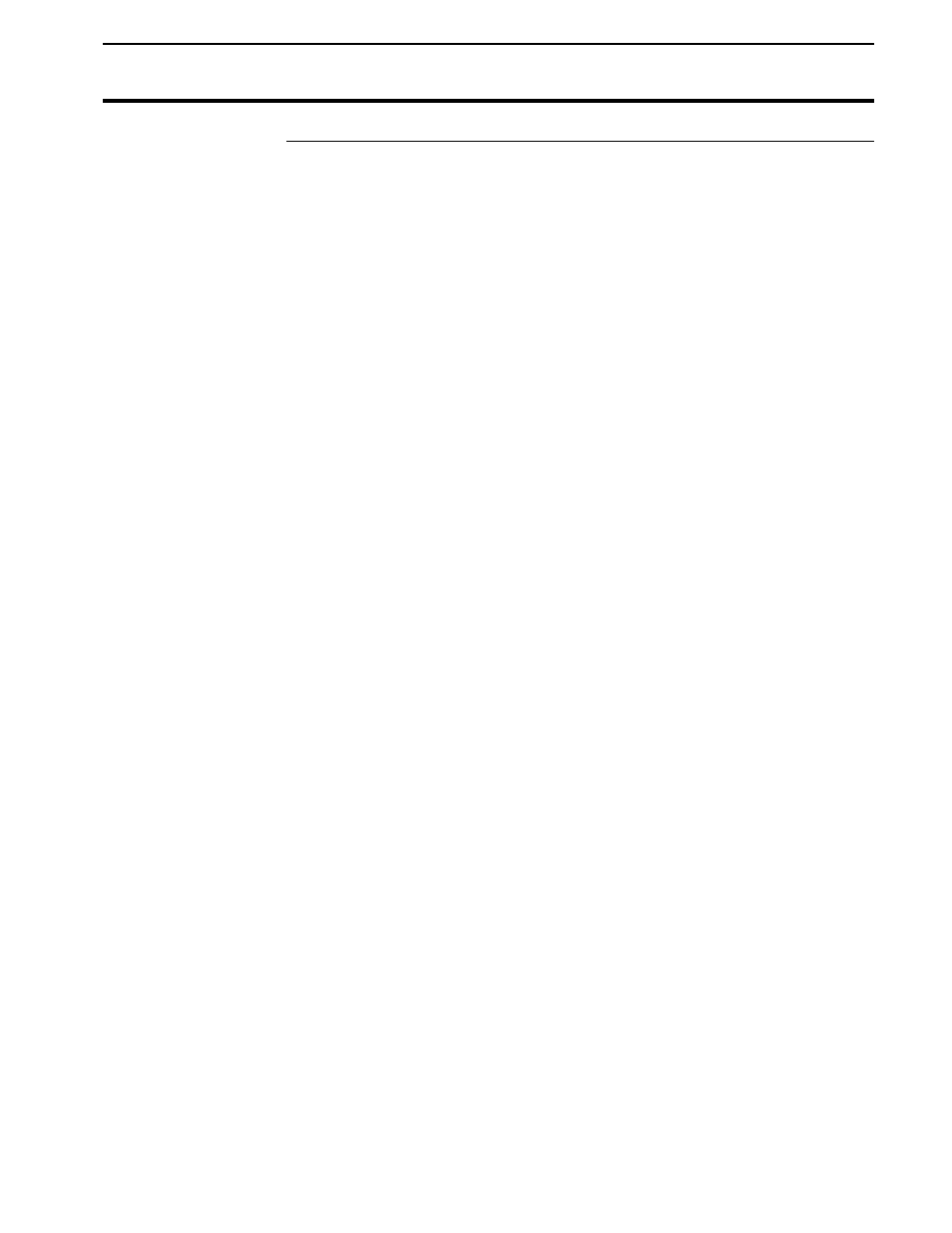
Yield Monitor 2000
Troubleshooting
Ag Leader Technology
June 1997
6-3
Bu/Ac Yield Too
High or Low
1. Average and instantaneous yield do not agree.
Solution: Refer to the troubleshooting instructions for “Average and
Instantaneous Yield Do Not Agree”.
2. You are not counting the correct amount of acres.
Solution: Press the AREA key to display the total acres to check your
acres for the field or load. If they are incorrect, refer to the
troubleshooting instructions for “Incorrect Acre Counting”.
3. Weight in pounds is inaccurate.
Solution: Press the WEIGHT key to display the total pounds of grain to
check the weight in pounds for the field or load. If it is incorrect, refer to
the troubleshooting instructions for “Incorrect Grain Weight in Pounds”.
4. Moisture is inaccurate.
Solution: Press the MOIST key to display the average moisture to
check the moisture for the field or load. If it is incorrect, refer to the
troubleshooting instructions for “Incorrect Moisture”
5. Dry % is set incorrectly.
Solution: Press the GRAIN key to check the DRY % value (percent
moisture that dry bushels are reduced to, e.g., 13% for soybeans, 15.5%
for corn). Use the bottom-left UP or DOWN ARROW key to set the
DRY % to the correct value for the grain type you are harvesting. When
you correct the DRY % value, the monitor corrects the yields of
previous loads harvested of that grain type.
