Yield monitor 2000, Ag leader technology, Index – Ag Leader Yield Monitor 2000 Operators Manual User Manual
Page 198
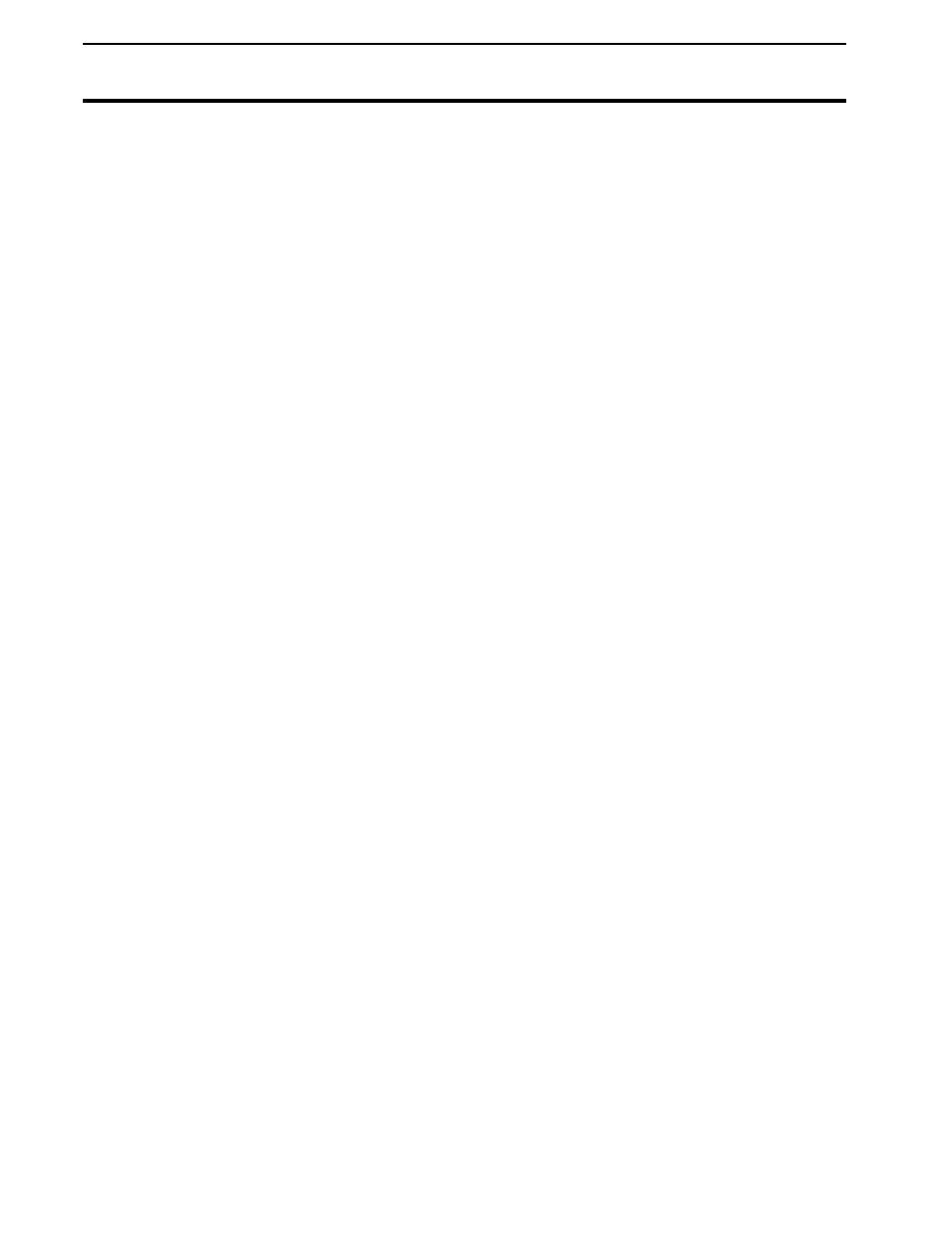
Index
Yield Monitor 2000
Ag Leader Technology
10-2
June 1997
Controller Tee Adapters
Description
5-6
Copying Memory to Backup
4-28
Copying Memory to Card
4-40
Copyright Notice
1-2
Creating Fields
4-11
With Computer
2-25
With Monitor
2-29
Creating Loads
4-11
With Computer
2-25
With Monitor
2-30
Cutting Rows
4-19
Cutting Swath
4-19
D
Data Load
Changing
4-12
Definition
4-11
Data Storage
4-28
Datalogger
Channels of Data
4-43
Instead of Memory Card
4-43
Setup
4-43
Date and Time Setup
2-10
Display Load
Definition
4-11
Distance Calibration
Clearing Feet Out of the Load
3-4
Procedure
3-2
Distance Traveled, Displaying
4-17
Dry % Moisture
Calculating DryBushels
7-2
Setting
2-22
Dry bushels
Calculating
7-2
Dry Bushels
4-16
Dry Grain
4-16
Dry lbs/bu
Calculating
7-2
Dry Lbs/bu
Default for each Grain Type
7-4
Setting
2-22
E
EL Pulse/Rev, Setting
2-15
Elevator Speed, Displaying
4-17
Erasing All Fields
4-32
Expand Bu Below Std%
Setting
2-14
Extension Cables
Description
5-8
F
Fax Number
1-2
Field Marker
5-1
Field Marker Status
4-18
Field Operation Displays
4-15
Fields
Adjusting Acres
4-25
Changing
4-11
Clearing All
4-32
Creating and Naming With Computer
2-25
Creating and Naming With Monitor
2-29
Saving Names When Clearing Fields
4-32
Starting
4-11
Flow Meter Extension Cable
Description
5-8
Flow Meter Power Adapter
Description
5-7
Flow Meter Tee Adapter
Description
5-7
Flow Sensor
Changing Cal Number
2-15
Checking Resistance Readings
7-10
Explanation
4-6
Formatting and Initializing Memory Cards
4-38
Front Panel
4-2
G
General Description
Operation Section
4-2
Setup Section
2-2
GPS 2000
Description
5-1
GPS Receiver
Compatibility
4-44, 7-5
Connecting to the Monitor
4-45
Displaying Coordinates
4-17
Displaying GPS Time
4-17
Example of Antenna
4-10
GPS Status Indicator
4-46
Mounting the Antenna
4-44
No D or G
6-25
Null Modem Cable
4-45
Recording the Data
4-44
Using for Ground Speed
2-19, 3-3, 4-24
Grain Flow Rate
Displaying
4-17
Grain Weight Calibration
3-12
Grain Moisture Calibration
Procedure
3-8
Grain Type
Available Types
7-4
Changing Name
4-26
Copying C Numbers
4-26
Dry % Moisture
4-26
Set on Wrong Type
4-27
Setting Dry lbs/bu
2-22, 4-26
Setting Dry% Moisture
2-22
Setting/Changing
4-27
Grain Weight Calibration
C Numbers
3-11
Cal Errors
3-15
Cal Lbs Now?
3-15
Calibration Loads, Definition
3-12
Entering Actual Load Weights
3-14
