Yield monitor 2000, Ag leader technology – Ag Leader Yield Monitor 2000 Operators Manual User Manual
Page 66
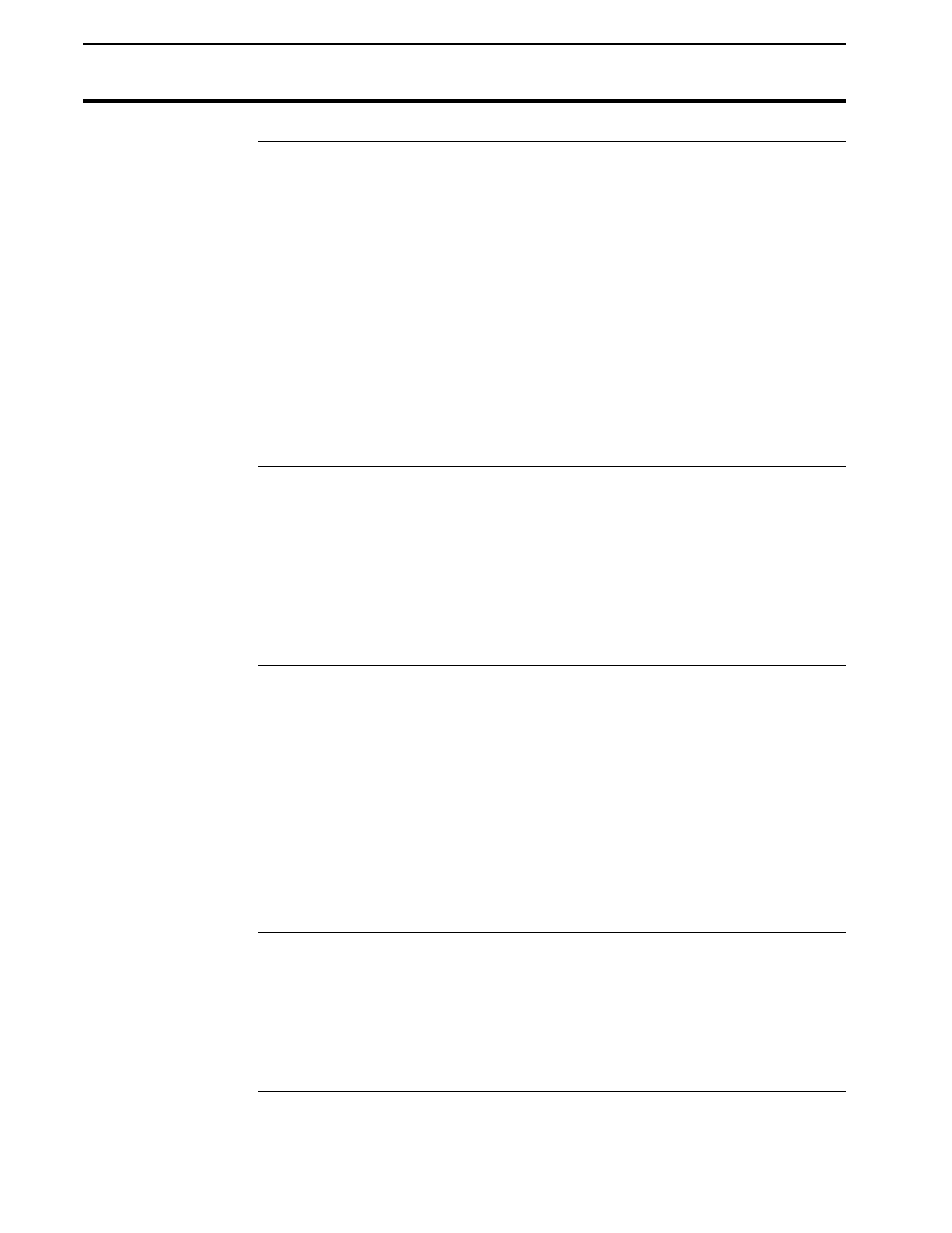
General Description
Yield Monitor 2000
Ag Leader Technology
June 1997
4-2
Introduction
The yield monitor is designed to accurately measure and record acres,
moisture, grain weight, bushels, and yield in bu/ac on-the-go. It is GPS
compatible and can log yield mapping data on memory cards. The yield
monitor must be calibrated to be accurate.
If you are using the monitor with a GPS receiver, you must use a memory
card to save GPS information. If you do not have a GPS receiver, you do
not need a memory card; the monitor has enough internal memory for 976
total loads and 255 total fields which should last the entire season.
Options: The monitor also can be connected to a sprayer controller or
planting controller and record planting or sprayer data for mapping. Refer to
the Options section.
Monitor
Organization
The monitor is organized by fields and loads. A load subdivides a field into
smaller sections. A monitor load can be smaller or larger than a combine
tank, wagon, or truck load. It is recommended to use different loads for
different hybrids or varieties or field conditions (like a wet hole). The
operator manually changes the load when it is appropriate to do so while
harvesting.
Front Panel
Description
The memory card slot is built into the monitor. The monitor has an area
count switch and an area count light on the front panel underneath the
memory card slot. Refer to Figure 1.
The power switch is a white rocker switch on the bottom side of the
monitor, below the left side of the front panel. A red reset button and the
monitor fuse are to the right of the white power switch.
An alarm is on the bottom of the monitor, below the front panel. The shutter
adjusts the alarm volume.
Keypad
The monitor has three groups of keys: a top group, a bottom-left group, and
a bottom-right group. When you press a key, the monitor beeps. Each key
(particularly the SETUP and MEM keys) have menu items to scroll through
by continually pressing the key to advance to the next menu item under that
key.
