Yield monitor 2000, Ag leader technology – Ag Leader Yield Monitor 2000 Operators Manual User Manual
Page 95
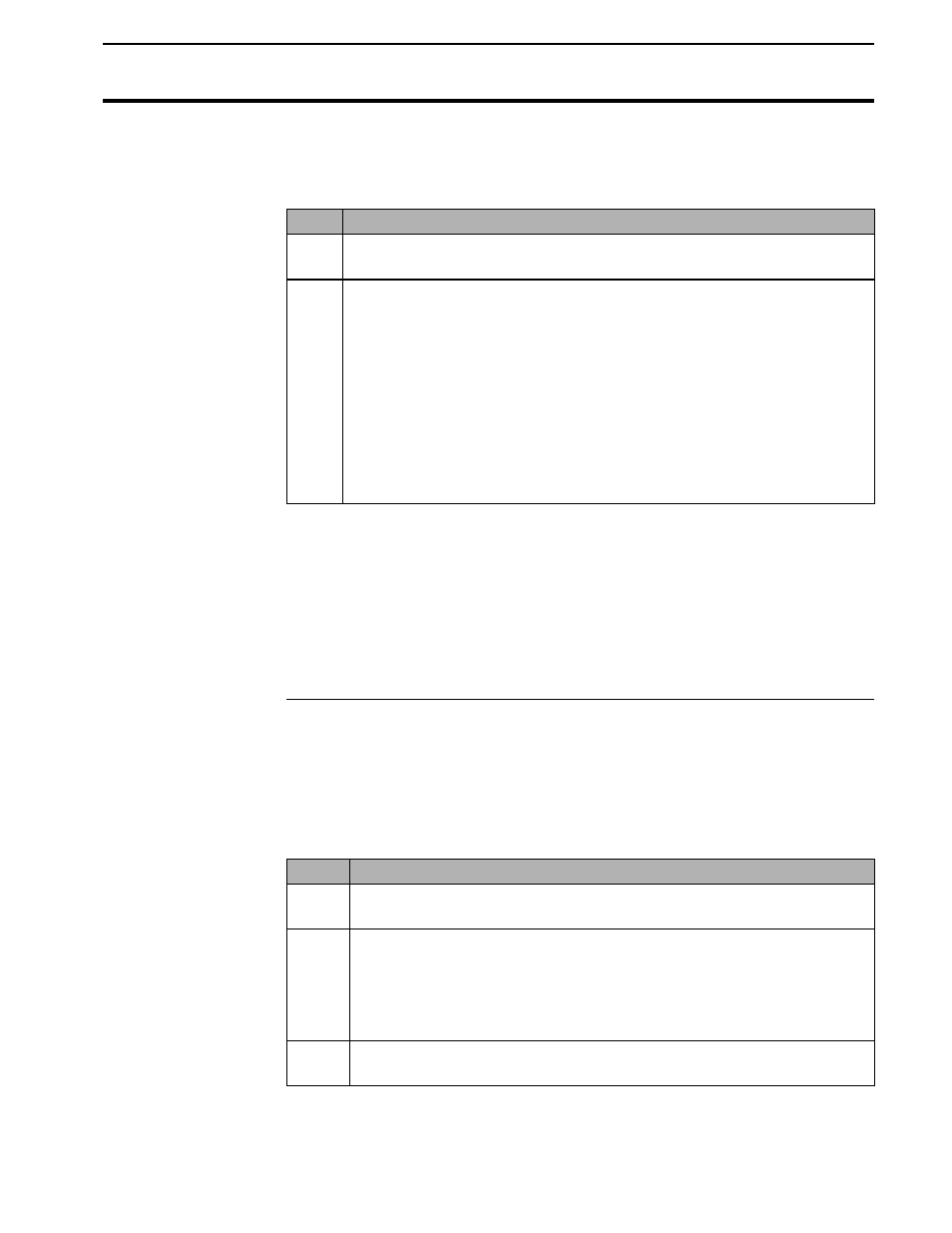
Yield Monitor 2000
Memory
Ag Leader Technology
June 1997
4-29
Follow these steps to copy the main memory to the backup memory as you
shut off the monitor:
Step
Action
1
Shut off the monitor. The message “COPY MEMORY TO
BACKUP BEFORE POWER OFF?” appears on the display.
2
Press the YES key. When the monitor is finished, press any key to
return to the normal display. The monitor automatically shuts off
after it copies memory to backup.
Note: The message “COPYING TO BACKUP” appears on the
bottom line of the display. If you have a memory card installed in the
monitor and the monitor is set to log to a card, the monitor also
copies memory to the card. The monitor requires two to three
minutes to finish copying to the backup memory. If you press the NO
key to bypass copying memory to backup, the monitor shuts off.
When you copy memory to the backup, the monitor erases everything in the
backup memory and replaces it with the data in the main memory. When you
copy memory to backup, these three messages appear, one after the other,
on the top line of the display:
•
“X % BACKUP PREPARED”
•
“PLEASE WAIT X”
•
“X% COPIED”
Restoring Memory
From Backup
It is very dangerous to restore memory from backup because
everything in the main memory is erased and replaced with backup
memory data. Make sure the data in the main memory is really corrupt
before you proceed. If you erase the main memory or it is corrupt, you can
retrieve the yield data from the backup memory by following these steps.
Step
Action
1
Press the MEM key until “RESTORE MEM FROM BACKUP?”
appears on the display.
2
Press the YES key.
Note: Because restoring memory from backup erases the main
memory data and replaces it with backup memory data, the monitor
asks you twice whether you want to erase the main memory data.
3
Press the YES key for both questions if you want to replace the
main memory data with the backup memory data.
