Yield monitor 2000, Ag leader technology – Ag Leader Yield Monitor 2000 Operators Manual User Manual
Page 126
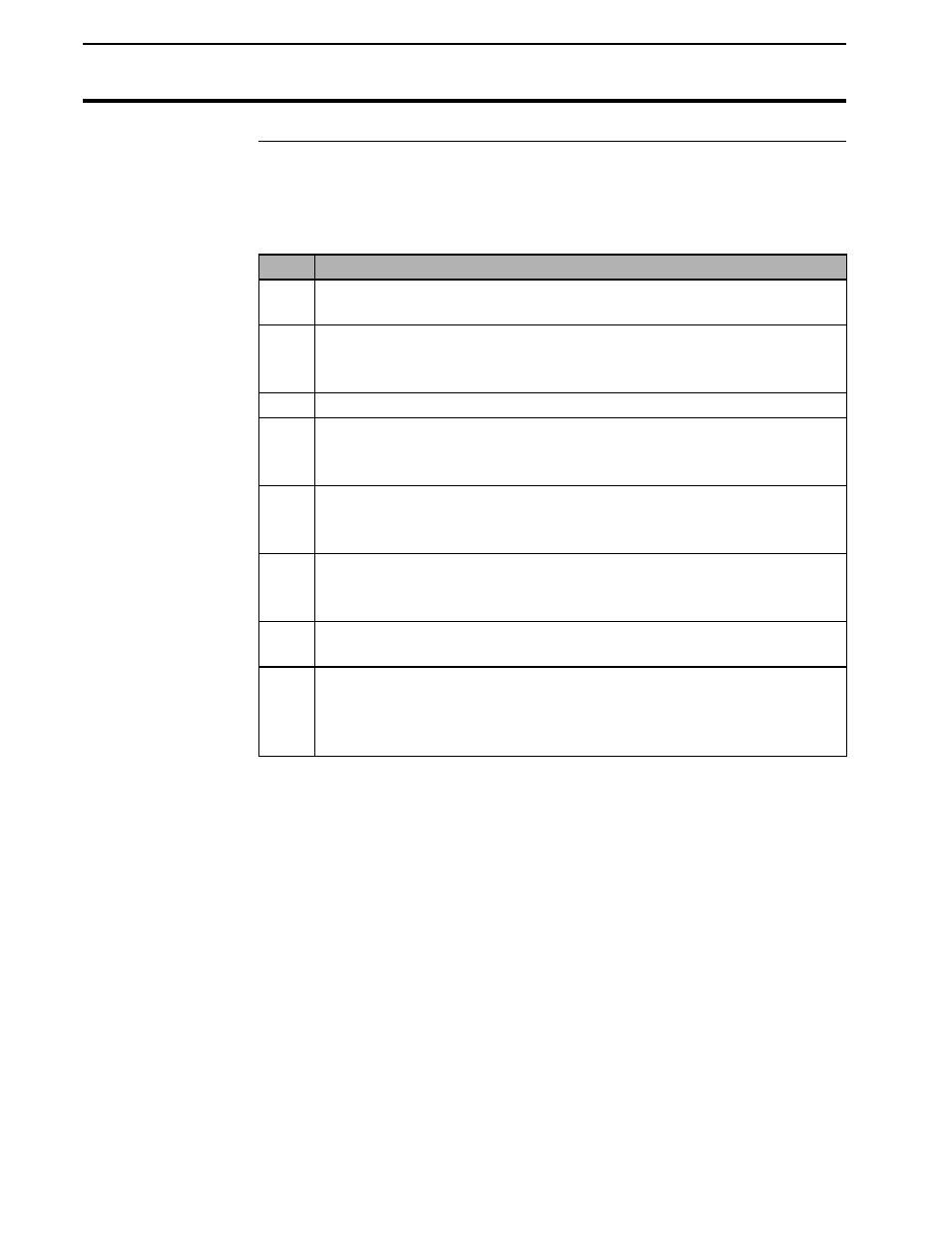
Printing Field/Load Summary
Yield Monitor 2000
Ag Leader Technology
June 1997
4-60
Capturing Field/Load
Summary
(Windows 95)
After the message “Type PRINT, NAME, or START & press Enter”
appears, follow these steps to capture the field and load summary in a file
using HyperTerminals:
Step
Action
1
Click on Transfers on the menu bar, then click on Capture Text....
A dialog box appears.
2
A small window labeled “Capture Text” appears in the center of the
screen. Delete the text in the small rectangular box that is to the
right of the word File: and type in the box c:\summary.txt.
3
Click on OK to close the dialog box.
4
Type the word print from the PC keyboard and then press Enter
(Return). “First Field Number to be Printed” appears on the PC
display.
5
Type a valid field number (example: only 1, not F1) and then press
Enter (Return). “Last Field Number to be Printed” appears on the
PC display.
6
Type a field number (example: only 10, not F10) which is at least as
high as the first number entered. To print all fields, do not enter a
number.
7
Press Enter (Return). The field/load summary scrolls up the PC
display. As it scrolls, it is being captured in the file name you entered.
8
Click on Transfers on the menu bar after “Type PRINT, NAME or
START & press Enter” appears on the last line. This message
indicates that the monitor has sent information on all the existing
fields and loads.
