Yield monitor 2000, Ag leader technology – Ag Leader Yield Monitor 2000 Operators Manual User Manual
Page 49
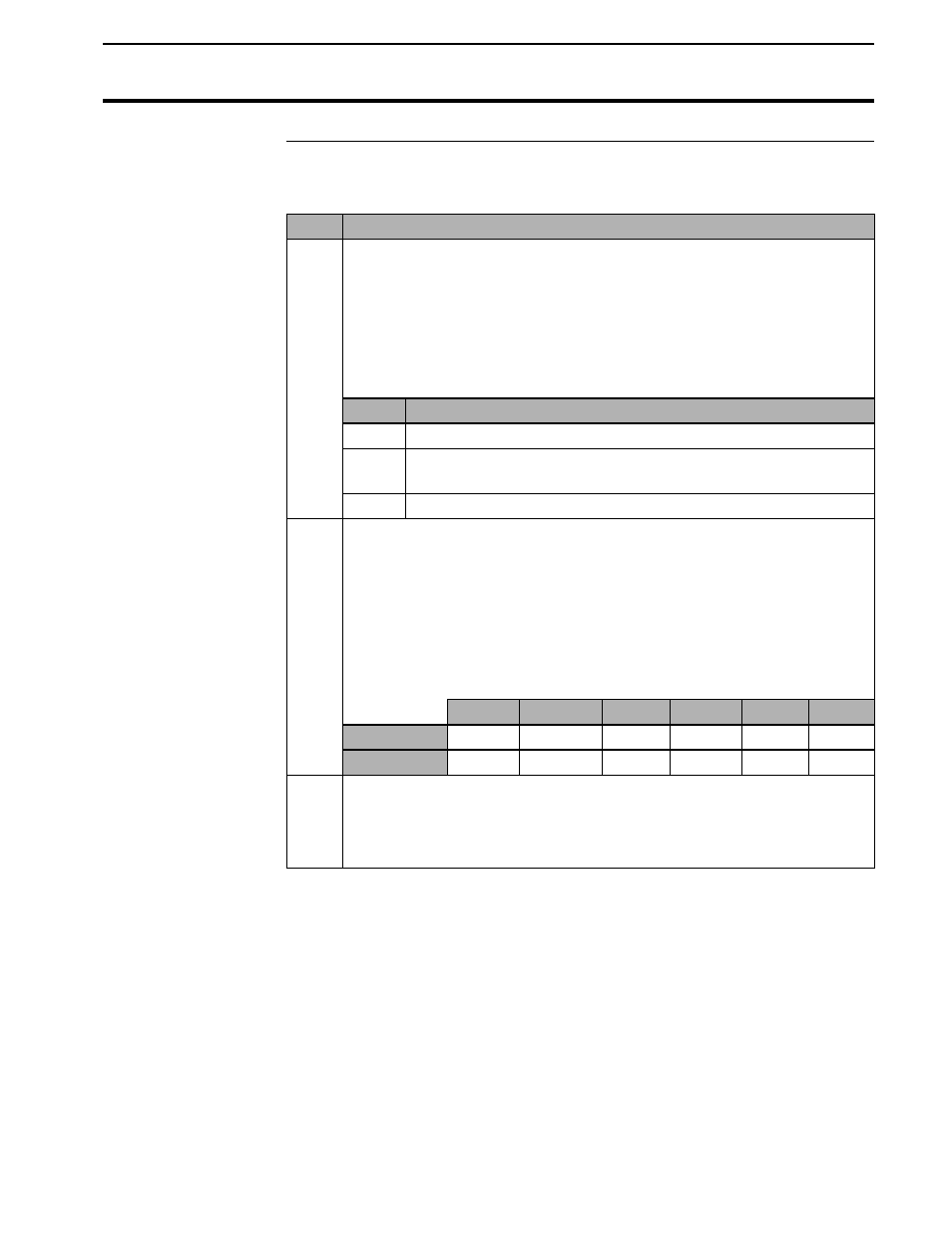
Yield Monitor 2000
Calibrating Grain Weight
Ag Leader Technology
June 1997
3-13
Harvesting
Calibration Loads
Carefully follow these directions to calibrate your monitor for grain weight:
Step
Action
1
With the combine stopped, the combine grain tank empty, and a
hauling vehicle empty, set the monitor on a data load (arrow to the
right of the load number L1-> on the display) that has no data in it. If
desired, name the load for future reference. Make sure the load is set
on the correct grain type by pressing the GRAIN key.
Note: Follow these procedures to set the monitor on a data load:
Step
Action
1
Either start a new load or display a load already created and:
2
Press the MEM key until “CHANGE TO THIS LOAD?” is
displayed.
3
Press the YES key.
2
Decide the speed at which you will drive or the swath width you will
use for this load to vary the grain flow rate going through your
combine. Try to keep your speed or swath width as consistent as
possible for the entire load.
Example Calibration loads (Ld) with varying speed (S) or swath
width (SW):
Ld 1
Ld 2
Ld 3
Ld 4
Ld 5
Ld 6
S (mph)
5.0
4.5
4.0
3.5
3.0
2.5
SW (rows)
6
5
4
3
2
1
3
Harvest grain into the calibration load in the monitor. The moisture
content of the grain does not matter.
Recommendation: Harvest 3,000 or more lbs for calibration loads.
