Yield monitor 2000, Ag leader technology – Ag Leader Yield Monitor 2000 Operators Manual User Manual
Page 31
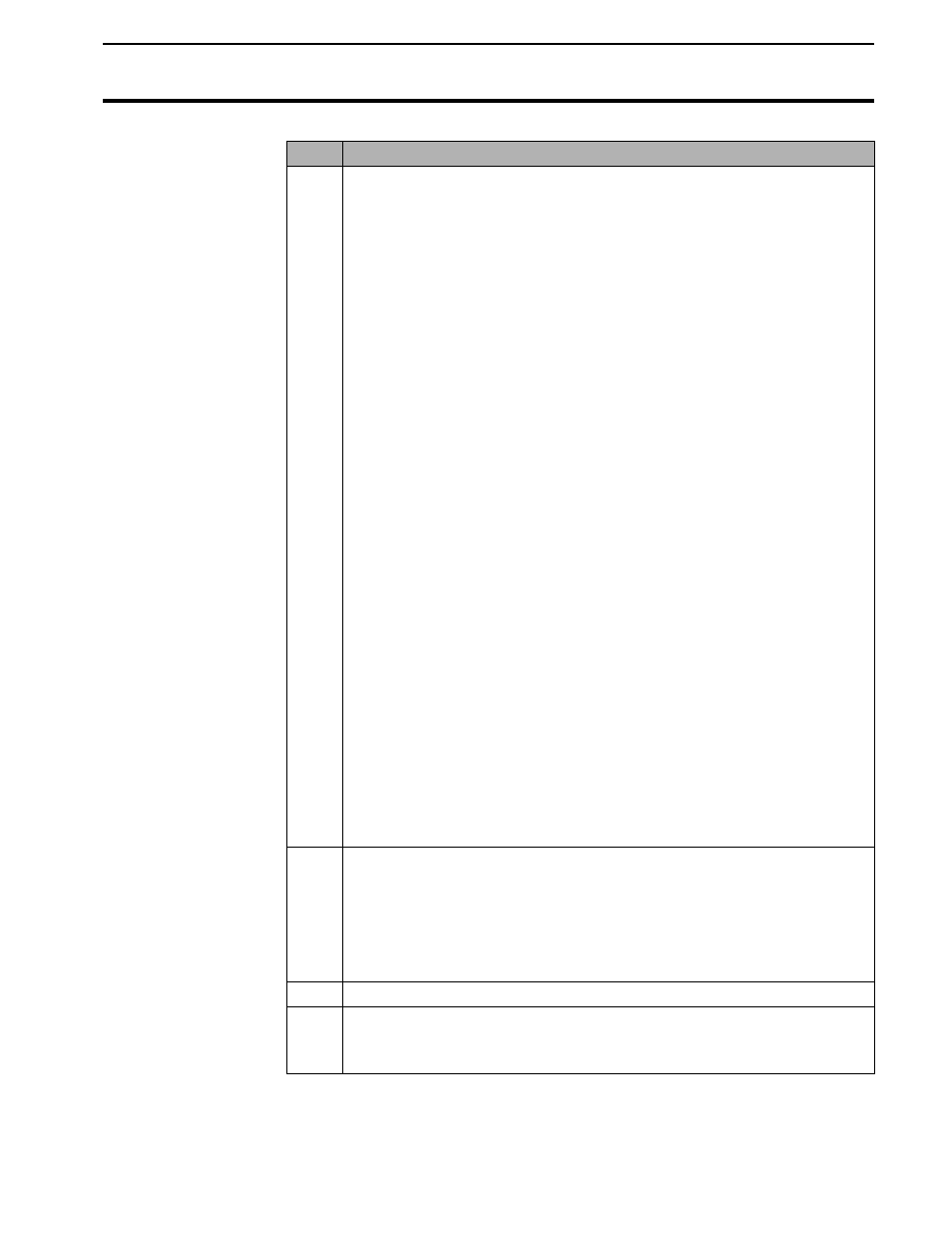
Yield Monitor 2000
Starting, Naming Fields, Loads
Ag Leader Technology
June 1997
2-27
Step
Action
3
Set the grain type for the field by pressing the GU keys to increase
the grain type or the GD keys to decrease the grain type and press
the Enter key. The grain types are listed below in order.
•
SOYBEANS
•
CORN
•
WHEAT
•
OATS
•
RYE
•
BARLEY
•
SORGHUM
•
POPCORN
•
EDIBL BEANS
•
CORN 2
•
CANOLA
•
RICE
•
SUNFLOWERS
•
CORN 3
•
CORN 3
•
OPT GRAIN 1
Note: You can only have one grain type per field. When you set
the grain type for the field, the monitor is actually setting the grain
type for the load (will be load one if no loads have been created yet).
When you create more loads in that field, the grain type of the new
loads will be the same as the grain type of the previous load. If loads
have already been created in the field, and you are setting the grain
type with the field only displayed, you actually will be setting the
grain type for only load one in the field. You will have to display
each load previously created in the field and change the grain type for
each load.
4
To name the field, type name and press the Enter key and then enter
a name up to eight characters long at the “New Name:” prompt on
the computer screen. Press the Enter key to accept the new name.
Note: Choose a name for each field that you will use year after year
for that field.
5
Repeat steps 1-4 and create and name all your fields.
6
Once you have named all of the fields, set the monitor on the first
field by pressing the F key and then the D key on the computer to
scroll to the very first field.
