Yield monitor 2000, Ag leader technology – Ag Leader Yield Monitor 2000 Operators Manual User Manual
Page 87
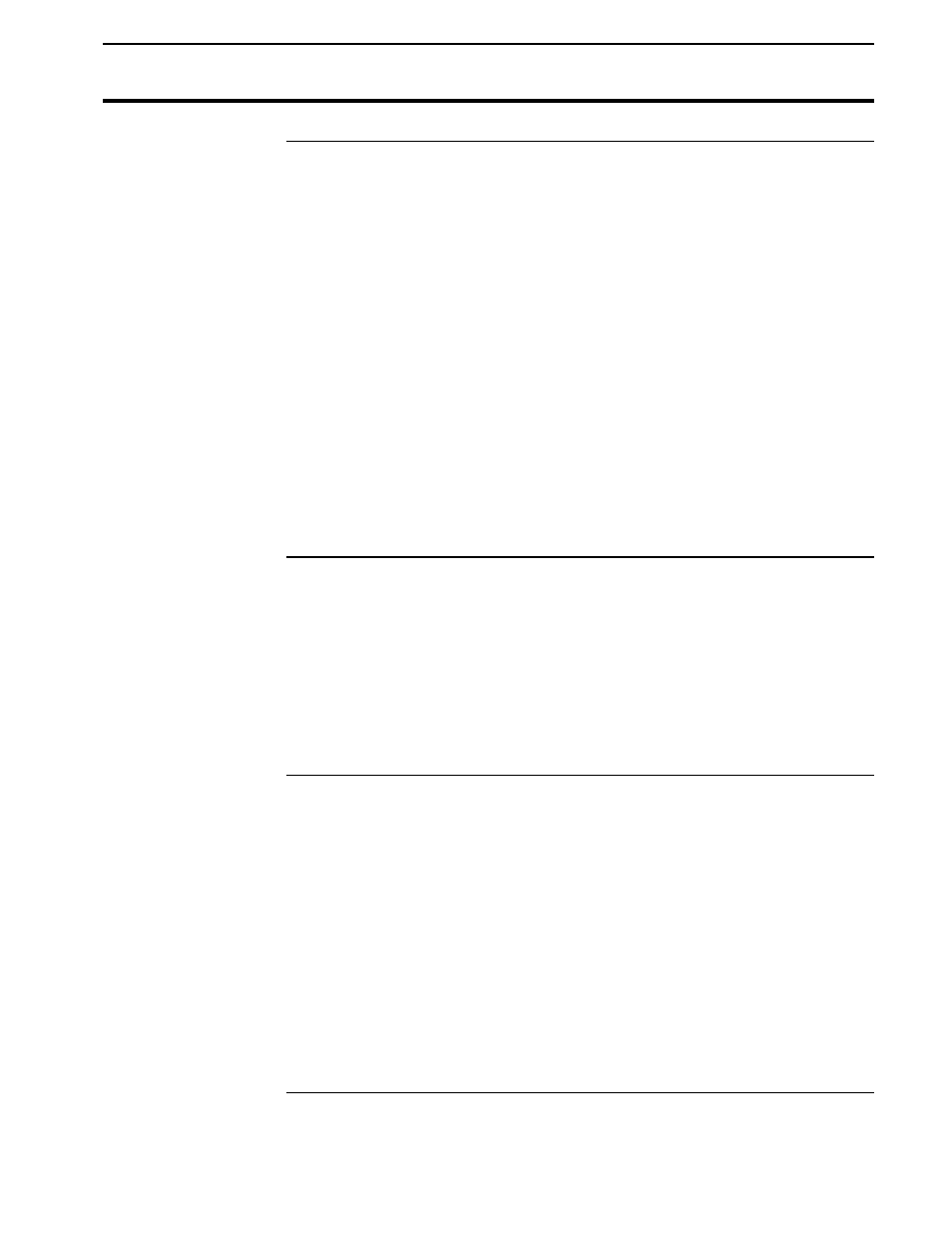
Yield Monitor 2000
Acre Counting
Ag Leader Technology
June 1997
4-23
Area Count Light
and Switch
The area count light indicates when acres are being counted.
•
Off - Counting acres
•
On - Not counting acres (red)
The area count switch (underneath the memory card slot) manually or
automatically stops and starts counting acres on the ends when you turn
around.
When the area count switch is in the up position, the monitor refers to the
position of the head to start and stop counting acres. When the head is raised
above a set height (stop height) on the row ends, the monitor stops counting
acres and the area count light is on. After you turn around and the head is
lowered below a certain height, the monitor starts counting acres and the
area count light is off.
Note: When the area count switch is in the down position, the red light is on
and you will not count acres regardless of the head position.
Stop Height
The stop height number in the monitor determines at what head position the
monitor will start and stop counting acres. Press the STOP HEIGHT key
and use the top UP or DOWN ARROW keys to change the stop height
number. The higher the stop height number, the higher the head must be
raised to stop counting acres. The lower the stop height number, the lower
the head needs to be raised to stop counting acres. The stop height number
can be set differently for each grain type. The stop height setting normally
will be between 55 and 80.
MAX AC Stop
Beeps
When you have engaged the separator and you raise the head on the row
ends, the monitor beeps to alert you that you have raised the head high
enough to stop counting acres. If lowering the head stops the beeping, you
will have an audible signal that you have lowered the head enough to start
counting acres again. Press the SETUP key to display “MAX AC STOP
BEEPS”. Use the top UP or DOWN ARROW keys to change the number.
Recommendations:
•
Set the MAX AC STOP BEEPS number high enough that the beeps do
not end before you lower the head after turning around.
•
Usually a MAX AC STOP BEEPS value of 20 to 30 is high enough.
