Yield monitor 2000, Ag leader technology – Ag Leader Yield Monitor 2000 Operators Manual User Manual
Page 113
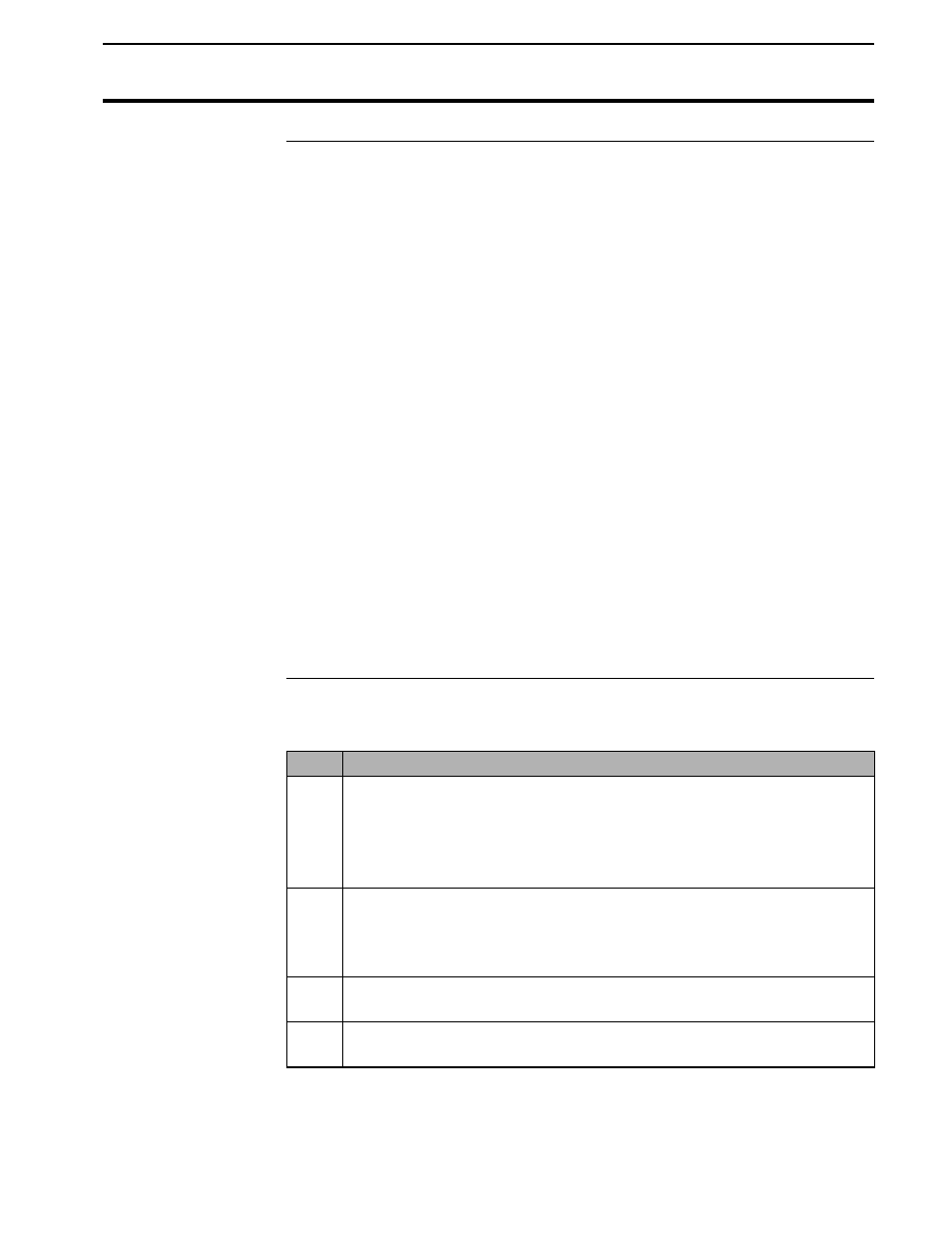
Yield Monitor 2000
Using a Radar Speed Sensor
Ag Leader Technology
June 1997
4-47
Introduction
The Yield Monitor 2000 is shipped from the factory with a cable to connect
to the existing combine transmission ground speed sensor.
To more accurately measure ground speed on sloping fields or in muddy
conditions where the wheels slip, you can use a radar gun. If you intend to
use a radar gun, you must buy an adapter cable for your specific sensor from
Ag Leader Technology. The adapter cable provides power to the radar
sensor. Sensors compatible with the monitor are:
•
Dickey-john
•
Case IH Magnum
•
Magnavox
•
John Deere
•
MicroTrak sonar gun
Two cables (only 1 if Dickey-john) are used to connect a radar gun to the
monitor:
•
The radar jumper cable fits between the distribution cable and the
moisture sensor's connector. It has a four-pin connector that mates
directly to the connectors on the end of the cable on Dickey-john radar
units or to a radar extension cable. This cable is required for all radar
guns.
•
The second cable is an extension cable (not needed for Dickey-john) and
connects to the radar jumper cable and to the radar sensor.
Installing a Sensor
Follow these steps to install a radar gun:
Step
Action
1
Disconnect the existing ground speed cable from your combine speed
sensor at the distribution cable.
Note: Leave the cable routed in case you want to use the combine’s
speed sensor again.
2
Mount the radar unit on the combine in a position where it will not
be damaged and will be aimed between plant rows. Consult your
radar sensor manual or manufacturer for specific mounting
instructions.
3
Route the extension cable (or if Dickey-john the radar unit's integral
cable) to the Distribution cable of the Yield Monitor.
4
Install the radar jumper between the distribution cable and moisture
sensor cable.
