Yield monitor 2000, Ag leader technology – Ag Leader Yield Monitor 2000 Operators Manual User Manual
Page 100
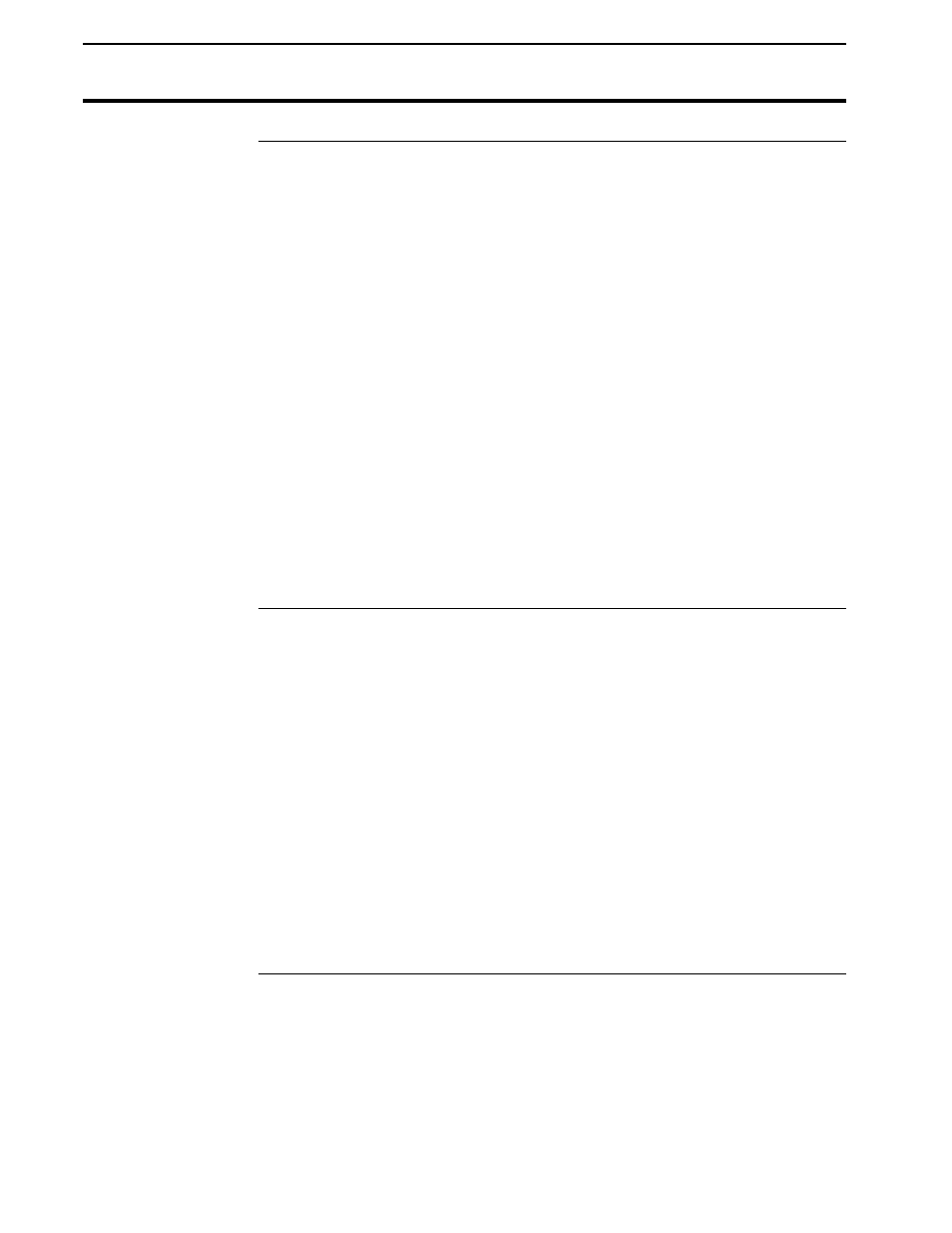
Logging Map Data to a Card
Yield Monitor 2000
Ag Leader Technology
June 1997
4-34
Important
Never leave a memory card in the monitor when the monitor is shut off.
If you do so, it will drain the batteries of the monitor and your data will
become corrupt.
Introduction
The yield monitor can read position information from a GPS receiver and
record data for yield mapping. To save GPS data, you must use a memory
card or datalogger. Refer to Important Notes below for more information on
Memory Cards.
Using a memory card to log yield map data has the advantage that all the
field, load, and calibration information from the monitor's memory is copied
to the card, which allows for later recalibration of the yield map data.
Example: If you wait until the third field you harvest before calibrating the
monitor, your GPS yield data for the first two fields will automatically be
recalibrated when you calibrate in the third field.
Note: This capability is only available when you log data to a memory card.
It is not available if you use a datalogger.
Important Notes
•
You must copy memory data to a card before you read the memory
card into your computer. You must use Precision Map 2000 software
or other mapping software to download and archive data on a memory
card. When you copy data to the backup memory, the monitor
automatically copies the data to a card if the logging device (accessed by
pressing the SETUP key) is set to a card and the memory card is
installed in the monitor.
•
If the message “COPY FAILED - TRY AGAIN” appears on the monitor
display when you are copying data to or restoring data from a card, you
probably have a bad card.
•
If you install a card that has the write-protect switch on, the monitor
displays “MOVE SWITCH ON CARD”. Use the tip of a pen or pencil
to move the small switch on the outer end of the card.
