3 destination and filtering of audit log data – HP Hitachi Dynamic Link Manager Software User Manual
Page 74
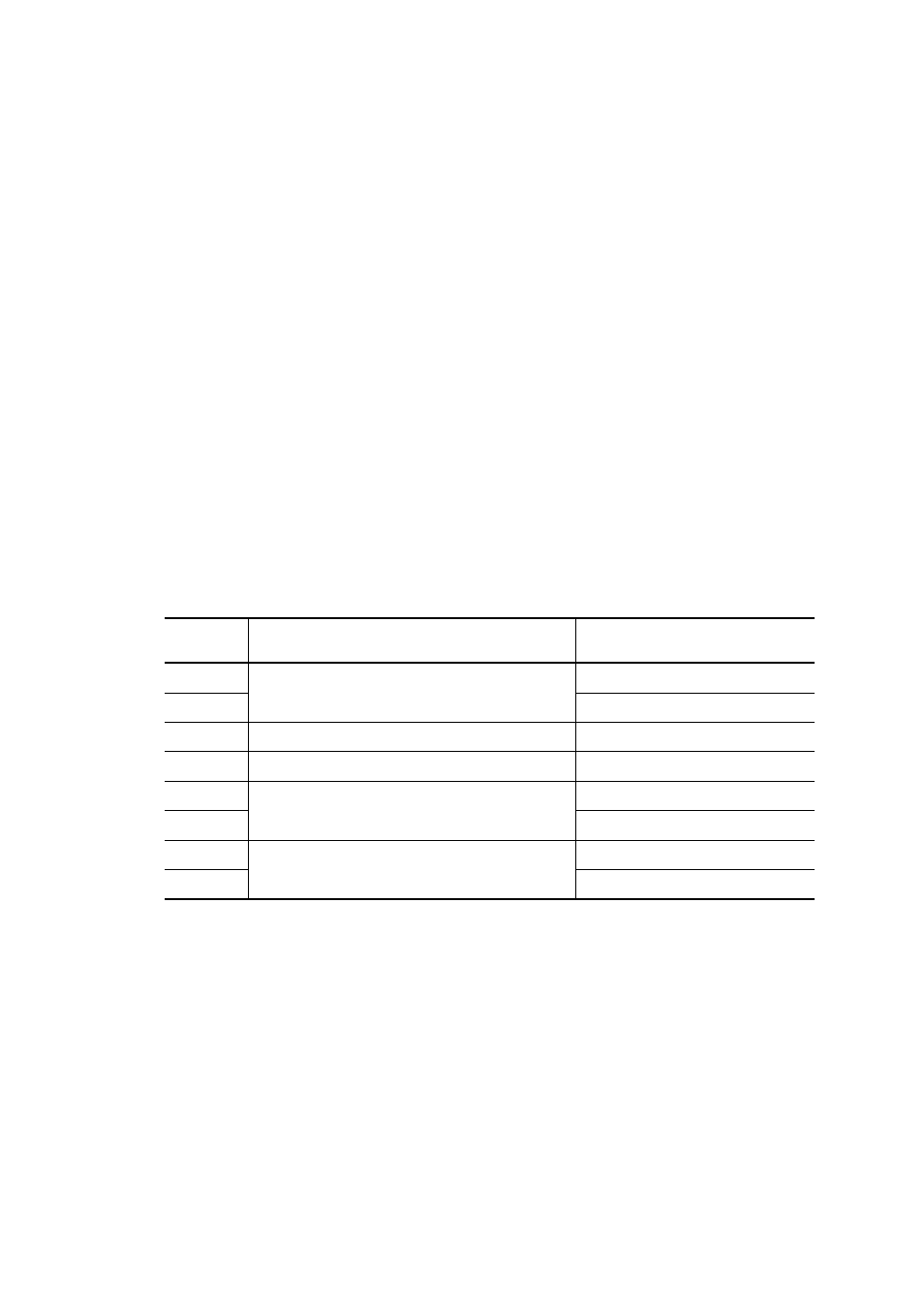
2. HDLM Functions
50
• You might need to perform operations such as changing the log size and
backing up and saving collected log data, because the amount of audit log
data might be quite large.
• If the severity specified by the HDLM command's
set
operation differs
from the severity specified by the configuration file
/etc/syslog.conf
,
the higher severity level is used for outputting audit log data.
2.12.3 Destination and Filtering of Audit Log Data
Audit log data is output to
syslog
. Because HDLM messages other than audit log data
are also output to
syslog
, we recommend that you specify the output destination that
is used exclusively for audit log data.
For example, to change the output destination of audit log data to
/usr/local/
audlog
, specify the following two settings:
• Specify the following setting in the
/etc/syslog.conf
file:
local0.info /usr/local/audlog
• Use the HDLM command's
set
operation to specify
local0
for the audit log
facility:
You can also filter the audit log output by specifying a severity level and type for the
HDLM command's
set
operation.
Filtering by severity:
The following table lists the severity levels that can be specified.
Table 2-12: Severity Levels That Can Be Specified
Severity
Audit log data to output
Correspondence with syslog
severity levels
0
None
Emergency
1
Alert
2
Critical
Critical
3
Critical and Error
Error
4
Critical, Error, and Warning
Warning
5
Notice
6
Critical, Error, Warning, and Informational
Informational
7
Debug
