HP Hitachi Dynamic Link Manager Software User Manual
Page 299
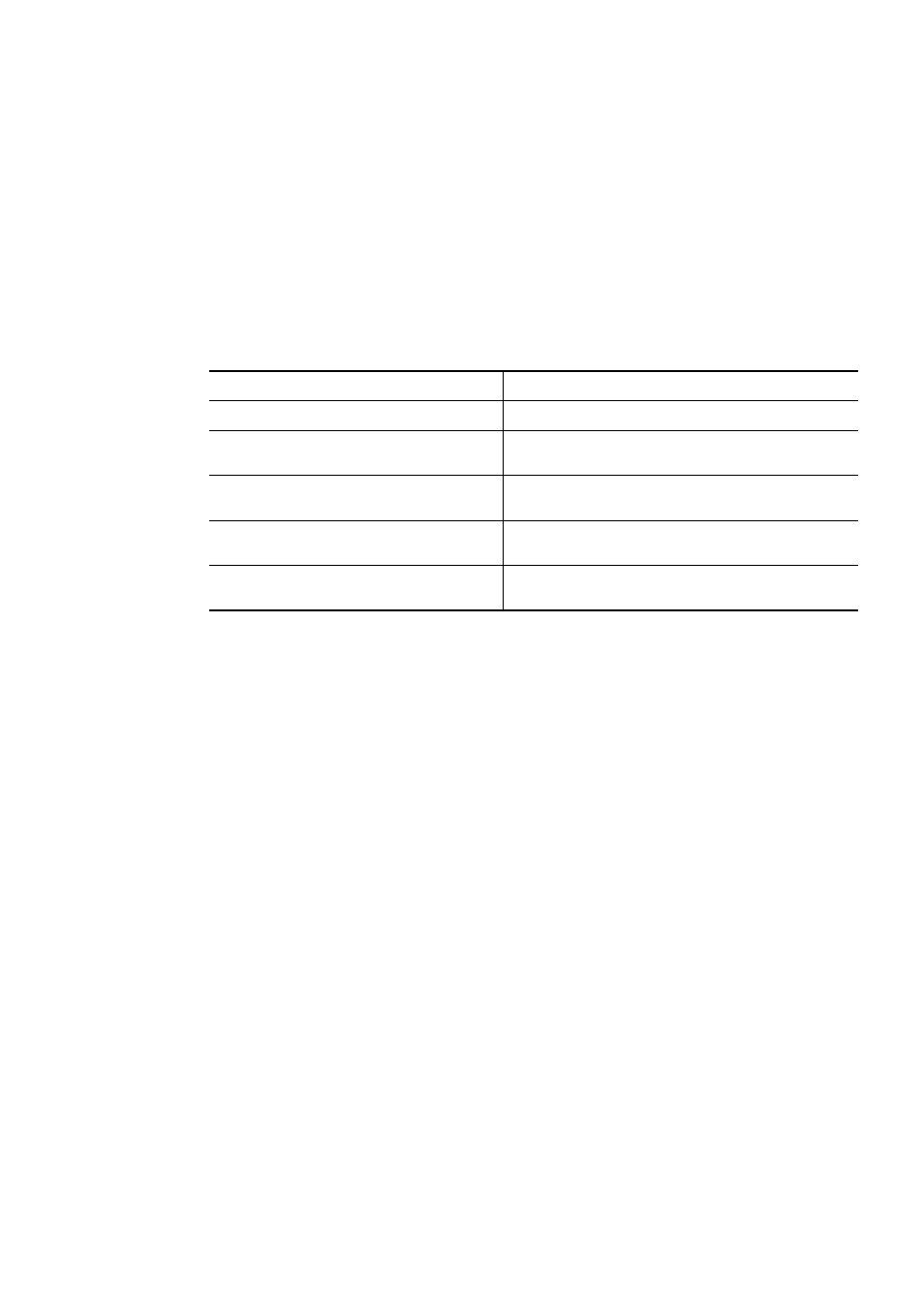
3. Creating an HDLM Environment
275
monitoring, specify
off
. When you specify
on
, you can use the
-intvl
and
-iemnum
parameters to specify intermittent error conditions (the conditions used by the system
to determine whether an intermittent error is occurring). In the
-intvl
parameter,
specify the monitoring interval for an intermittent error. In the
-iemnum
parameter,
specify the number of times that the error is to occur. When these parameters are
omitted and 3 or more errors occur within 30 minutes, the system assumes that an
intermittent error is occurring.
(5) Setting the Error Log Collection Level
The error log (the HDLM manager log (
dlmmgr
n
.log
(n indicates a file number from
1
to
16
)) collection level can be set.
Table 3-58: Values for the Error Log Collection Level Setting lists and describes the
values for the error log collection level setting.
Table 3-58: Values for the Error Log Collection Level Setting
If an error occurs, you might have to change the collection level to 1 or higher to collect
any log information.
The higher this value is set, the more information that will be output. As the amount of
log information to be output increases, it will take less time to overwrite the old error
log information with the new information.
The following is an example of using a command to set the error log collection level.
# /opt/DynamicLinkManager/bin/dlnkmgr set -ellv 2
Specify the error log collection level as a number.
(6) Setting the Trace Level
You can set up the trace level for a trace file
hdlmtr
n
.log
(n indicates a file number
Value
Description
0
No error logs are collected.
1
All information for errors of the "Error" level or higher is
collected.
2
All information for errors of the "Warning" level or higher is
collected.
3
All information for errors of the "Information" level or
higher is collected.
4
All information for errors of the "Information" level or
higher (including maintenance information) is collected.
