HP Hitachi Dynamic Link Manager Software User Manual
Page 242
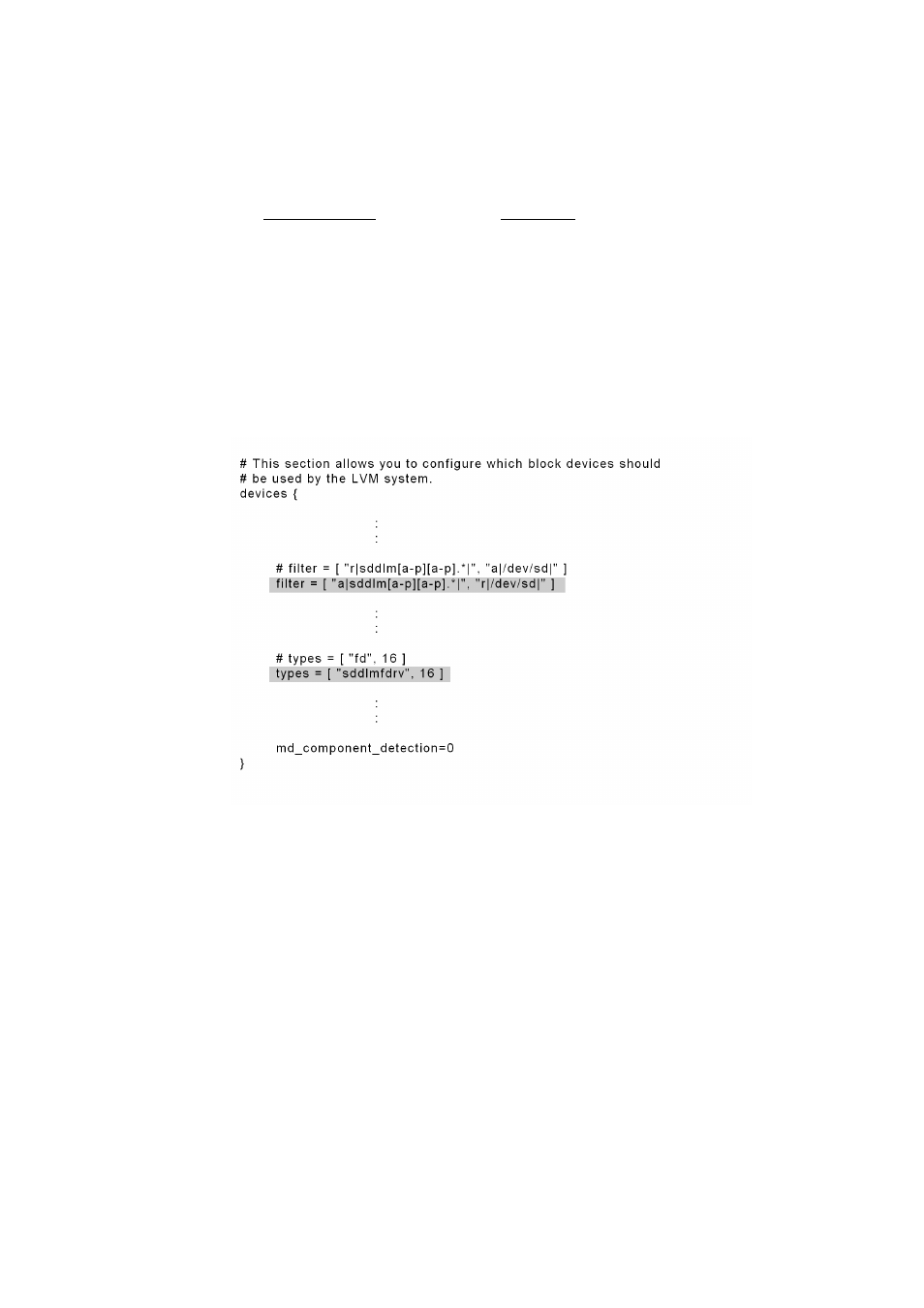
3. Creating an HDLM Environment
218
procedure differs depending on whether the host is restarted after installation.
21. Execute the
dlmcfgmgr
utility with the
-v
parameter specified to check the
correspondence between the HDLM device and the SCSI device.
# dlmcfgmgr -v
HDevName Management Device Host Channel Target Lun
/dev/sddlmaa configured /dev/sda 0 0 0 0
KAPL10302-I /sbin/dlmcfgmgr completed normally.
The
HDevName
column indicates the HDLM device, and the
Device
column
indicates the SCSI device.
22. Edit the
/etc/lvm/lvm.conf
file so that the LVM2 recognizes the HDLM
device, not the SCSI device.
Figure 3-19: Example of Editing /etc/lvm/lvm.conf file shows examples of
editing the
/etc/lvm/lvm.conf
file.
Figure 3-19: Example of Editing /etc/lvm/lvm.conf file
Comment out the existing
filter
and
types
lines, and add the shaded lines in
the figure.
Set 0 in
md_component_detection
.
Record the original
md_component_detection
value, because it is necessary
